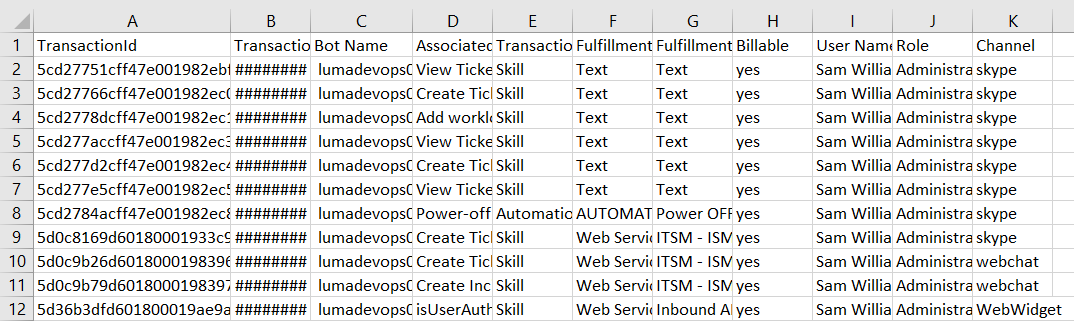| Table of Contents |
|---|
...
What will not be considered as an automated workflow transaction:
- Automation workflows executed on a Staging (non-production) Luma environment.
| Info | ||
|---|---|---|
| ||
If automated workflows are enabled for a tenant, then the total purchased, used and available transactions are displayed in the Subscription Information tab. For more details, refer EntitlementDetails. |
...
- Select the From date. By default, a period of 30 days is displayed in the calendar. A maximum of three months (90 days) can be specified to download the transaction history.
- Select the To date.
- Click Download.
The file is downloaded in .csv format as shown below:
The following columns are displayed.:
Transaction ID: The unique identifier of the transaction.
Transaction Date & Time: The date and time when the transaction occurred.
Bot Name: The name of the Bot where the transaction occurred.
Associated Skill Name: The skill associated to the transaction such as FAQ, View Ticket, and Add Worklog.
Transaction Type: Indicates the type of transaction that occurred either a Automated Workflow transaction or a Conversation transaction. This relates to the transaction licenses.
Fulfillment Type: The type of fulfillment that was used on the Skill associated with the transaction. This could be Automation Workflow, Web Services, Text, Email, Pre-Conversation Action, or FAQ.
Fulfillment Details: Fulfillment details includes the Automation workflow name, Web services connector and operation, Text ( and No need of Text response with actual output), Email-Template Name ( and for custom templates have "Email" only), or Pre-conversation action.
Billable: If the Billable value is listed as 'Yes', then it means that it is billable. If it is 'No', then it is not billable. Currently, FAQs are not billable.
User Name: The username of the user chatting with the Luma bot that initiated this transaction.
Role: Role of the user who initiated the transaction.
Channel: The chat channel used to initiate this transaction. For example, MS Teams, Skype for Business, Web Widget, Slack and so on.
| Info | ||
|---|---|---|
| ||
The Bot Name, Fulfillment Detail and Username fields will be empty for transactions that occurred before the 1.8 release (December 16, 2018). |
Transaction Refill History
...