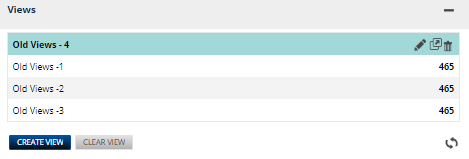| Table of Contents | ||
|---|---|---|
|
...
This workspace is designed to give Analysts a high performing and flexible page dedicated to managing their queue of tickets. Advanced Ticket Center, like regular Ticket Center, displays all tickets the user has permission to view. You can also use Views to personalize their backlog of tickets into easily organized groups. For example, an analyst could have a View for high priority Changes and a separate view for an important Organization and so on. Views can be further configured using temporary filters for priority, assigned user, date range and more. The ticket details are displayed in a grid with customizable columns and sorting, enabling the users to personalize the grid based on their needs. According to your preference, you can edit the width of all columns in a view in the edit mode and save. This can be unique to each view.
The dashboard lets you visualize your organization’s data in the simplest graphical forms, track performance metrics, monitor unassigned tasks and helps enhance future decision making. To learn about the Dashboard feature in the Advanced Ticket Center, see Dashboard.
Key features in Advanced Ticket Center include:
- View Dashboard that provides you a comprehensive snapshot of your service desk.
- Create multiple personalized Views with custom matching conditions for unlimited personalization and filtering. Save these Views for fast access to frequently used queries.
- A count of the number of tickets in each of your Views.
- Improved performance when loading and searching for tickets.
- The ability to add custom fields to the ticket grid; enabling users to view additional information without opening the tickets
- Adhoc or temporary filters to further slice and dice data in a View including new filter options such as Related Projects
- Search tickets by custom attributes
- View Announcements in the workspace to be alert on new outages, and important organizational events.
- To leverage a larger width on the screen to view the issues, a minimum number of three columns can be included in the View.
| Info | ||
|---|---|---|
| ||
Filters created and saved in Ticket Center are not available in Advanced Ticket Center. Additionally, Advanced Ticket Center Views are not currently available in the Serviceaide Mobile App |
...
- Navigate to the Advanced Ticket Center page under the WORKSPACES navigation menu.
- When you open the Advanced Ticket Center page, you cannot see any Views. All tickets based on your permission will be displayed.
- Create your first view by clicking the CREATE VIEW button on the left side of the screen.
- On the right side of the screen, you need to name your View.
- Specify the ticket type. It helps to create a view for a specific ticket type such as service request view or change request view. By default all ticket types are selected.
- Define the matching criteria. The Matching Criteria allows you to select a standard ticket attribute and set a matching value using equal (=), not equal (!=) or Like depending on the type of the attribute. A lookup option is also available to find valid values for specific fields without having to type it manually. Select a custom date using the calendar to view tickets opened in the last 7 days, tickets that will breach their SLA in 3 days and so on.
...
You can also define unique widths for each of the columns in your view. To do this go into edit mode for a View, adjust the column widths by dragging them to the required size and then click the Save & Apply button. This stores the column widths for this View. The next time you open this view you should see your column widths as you saved them. Any changes made to column width without saving will not be stored with the View.
| Info | ||
|---|---|---|
| ||
View List is restricted to display only 5 views by default. This is a configurable limit and can be extended to 10-15 views. To update the configuration for your Tenant, please contact Serviceaide Support team. |
Managing Views
Edit a View
...