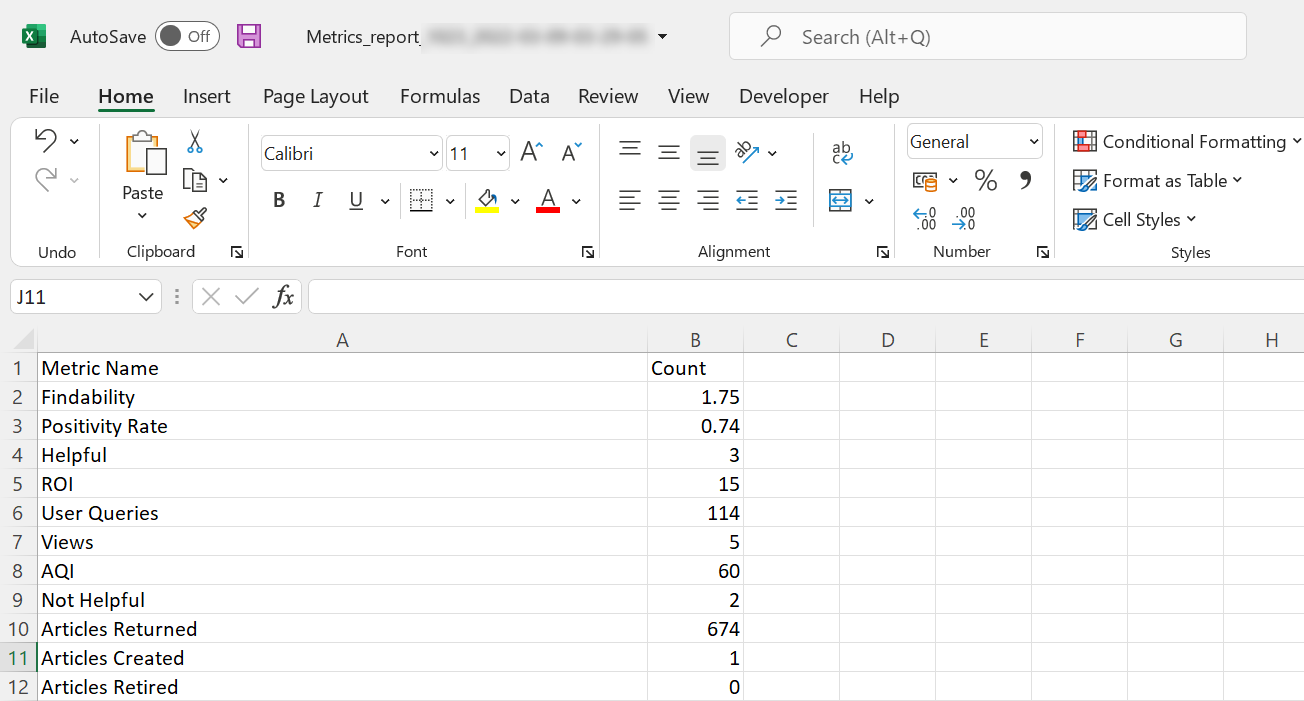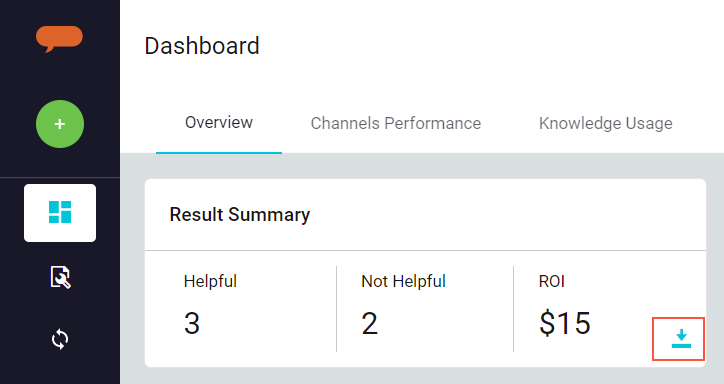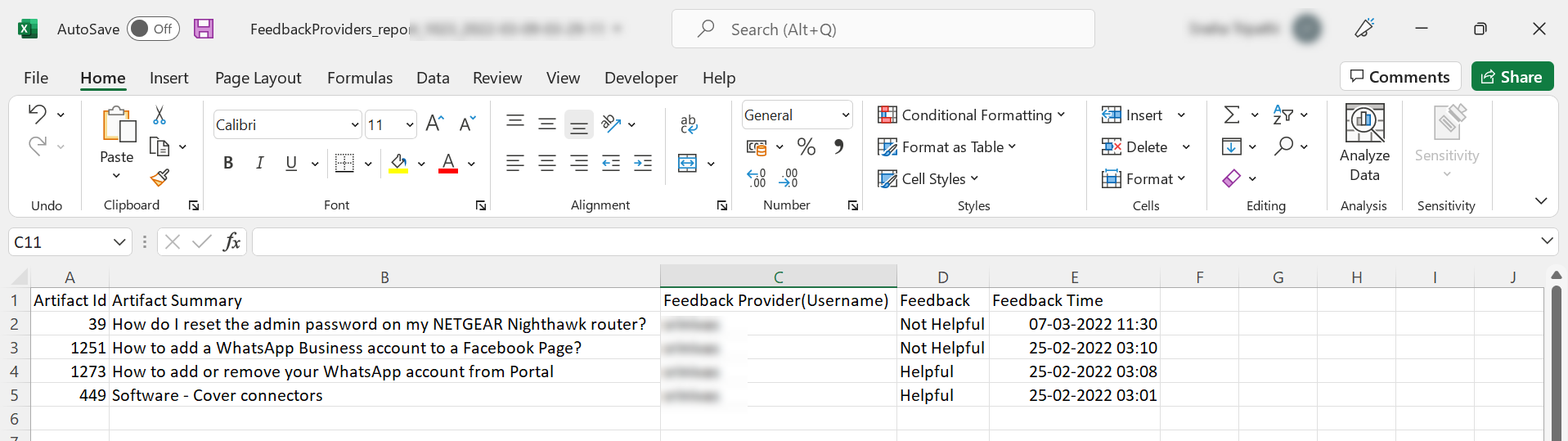Luma Knowledge Dashboard provides Key Performance Metrics in Artifacts Usage, Money, and the value that brings to the organization. It enables a system administrator to view the key metrics related to Artifacts retrieval, User Request Insights, and Channel performance inLuma Knowledge. This DashBoard is beneficial in many ways, and empowers Management, Curators to get real-time data on the system performance and effectiveness.
...
It is defined as the percentage of user searches with positive feedback (Helpful) divided by the total feedback received ( i.e. both positive and negative)user inquiries.
For example,
Total number of user inquires = 50
...
Positivity Rate = 62.5% 50% calculated as (25/(4050)) *100
| Info |
|---|
An inquiry with both positive and negative feedback for Artifacts returned is considered as Inquiry with positive feedback. |
...
Dashboard Metrics Report: This is the summary report that contains all the metrics available on the Luma Knowledge Dashboard.
Click on the download button at the top of the Dashboard to down the report.
Here you can find the Metrics name and the associated counts displayed or used to build the graphs or visual representations.
User Feedback Report: The report provides information on Positive and Negative feedback received for Artifacts in Luma Knowledge. The information enables the administrators to get in-depth information on how the 'Result Summary' metrics are calculated.
Click on the download button at the 'Result Summary' metric.
A CSV file is generated with the following details:
Artifact Id represents the Artifact for which a feedback (positive or negative) is received. The report field contains the Artifact’s Id in Luma Knowledge.
Artifact summary is the summary of the Artifact.
Feedback Provider(Username) is the user who has provided the feedback.
Feedback:This is the feedback recieved for the Artifact. A user may find the artifact Helpful (positive feedback) or Not Helpful (negative feedback).
Feedback Time is the date and time when user feedback is received.