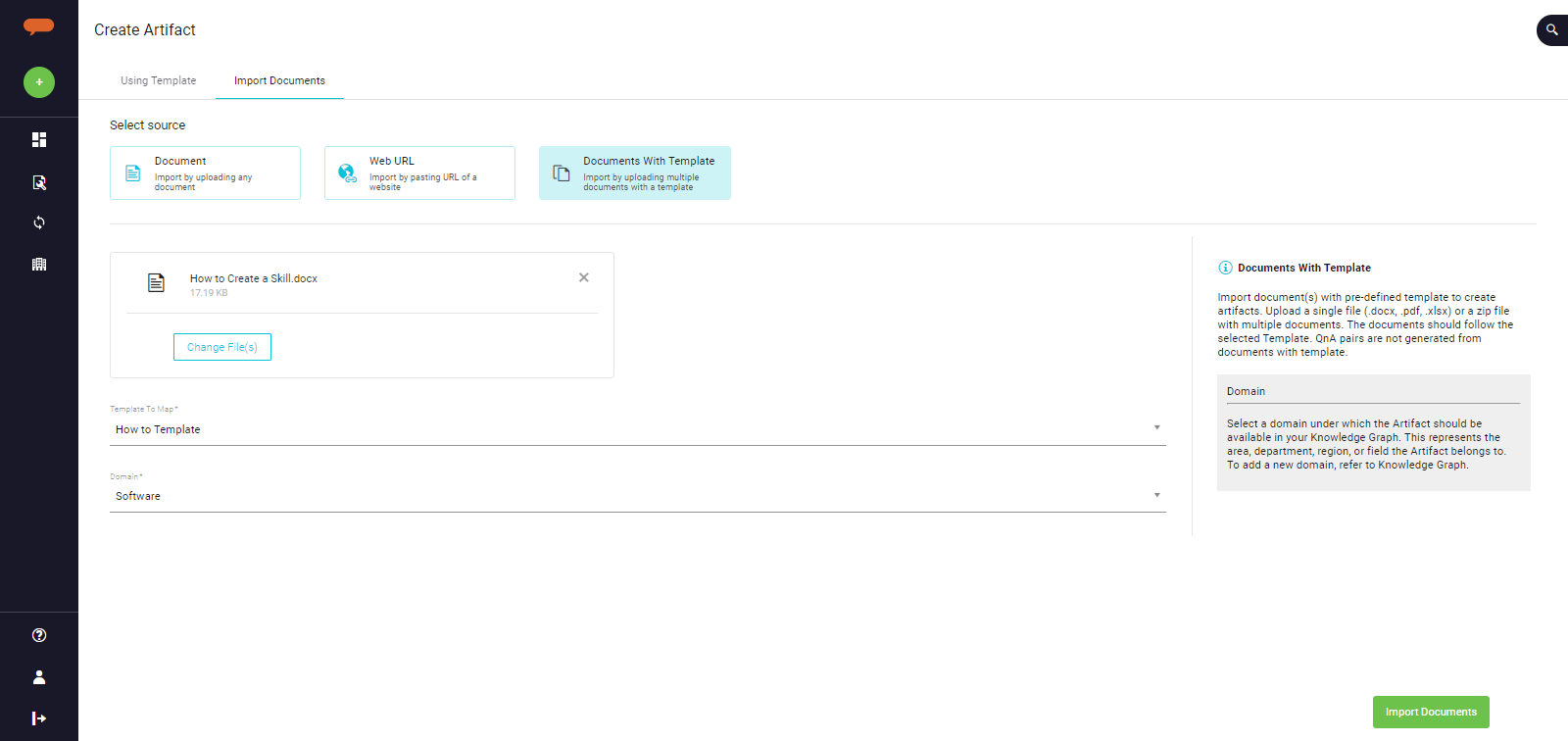...
| Info |
|---|
Organization-specific custom templates can also be configured in Luma Knowledge to create Artifacts manually. Currently, this is a backend process. You may contact the Serviceaide support team for more information. |
Upload documents
Follow the below steps to Import a document and create an Artifact using a Knowledge Template:
| Table of Contents | ||
|---|---|---|
|
...
On the Create Artifact page, navigate to Import Documents.
Select Documents With Template as Source.
Click on Choose File(s) and browse to the required file. You may add multiple files or upload a zip file to import multiple files. You may also drag and drop the required files.
Select Template to Map. The selected template is used to validate and map the information in the uploaded document(s) to the template fields for Artifact and Ontology generation.
Select a domain from the Domain list. This represents the area, department, region, or field the Artifact belongs to. The Domains available in the list are available out-of-the-box. To update the list, refer to Adding a new domain on Knowledge Graph.
Click on Import Documents.
...