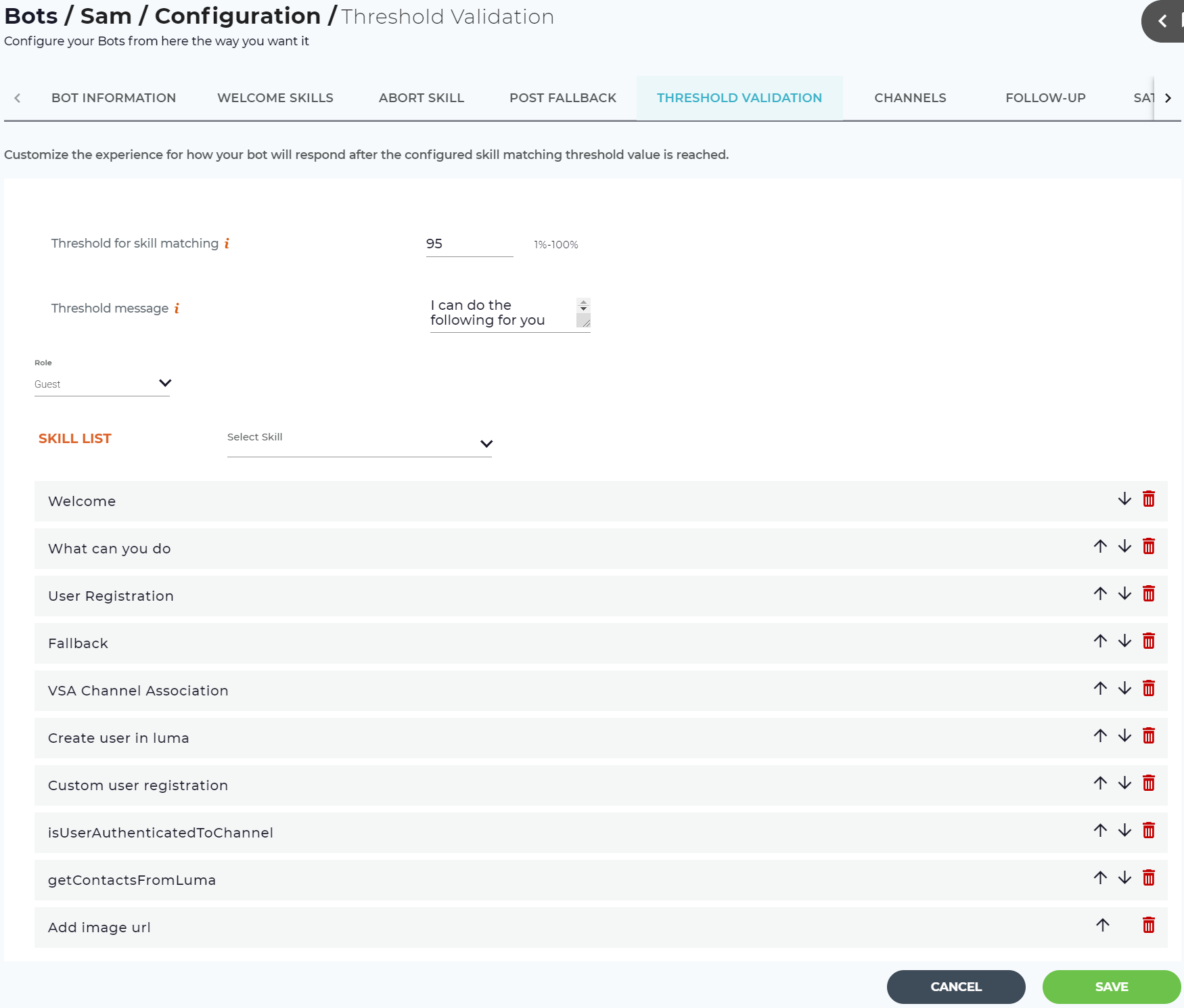Administrators and developers can customize how the bot responds after the configured skill matching threshold value is reached. Based on the defined threshold value, you can make the bot suggest the required skills to the users. This is especially helpful when new users interact with the bot and are unable to find their matching skills. Based on the relevant suggested skills list, it will be easy for the users to find their required skills.
On the bot dashboard, from more options , click Bot Configuration. On the Bot Information page, click the Threshold Validation tab to view the details as shown below.
Threshold for Skill Matching
...
Click Save to save any changes.
| Info | ||
|---|---|---|
| ||
If no skills are configured for a role on the Threshold Validation tab, then after the configured number of attempts, only the Threshold Message is displayed to the user. |