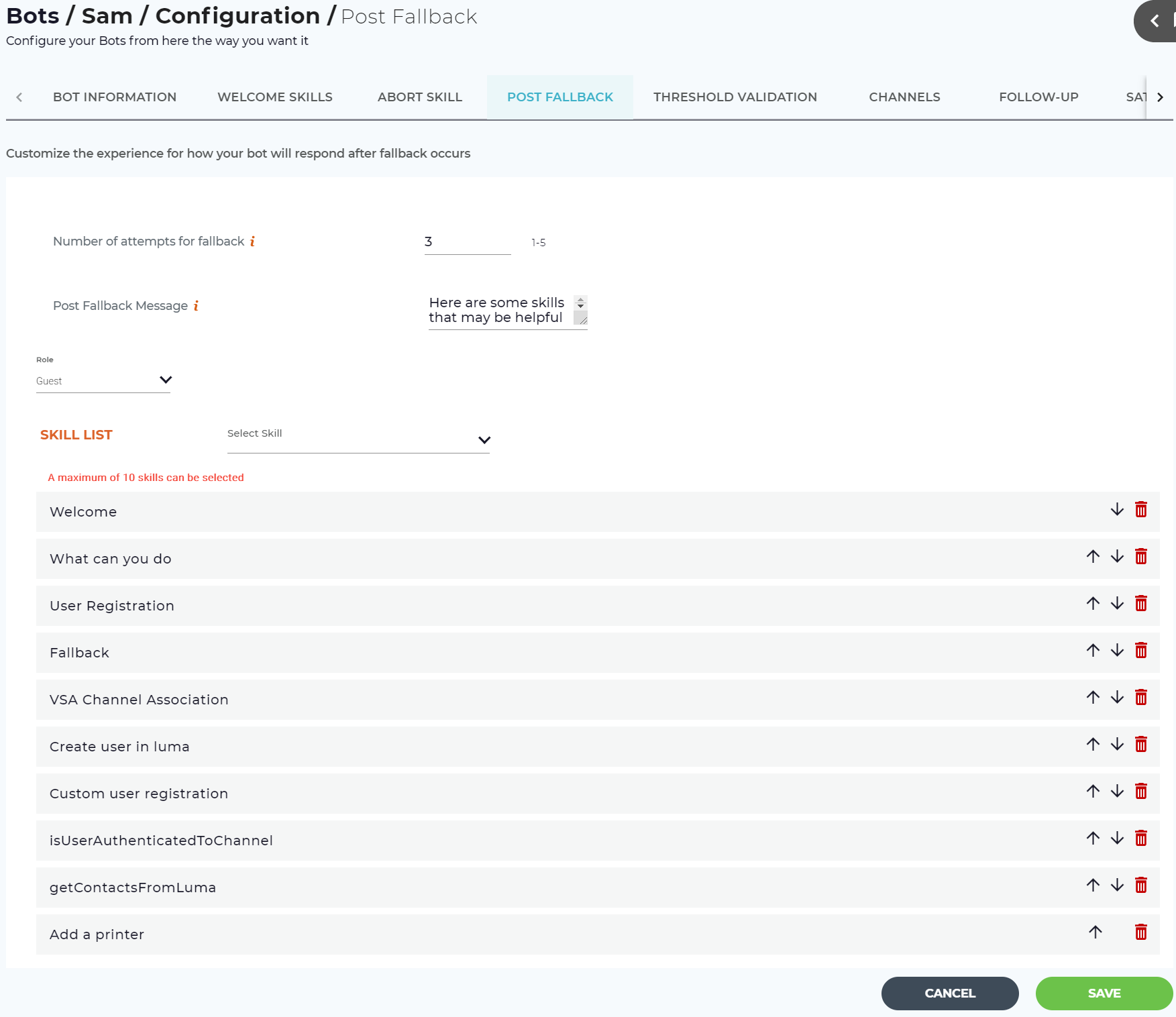A Fallback skill is triggered when Luma prompts users with alternative phrases to understand their request and execute the required skill. This happens when the phrases entered by the user does not match any exact phrases of the existing skills. In such case, based on the bot training, it suggests related skills to the user. For example, if the user just types the word printer, then the bot may prompt the user with 'Add a printer' skill, to check if that is the skill the user is looking for. After the configured number of fallback attempts are reached and the user still cannot find the required skills, then the Post Fallback Message and the Post Fallback skills will be displayed to the user. An Administrator and developer can do the following:
- Configure how the bot should respond when the user's input does not match any skills.
- Define when the fallback skills will be triggered to the user and what message should be displayed.
On the bot dashboard, from more options , click Bot Configuration. On the Bot Information page, click the Post Fallback tab to view the details as shown below.
Number of attempts for fallback
This is the number of successive phrases that are entered by a user that Luma cannot match to a skill. When this number is reached, Luma then displays the post fallback skill to the user. The fallback skill is executed if there is no matching skill. For example, Luma may say "say that again" when the uttered phrase does not match any skill, and continue asking the defined number of times before the fallback skill is executed. You can set the fallback from a range of 1 to 5; the default value is set to 3.
Post Fallback Message
Post Fallback Message is shown to the user after the configured number of fallback attempts are reached.
...
Click Save to save any changes.
| Info | ||
|---|---|---|
| ||
If no skills are configured for a role on the Post Fallback tab, then after the configured number of attempts, only the Post Fallback Message is displayed to the user. |