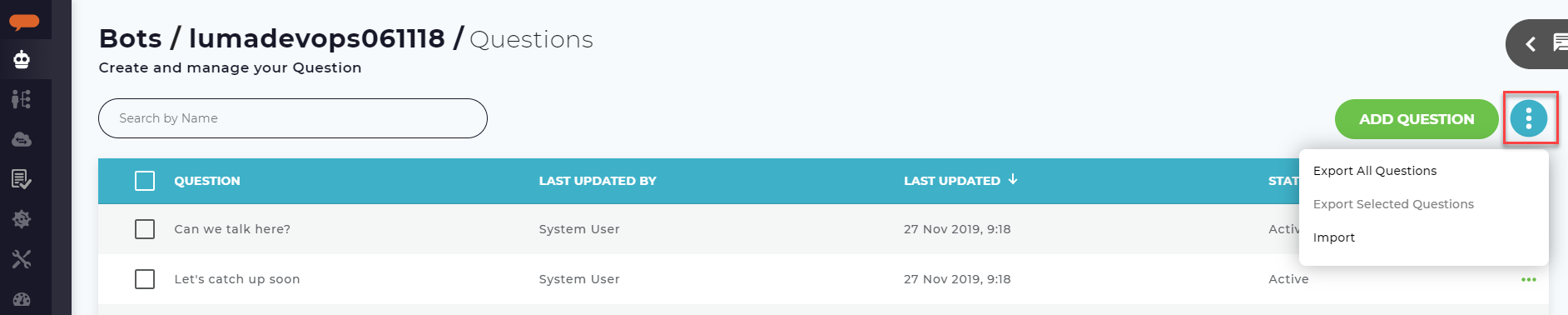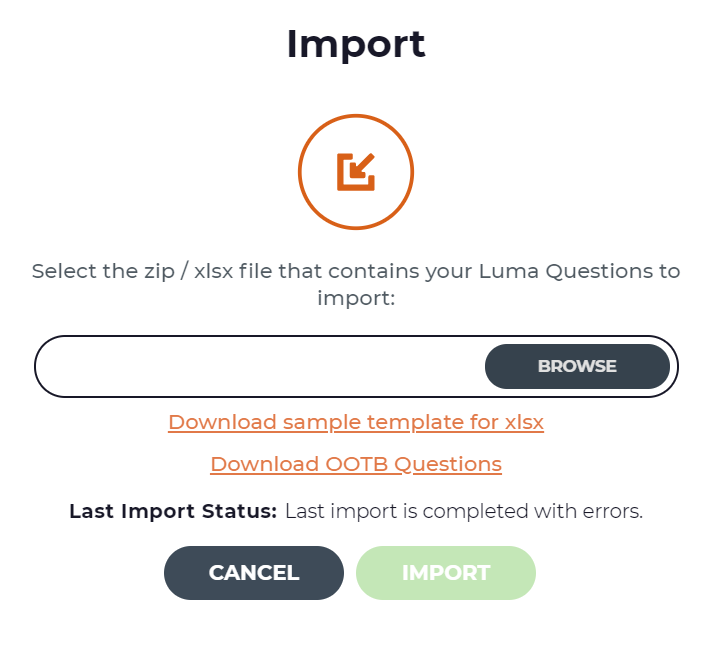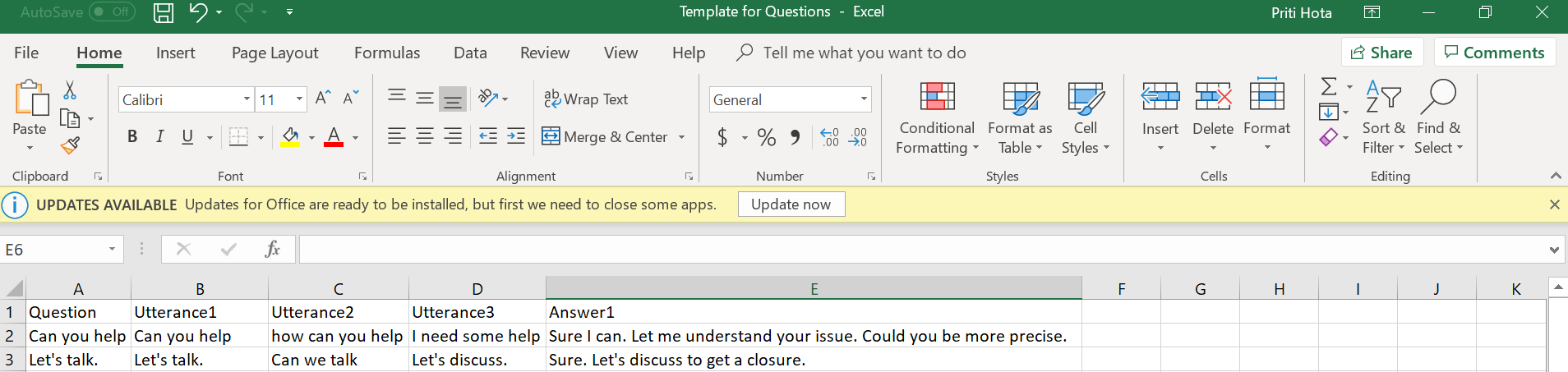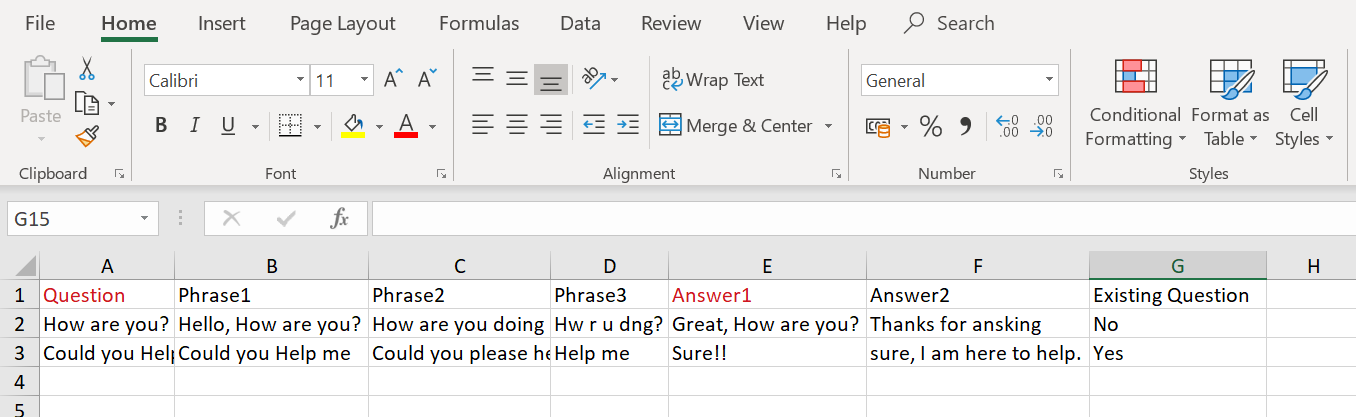| Table of Contents |
|---|
| Info |
|---|
‘Questions' workspace is not available for existing English Tenants . This is due to the existing FAQ and Small Talk features. For all other Tenants (Non English and new English Tenant) the feature will be available. To enable the ‘Questions' feature for existing English Tenants, please contact Serviceaide Support. The team would ensure that existing content from FAQs and Small Talk is migrated to ‘Questions'. |
Introduction
Luma Virtual Agent platform can maintain an exhaustive list of information based Questions and corresponding text responses. A tenant administrator can create and manage a list of frequently asked questions and answers based on their organisational need. This helps end users in finding answers to their most common queries through a conversation with Luma via any of the supported channels.
...
A fast and simple way to create a smarter bot - no need to create a skill for every Question or small talk.
Luma becomes a single place for users to find 'knowledge'.
Leverage on existing FAQ knowledge base and the same can be easily imported into Luma.
Creating Questions
Tenant Administrators and Users with Developer role are authorised to manage 'Questions'. Below are the three ways to add Questions into Luma:
Questions UI - Manually creating one question at a time using ‘Questions’ available on Bot Dashboard.
Import an Excel file (.xlsx) - Bulk import using an excel file. This is a fast and simple way for users to create multiple questions in one go, by adding content in pre defined excel template and upload the same using Import function on Question UI.
Import a Zip file - Bulk import using a zip file. This allows importing Questions from any another environment or data migration between Bots. For example, moving content from Staging to Production environment.
Questions UI: Manual creation method
Using this method, an administrator/developer can add Questions into Luma, one at a time. Below is the step by step walk through on how a question can be manually added in the system:
...
5. Click Create. Else, click Cancel to exit.
Import an Excel file (.xlsx) or Zip File
Tenant Administrators and Developers are authorized to do bulk import or export the existing Questions in Luma.
...
Click the ‘More options' icon on Questions workspace (refer below screenshot). Using 'Import' option users may now import an excel file (.xlsx) or a zip file and add Questions to their Bot.
Click on Import. The following window appears.
To upload content using Excel file, download a sample template by clicking on the Download sample template for xlsx link . Use the template to create your questions, phrases and answers. Utterance columns refer to 'Phrases' on Create Question screen. The columns are optional, text in column A (Questions) will be added to Phrases by default. Add Content to the file and save on your local drive.
In case, questions are to be imported from another Bot or another environment, you may use a Zip file (generated using Export functionality discussed in the next section). You may also download list of OOTB Questions by clicking on Download OOTB Questions link.
Once content is ready, click Browse to locate the file from your system, select the required file and click Import.
You may click Cancel to exit the import screen.
On Import button click, the file will be queued for upload. System will validate the Phrases for any similar phrases. Questions will be added/rejected based on the validations. Valid questions (with unique phrases )will be added to the Questions list and Questions with duplicate phrases will be rejected.
System will prompt a success message on successful import.
| Info |
|---|
A soft limit of 1000 Questions per Bot is applicable. System will prompt the user if the maximum question limit is exceeded. To increase the maximum question limit, please contact Serviceaide Support team. |
...
. |
<image>
‘Update Question' column on the template is used to mark questions for first time upload. System verifies questions marked as ‘No’ against the max question defined for the bot. The file is imported only if the Count of ‘new’ Questions is less than or equal to Maximum Question limit - Count of Existing question for the bot.
System prompts the below error if Maximum Question limit is exceeded.<image>
...
Exporting Question to a zip file
To facilitate content migration from one environment to another (for example from Staging to Production) or from one Bot to another, System provides an option to export existing Questions into a zip file (which can then be used to import Questions using 'Import functionality' discussed in earlier section).
...