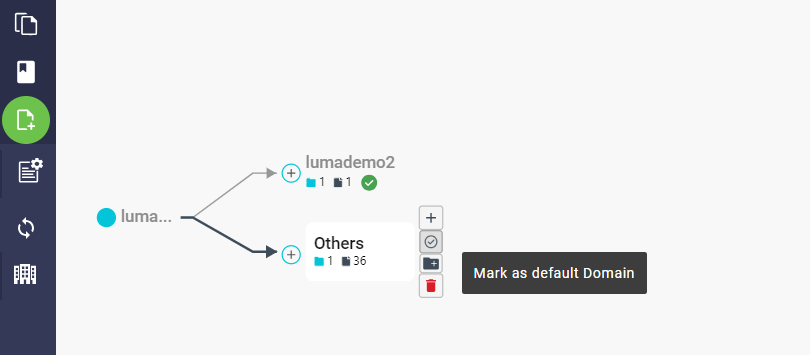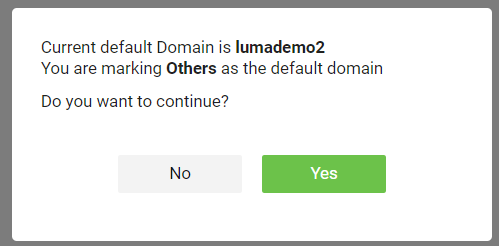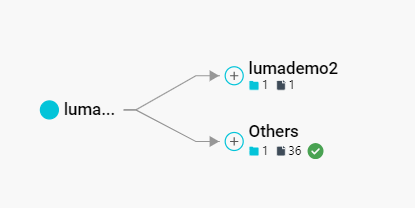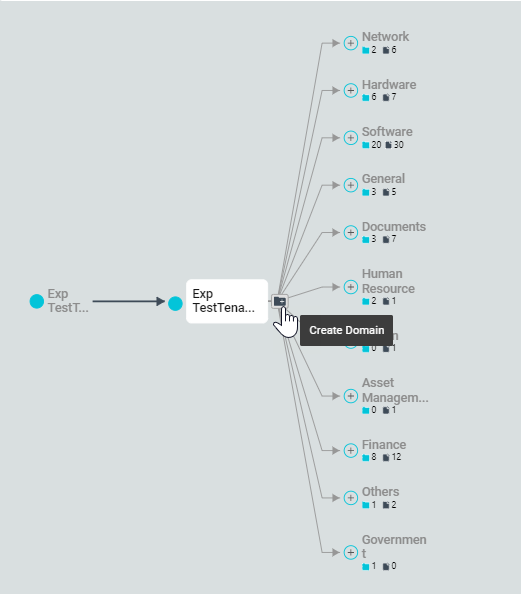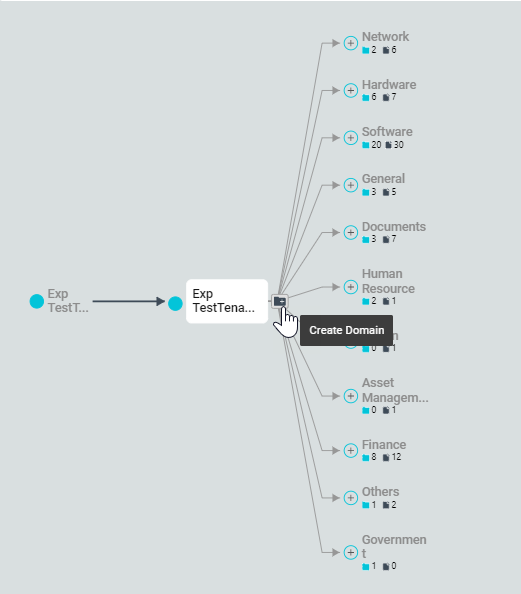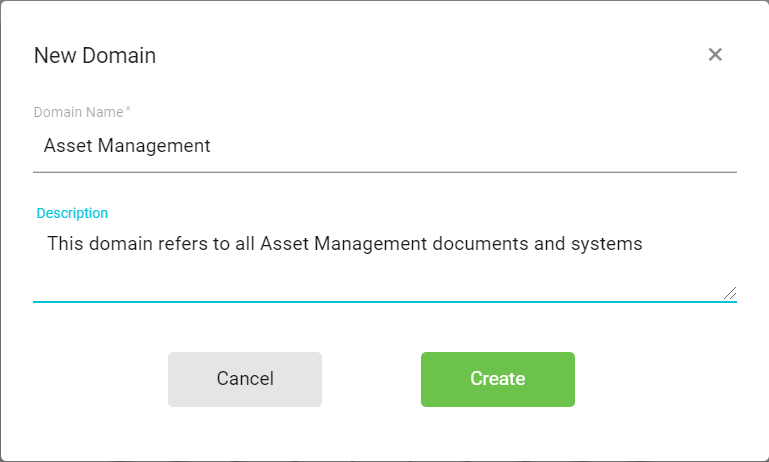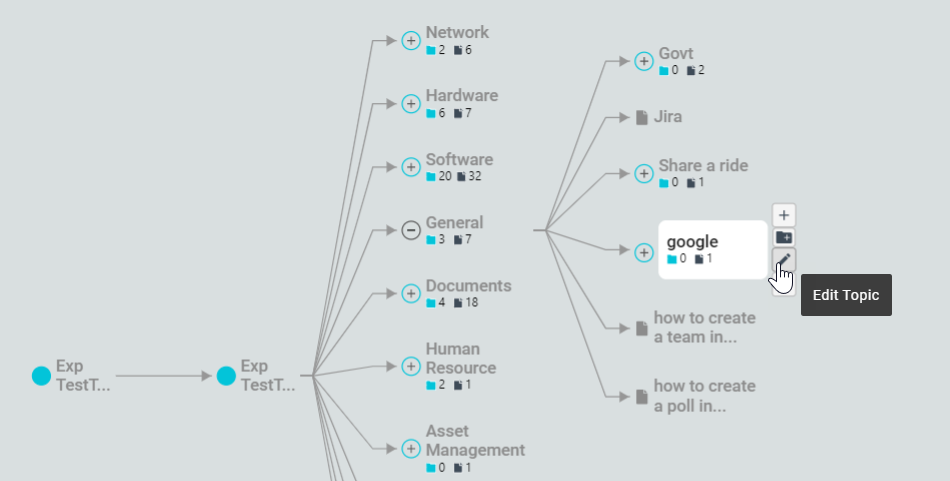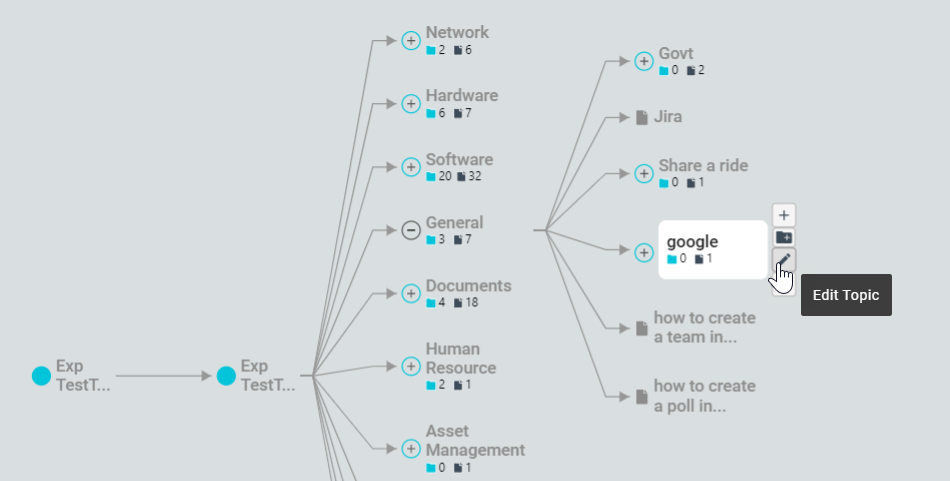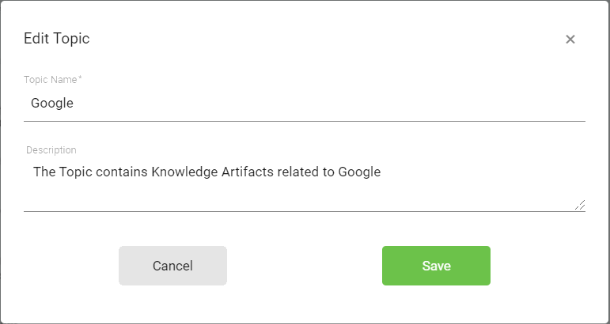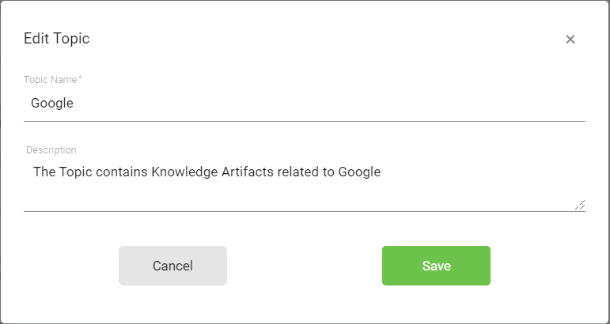| Table of Contents |
|---|
...
As a Curator, you can perform the below actions on the Knowledge Graph:
Default Domain
The default domain for a tenant is used whenever an artifact is created without a domain. Such artifacts are linked to the default domain automatically. The mapping can be changed after review. This ensures the artifact is always created under a specific domain and sync does not fail in case the domain is not mentioned or available. By default, a domain is automatically added at tenant provisioning (indicated by the green tick).
...
To update default domain, do the following:
Select the new domain.
Click on the “Mark as default Domain“ option.
On the confirmation pop up, click on Yes
The default domain is updated. (indicated by the green tick)
Traverse the Knowledge Graph
...
Select the Sub Tenant Node.
Click on the Create Domain button.
On the New Domain window, add a new Domain Name and Description.
Click on Create.
...
As a curator, you can update the Artifact-Topic relationship in the following scenarios:
Existing Artifact or QnA is related to an incorrect topic in the graph.
An Artifact in the draft state cannot be published due to a missing Topic (metadata).
In any of the above cases, follow the below steps to relate an Artifact or QnA to another topic:
...
Select the required node in the graph.
Click on the Edit Node option.
On the Edit Node pop-up, you can update the Topic Name and Description as required.
Click Save.
| Info |
|---|
|
...