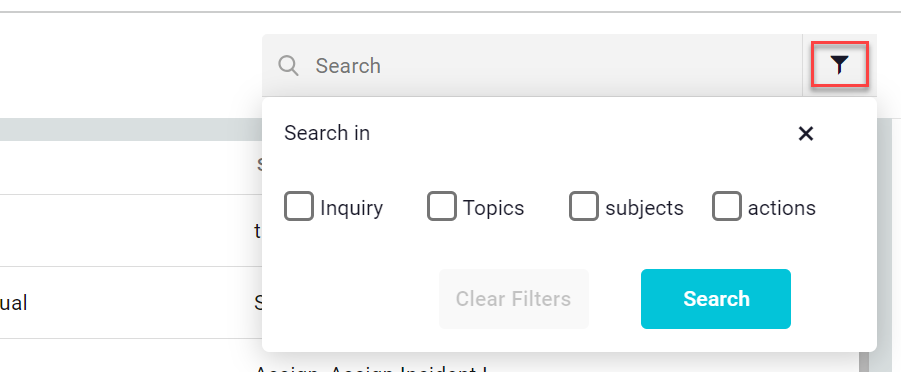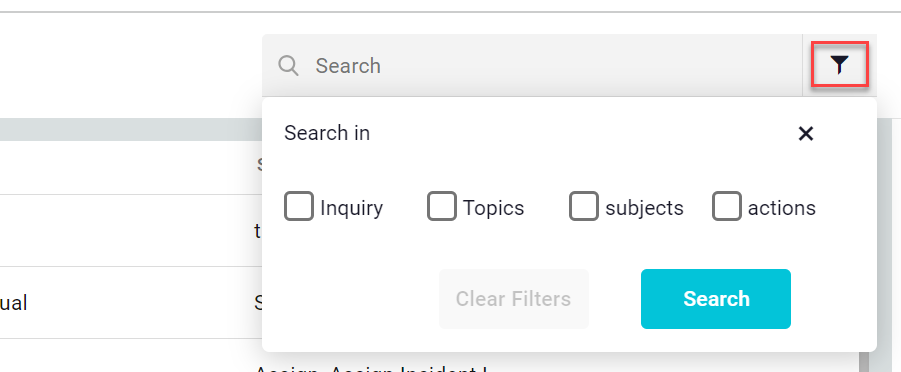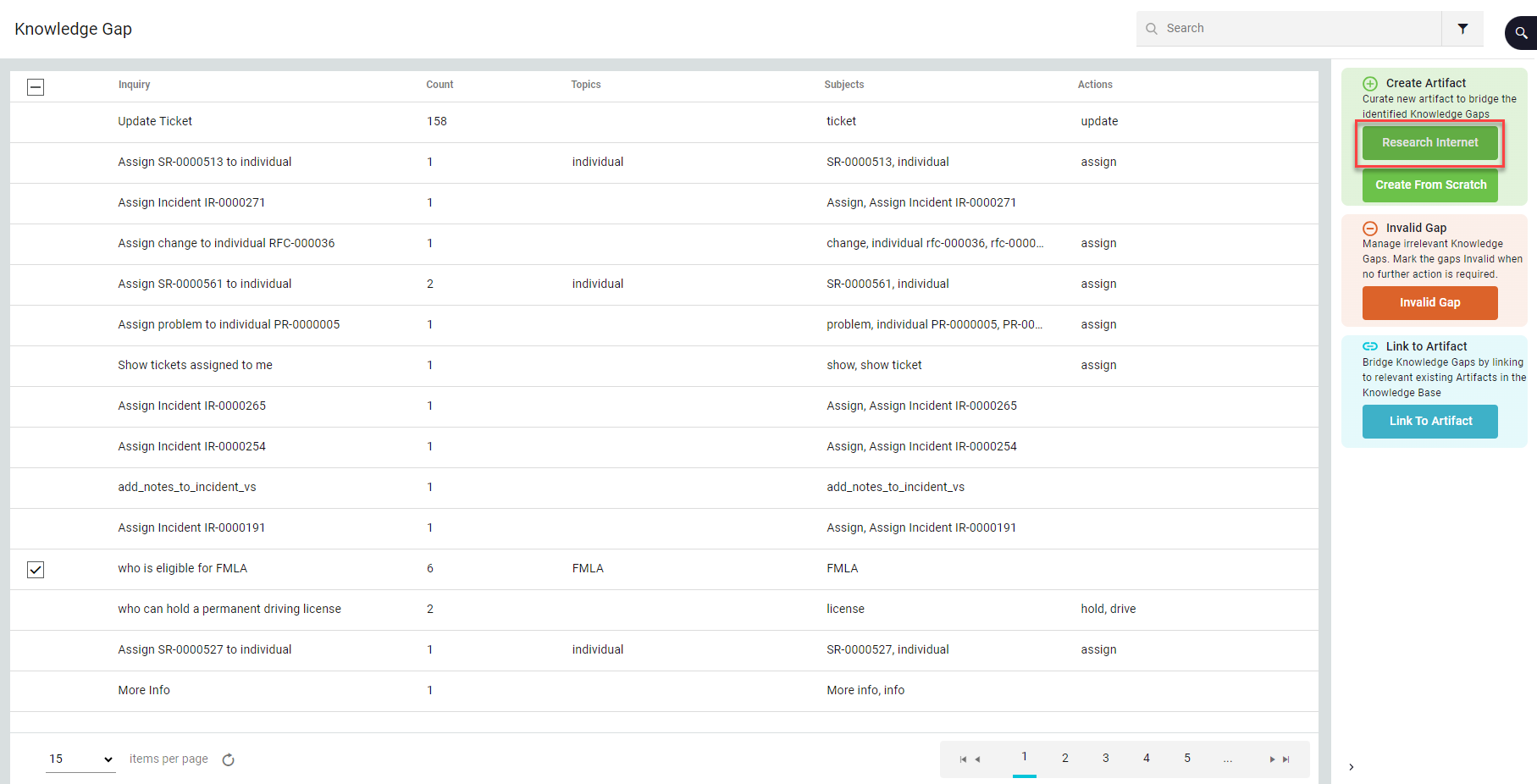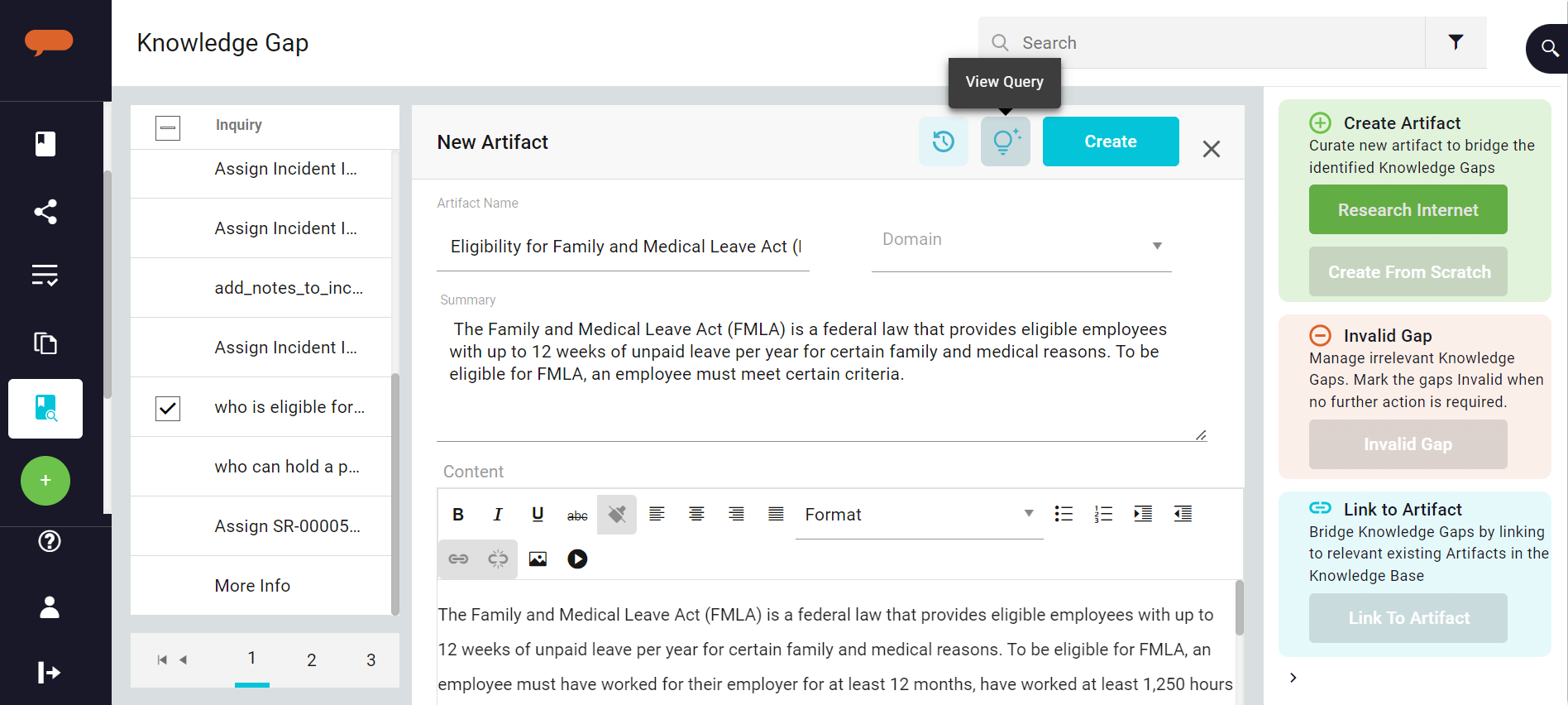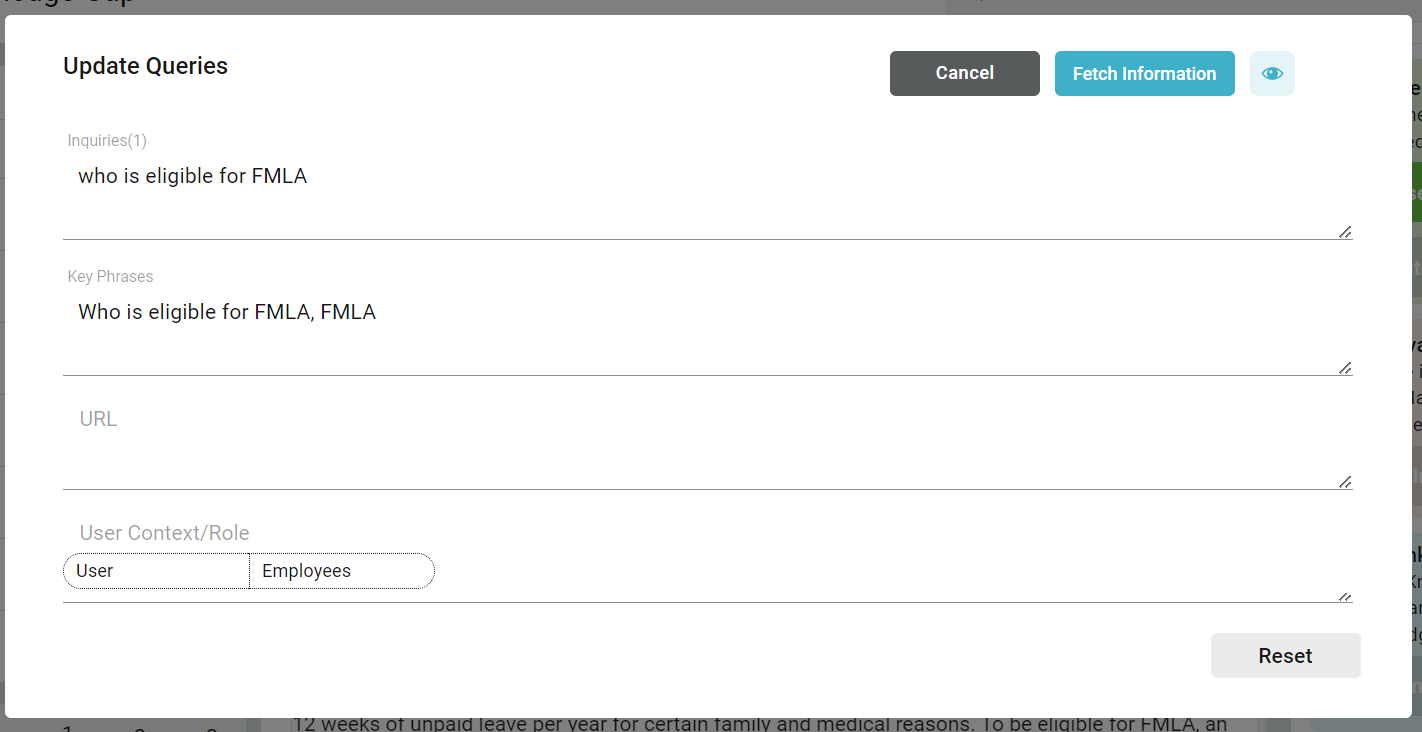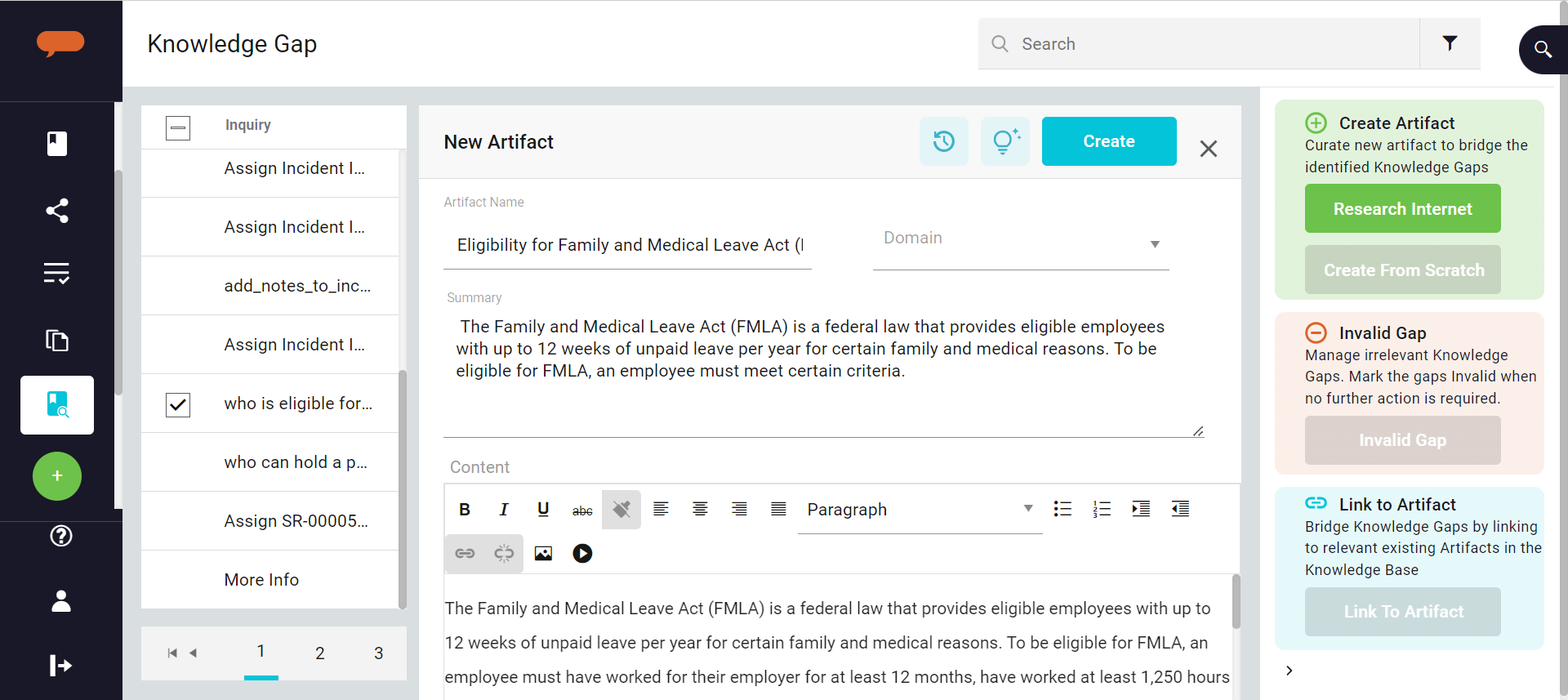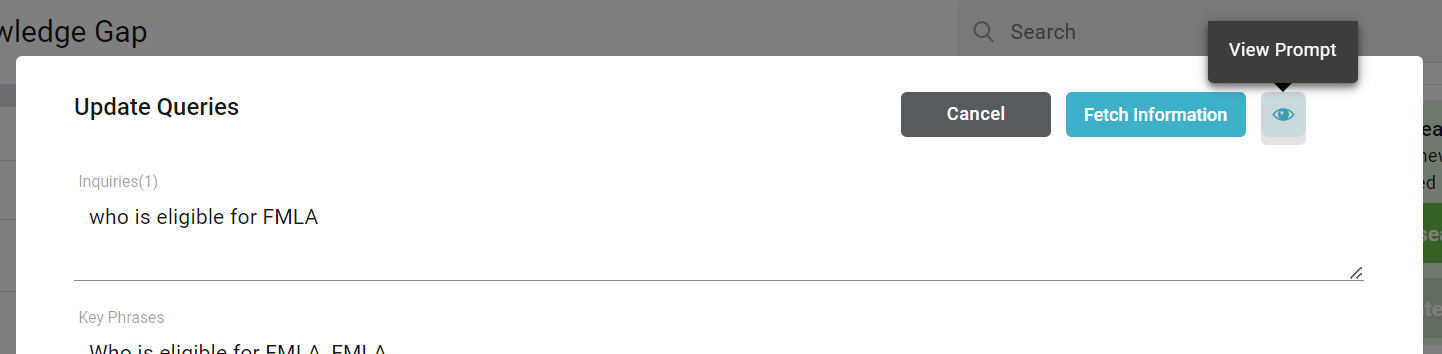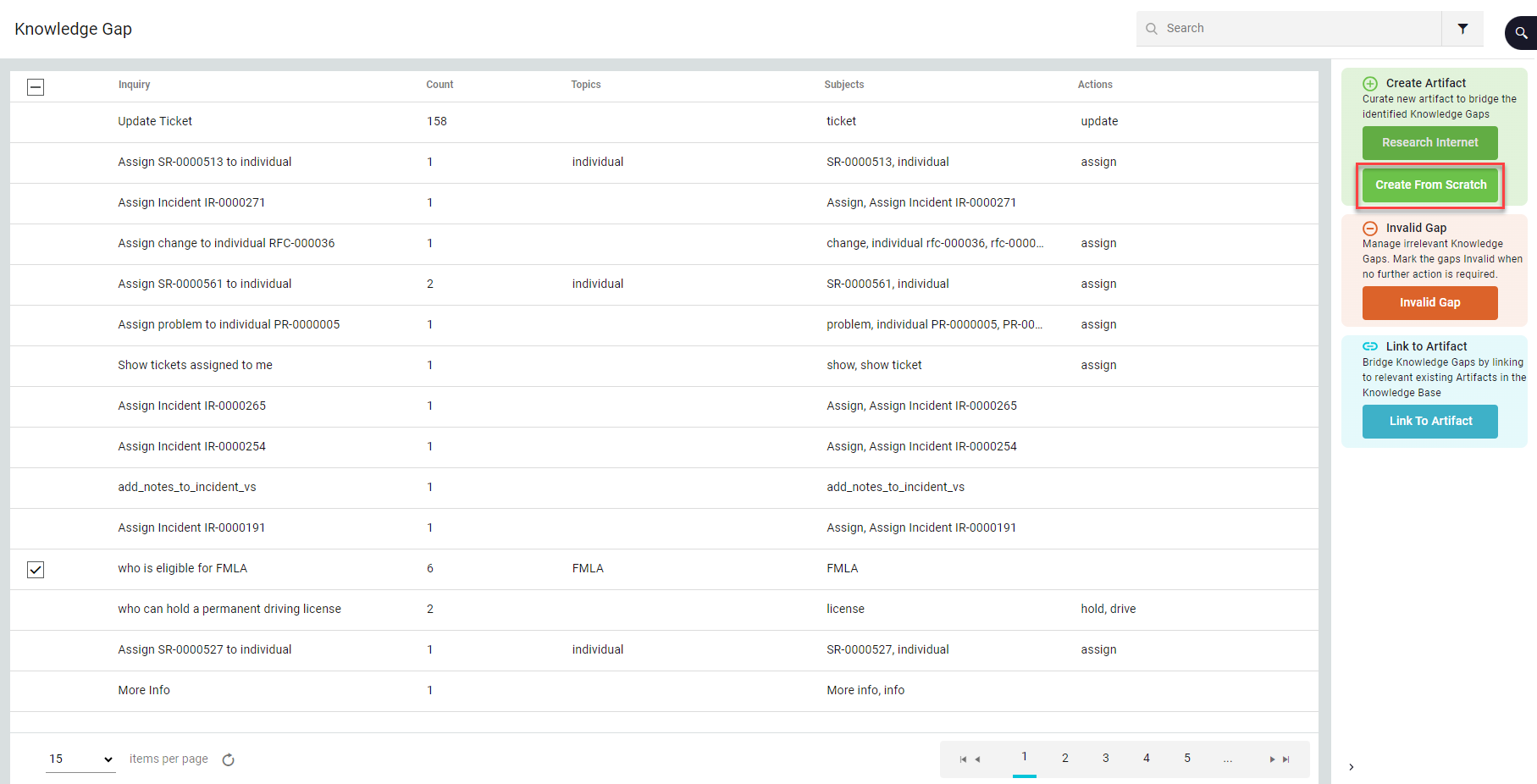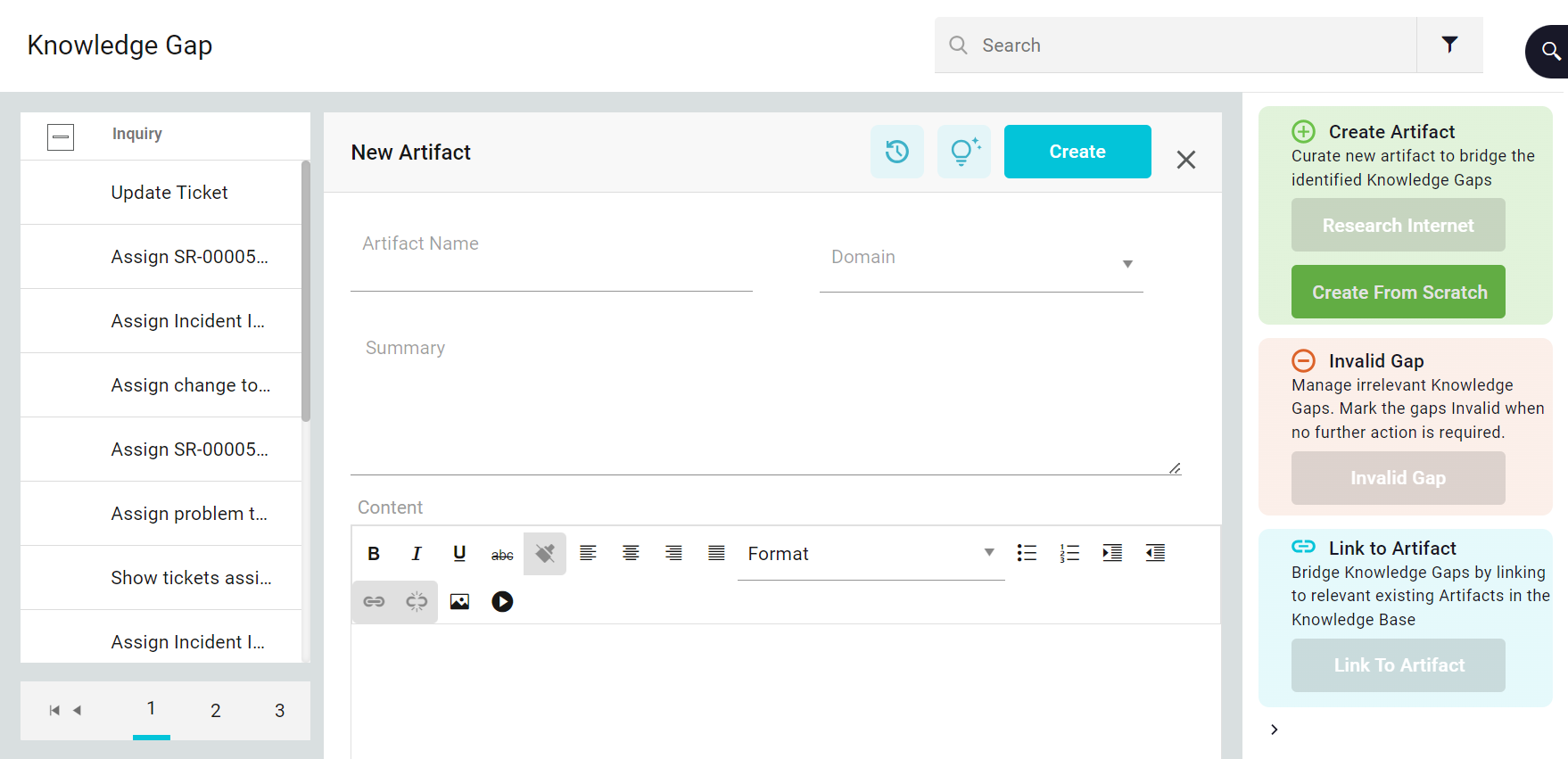...
Luma Knowledge allows the curator to resolve the identify Knowledge Gap by:
| Child pagestoc | ||||||||||
|---|---|---|---|---|---|---|---|---|---|---|
|
Create a New Artifact
As a Curator, you can create new artifacts to resolve one or more Knowledge Gaps. To do so, do the following:
On the Knowledge Gap screen, select one or more knowledge Gap records to resolve.
You can filter the records on Inquiries, Topics, Subjects, and Actions.
On the right pane, under Create Artifact, select the method to initiate new article creation.
A Curator can create a new Artifact from scratch or use Generate AI.
Research Internet:
When Open AI and 'Resolve Knowledge gaps' feature is enabled for your tenant, a Curator could use Generate AI (such as Open AI) to fetch knowledge information based on the selected records. For more information refer to Enable Open AI Features.
Click on Reseach Internet.
The Inquiry and Keyphrases from the selected records are used to query and generate information using Open AI.
Click on ‘View Query’ to view the data used to fetch information from the Open AI.
You can add or remove key phrases and inquiries used. You may add additional context, such as Key-value pairs, User Role, Department, and Domain information. If you wish to look for information from a specific Website, provide the URL.
Once the required updates are done, click Fetch information.
The generated data is used to create and fill the artifact fields.
Once you have reviewed the information, click on ‘Create’ to create the artifact.
This triggers the Artifact creation process. The system uses the content to create an artifact and generate information such as Keyphrase and Summary. For more information on Artifact Curation, refer to Create an Artifact.
The Key phrases and Metadata used to build knowledge are automatically added to the new artifact. This ensures the artifact is returned going forward for similar searches.
On the ‘Updates Queries’ pop-up, click on the 'View Prompt' to view the prompt sent to Open AI.
Create from Scratch:
If 'Resolve Knowledge gaps' is NOT enabled for your tenant, you can manually add the artifact details. The option is also available if Open AI is enabled.
Add content and click on Create to add the artifact to the Knowledge Store.
The Key phrases and Metadata used to build knowledge are automatically added to the new artifact. This ensures the artifact is returned going forward for similar searches.
...