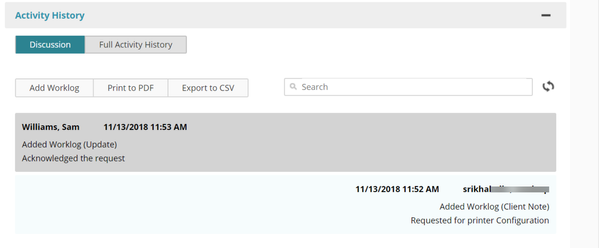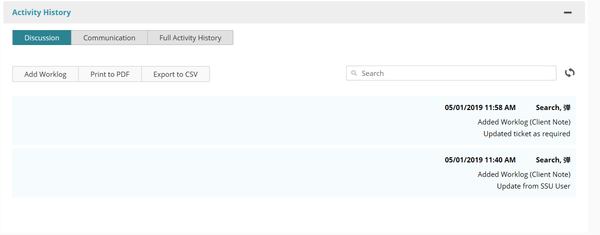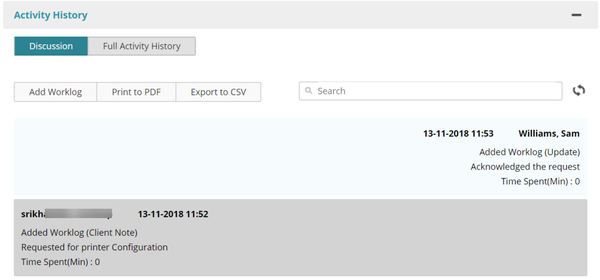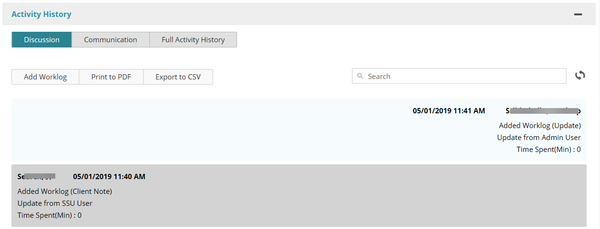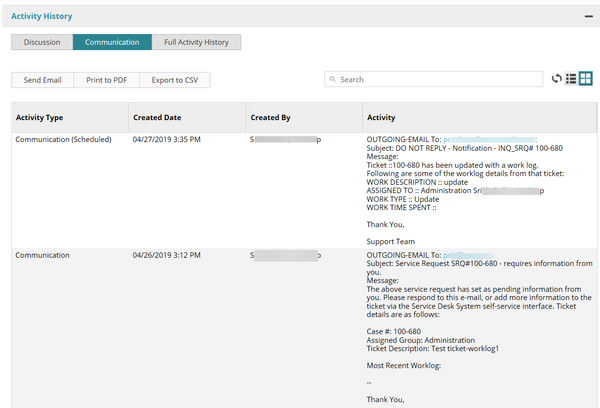This article contains the following topics:
...
You can view a new ticket in a new workspace tab or a new workspace window. Opening the ticket in a new workspace window allows you to navigate to a different workspace without closing the ticket. Opening the ticket in a new workspace tab allows you to view multiple tickets. You can view the ticket details, update the ticket, or act on the ticket.
The Summary section of the ticket displays the following information:
- Recent activity.
- Time that is spent on that activity.
- Total time that was spent on the ticket.
- Phase, status, and reason code.
- Who opened or updated the ticket, and the group that the user belongs to.
- The owner of the ticket.
- The date and time of closure or resolution of the ticket.
...
- Worklog comments from end users and analysts.
- Time spent on the ticket
| Info | ||
|---|---|---|
| ||
The logged in user's conversation is always right aligned and rest of the user's conversation will be left aligned. For example, for a request, if a self-service user logs in, can view his worklog entries right aligned and other conversations left aligned. Similarly, for the same request, if the analyst logs in, can also view his worklog entries right aligned and other conversations left aligned. Anyone who has not added any worklog, can view the conversation history left aligned. |
This image displays the logged in user as a self-service user.
This image display displays the logged in user as an analyst.administrator.
Communication
Email communications are captured on the Communication tab which helps get a quick view of the email interactions. Email updates are also visible on the Full Activity History. You can view the following information by selecting the Communication tab in the Activity History section.:
Full Activity History
You can view the following information by selecting the Full Activity History tab , in the Activity History section: Activity Type, Created Date, Created By, and Activity.
...