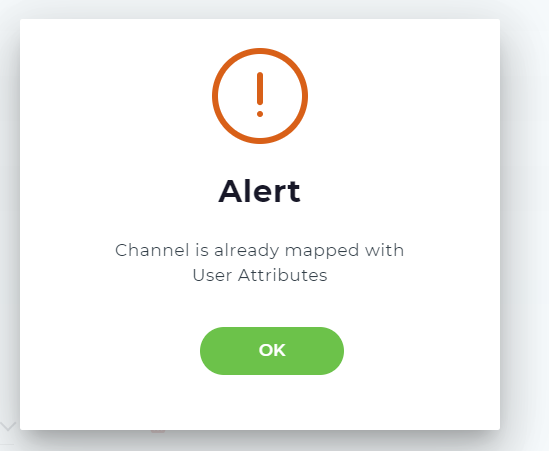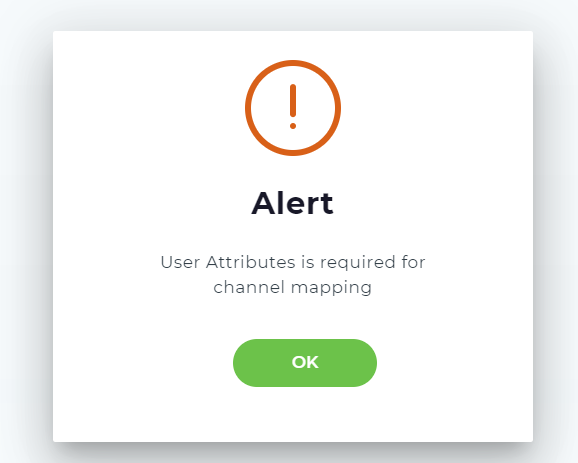This article deals with the following:
...
- Tenant ID: This is your unique Tenant identifier, provided by the Support team once your Tenant is created on Luma.
- Tenant Name: This is your Tenant name that is used when logging into the Skills Builder interface. A customer can provide this name prior to creation of the Luma environment.
- Tenant External ID: This is the unique identifier used by external applications to communicate with this Tenant.
- Inbound API Access Token: This is the unique authentication token required for external applications to communicate with the Luma API. You can regenerate the token by clicking the refresh icon. Please note that regenerating the token will break all existing integrations that you have built using the Luma API. This process is useful if you have old or unknown integrations that you want to block from having access to your Luma instance. The following alert appears when you try to regenerate the API access token. Click Regenerate to continue, else click Cancel to discard the action.
...
Enabling the Enable Conversation Log check box turns on the ability to pass a text file or string of the current user’s conversation with Luma skills.
The following process describes how to enable the conversation log.:
...
- As context variables with user.custom.
Mapped Channel ID
An Administrator can provide auto-authentication to users for specific channels such as Slack and WhatsApp, so that the users don't have to manually register during their first interaction with the bot on the specific channel. When a guest user comes from a channel such as Slack or Whatsapp, mapping channel id is required to identify the user against our records based on the reconciliation fields like username, email, phone, or global user attribute. If the id matches, the user will be associated with the channel and can skip the registration process.
The following User Attributes are used for authentication:
- Username, Email, or Phone
- Global User Attributes (See, Global User Attributes section above)
- Channel Source Data (available only for Slack and MS Teams for user authentication through API when user profile is not available in Luma).
Refer Configure Microsoft Teams for information on configuration changes required to enable MS Teams.
Refer Configure Slack for information on configuration changes required to enable Slack.
To map the channel ID, do the following:
- Click Add Channel.
- Select the Channel as required. The available options are Slack and Whatsapp.
- Select the user attribute that must be used for auto-authentication.
- Click Add Channel to map another channel ID for auto-authentication, if required.
- Click Save.
This process will automatically help users to access the channels without having to register themselves.
When you duplicate mapping the channel id, the following message is displayed as an alert:
When you skip the User Attribute while mapping the channel id, the following message is displayed:
Subscription Information
...
On the Settings page, click the Notification Templates tab. This tab allows you to trigger custom notifications to users from external systems using an API. For more details, visit the Create Notification Templates page.
...
On the Settings page, click the Notification Templates tab. This tab allows you to configure an email server and send customized emails from a specific inbox to a specific email address for skill fulfilment. For more details, visit the Use Email Notifications for Skills page.
...