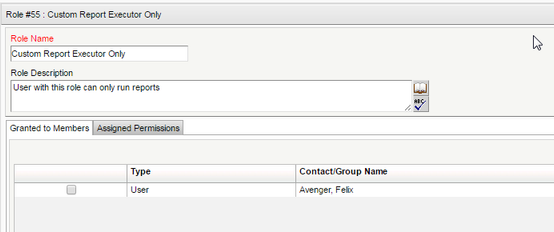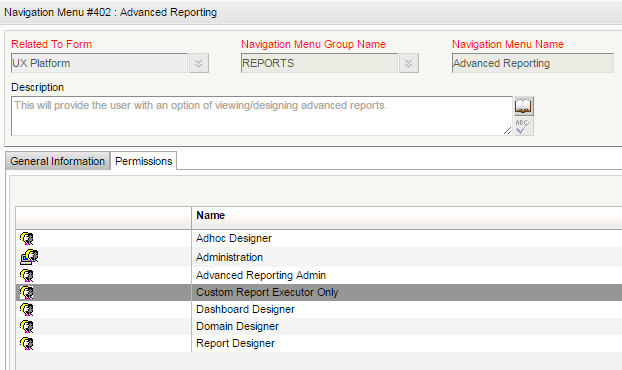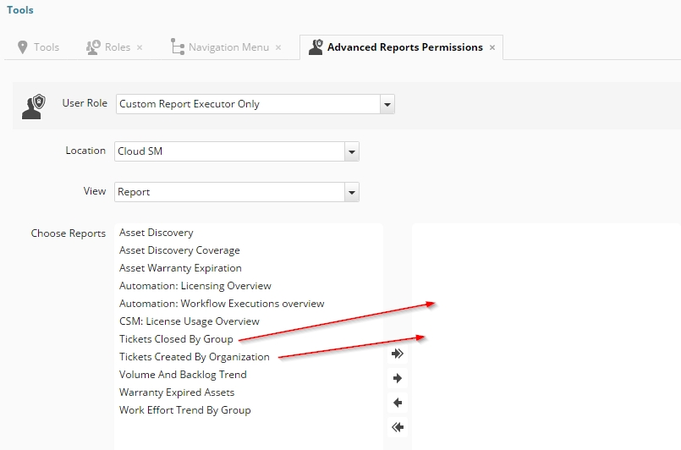Setup permissions for Analysts to run Advanced Reports
Setup permissions for Analysts to run Advanced Reports
Description:
This document provides steps to configure report permissions that allow an Analyst to run a report but does not grant them permissions to edit the report
Introduction:
An Administrator may want only a certain group in his organization to edit and create reports. Analysts may be required to just run reports and export data without modifying the report definitions and configurations. This is possible by granting permissions for Analysts to specific Advanced Reports only.
Instructions:
1. If you want to give specific permissions to a group of people who should have access to only run the report
Create a Role from MANAGE> Tools> Roles
Add the users to this role. In this example, we have given User Felix Avenger permissions to this role.
2. Navigate to MANAGE > Tools > Navigation Menu
Ensure this new role has access to UX Platform > REPORTS> Advanced Reporting
3. Next go to MANAGE> Tools> Advanced Reports Permissions
Select the newly created Role under User Role field
Set Location = The Domain where your Report is stored. If you created the report from the Cloud SM Domain then select that, else if the report was created and saved to the Shared Domain then select the Shared Domain here.
Under Filter 'View' select Report
All the reports in your instance will be listed here.
Choose the report for which you want to give user permission and move it to selected side (right pane)
Click on Save. The user now has permissions to this report.
Any user related to this role will be able to see and run this report under REPORTS> Advanced Reporting. So now Agent Felix Avenger will be able to go to REPORTS> Advanced Reporting and just run or view this report and schedule it for himself.
User will not be able to edit the Report
Keywords: advanced reporting; permissions
© 2019 Serviceaide 1-650-206-8988 http://www.serviceaide.com info@serviceaide.com