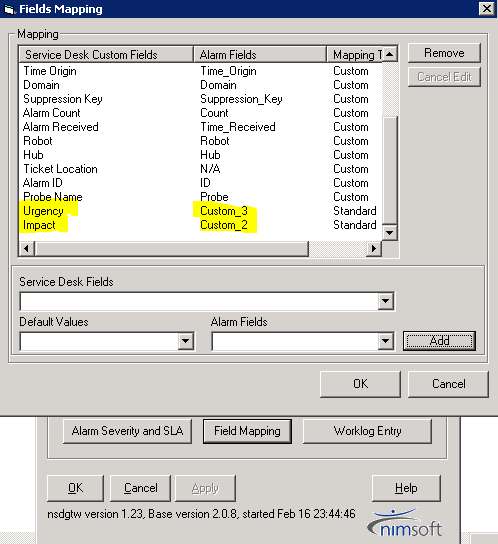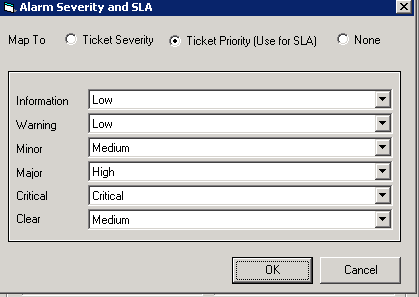UIM Integration to Intelligent Service Management - Priority Mapping not working
UIM Integration to Intelligent Service Management - Priority Mapping not working
Description:
This document helps in resolving issue of Intelligent Service Management ticket priority field not getting populated with correct value from alarm.
Issue:
Priority Field mapping in UIM not working correctly and ticket created in Intelligent Service Management having always priority set to one fixed value for example it always creates ticket from alarm with "Low" Priority.
Cause:
In Intelligent Service Management we have feature of Auto Priority calculation based on the Impact and Urgency fields of the ticket, this is controlled by configuration parameter "ENABLE_AUTO_PRIORITIZE_ON_TICKETS". If the parameter value is set with "Yes" it disables (makes read-only) Priority field of the ticket.
Resolution/Workaround:
To resolve this issue
Step - 1
if the configuration parameter "ENABLE_AUTO_PRIORITIZE_ON_TICKETS" is set to "Yes" in Intelligent Service Management to have Auto Priority calculation based on the Impact and Urgency, it is required to map any alarm fields from UIM Alarm to Intelligent Service Management tickets' s Impact and Urgency Fields so that Ticket created form alarm have Impact and Urgency fields populated and based on it Priority field value gets auto populated.
Below is example of Impact and Urgency field mapping in NSDGTW configuration.
Step – 2
If the configuration parameter "ENABLE_AUTO_PRIORITIZE_ON_TICKETS" is set to "No" which means Priority field of the Intelligent Service Management ticket can be mapped with Severity field of the UIM Alarm. To have Severity field mapped with Priority field of Ticket follow below steps. Refer below screenshot.
- Go to NSDGTW configuration
- Click on "Alarm Severity and SLA" Button.
- Select check-box "Ticket Priority (Use for SLA) (As shown in below screenshot)
Keywords: Uim;Unified Infrastructure Management;integration;priority;field mapping;Auto Priority calculation;ENABLE_AUTO_PRIORITIZE_ON_TICKET;Slice Configuration Parameter;NSDGTW Probe;
© 2019 Serviceaide 1-650-206-8988 http://www.serviceaide.com info@serviceaide.com