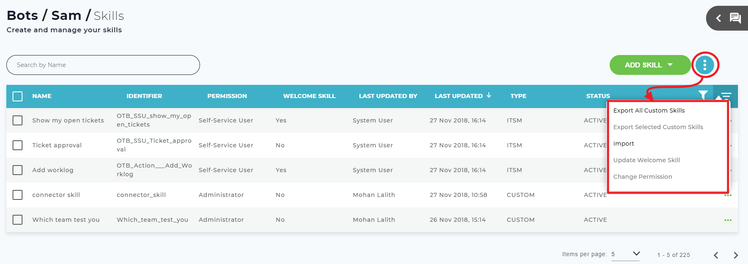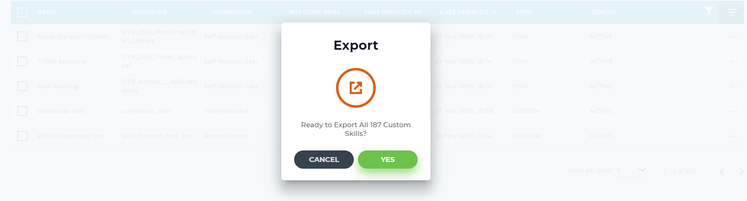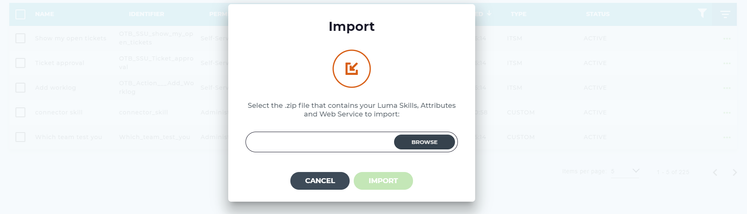Import/Export Skills
- System skills: Out of the box skills to provide basic Luma commands including Welcome, registration, fall back, etc. View all System Skills here. Note while not visible in Skills Builder, Luma also provides a set of conversational small talk for common responses such as thank you, good bye, good night and so on. These responses are not available for editing.
- ITSM Skills: Out of the box Service Management specific skills for managing tickets and other processes. This includes Skills for Serviceaide Intelligent Service Management and CA Service Desk Manager. View all ITSM Skills here.
- IT Support Skills: 140+ Actionable ticket skills created to help organizations address common support scenarios. One or more of these skills can be added to your environment by contacting the Serviceaide support team. These skills are helpful in starting your Luma implementation.
- Custom Skills: These are Customer-defined Skills that are built from scratch or copied from other skills.
Once the bot is created, System, ITSM Skills are provisioned and available.
System Skills: The System Skills are provisioned on the creation of a Bot in the Luma Tenant. Once the System Skills are provisioned, these cannot be edited, exported or copied. The system skills will be upgraded by Serviceaide with each release.
ITSM Skills - ITSM skills are provisioned once the ITSM connector is configured in the Luma Tenant. Once the ITSM skills are provisioned, these cannot be edited or exported. These skills can be copied and modified to create a new custom skill. The ITSM skills will be upgraded by Serviceaide with each release.
Custom Skills - Custom skills are user created within a Bot. Custom Skills can be edited, copied, exported and imported.
IT Support Skills : IT Support Skills are currently available through a request to the support team. One or more of the skills can be imported into your bot. Once imported these skills are Custom Skills and therefore can be edited, copied, exported and imported.
Note
As part of 1.8 (December 2018), Only System, ITSM skills are loaded in the tenant, IT Support skills are not automatically loaded, They can be loaded by opening a support ticket with the Serviceaide support team.
Export skill functionality helps admins to move skills from one environment to other. Export functionality exports the attributes, actions, web services operations and web service connectors (keys only, no values) related to the selected skills.
Note
- While exporting a custom skill, connectors associated with the skill will not be exported. Hence, you must create the connector before you import the specific custom skill into the Luma environment.
- While importing a skill, the Base URL specified for Web Services and the Authorization Type will not be imported.
The Import functionality creates the new skill in the target if the target environment is not having the skill with same name of the imported skill.
Note
Select the .zip file that contains your Luma Skills, Attributes and Web Service to import.
The following describes about various scenarios for import functionality.
- Skill - If skill identifier exists: Overwrite utterances, prompts, etc. in target system
- Attribute of non-List type: If attribute identifier(name) and type match - Overwrite attribute in target system.
- Attribute of List type: If attribute identifier (name), type and list values (regardless of order) match – overwrite web service in target ssytem. If not exact match a new attribute will be created and named "copy of <name>". This is to prevent overwriting ISM catalog uses cases of fields like priority, severity, etc
- Web Service: If REST - URI, Method match overwrite all other properties in Target. If SOAP: Binding and Methodtype match overwrite all other properties in target.
- Connectors: Never overwritten
© 2019 Serviceaide 1-650-206-8988 http://www.serviceaide.com info@serviceaide.com