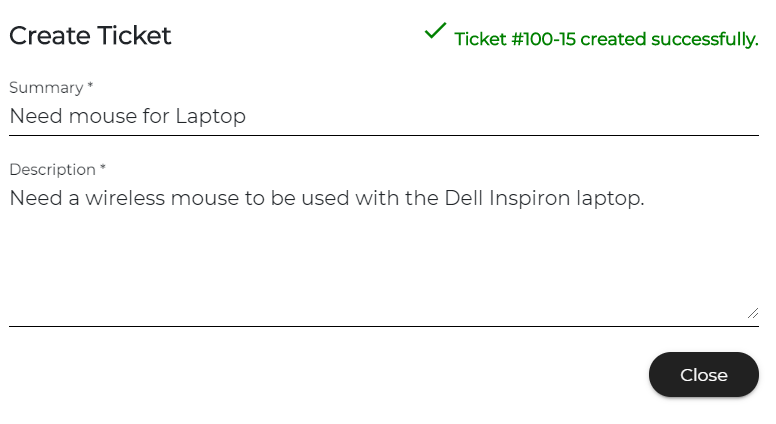| Table of Contents |
|---|
Overview
The Agent Chat Console is an interface for agents to handle multiple inbound requests for users who want to speak to an agent. When a user is chatting with Luma and has a question that is better answered by a person, the user can enter "transfer to agent" and immediately be added to a queue to talk to a person. It can be launched by authenticating the user's email address or Unique User Identification (UUID) such as an alternative email address.
| Info | ||
|---|---|---|
| ||
If there are duplicate email IDs, then the agent chat console window opens but does not connect to the agent. |
...
Click Save to create the ticket. Once the ticket is created, the success message and the ticket number are displayed as shown below.
- End Chat: Once the Administrator's problem is solved, Analyst uses this button to end the chat. Clicking End Chat prompts the Analyst with a message stating 'Click Yes to end the chat or else click No to cancel it.' On clicking No, the Administrator is redirected to the Luma environment.
- Search By Name: Use this field to search chats queue with name.
- Logout: Click this option to logout from the live chat console.
...
- The browser tab blinks with the text ‘New user waiting’
- Alert sound to the Agent
Both the alerts will stop once the support agent accesses the Agent Chat Console page.
Info Enable Audio Auto play Autoplay from your browser to receive sound alerts.
In case of network issue, a pop-up message appears on the Agent Chat Console, informing the Agent of the network interruption. During this time, Agent will not be able to send any messages or perform an action in an ongoing chat, Accept a new chat, or Transfer Chat to another group. However, the old conversations will be available to view. Once the network is back, Agent Chat Console is automatically refreshed and any pending messages from end-users are visible to the Agent.
| Info |
|---|
| Network reattempt time is a tenant-level setting and is configured to 10 seconds by default. You may reach out to the Serviceaide support team to change the configuration for your Tenant. |
The following video provides an overview about of the Agent Chat Console. Once the Transfer to Agent process is initiated and the agent accepts the chat request in the Agent Chat Console, then the agent's name is added as a prefix to the messages in the chat channel.
| Multimedia | ||||||||
|---|---|---|---|---|---|---|---|---|
|