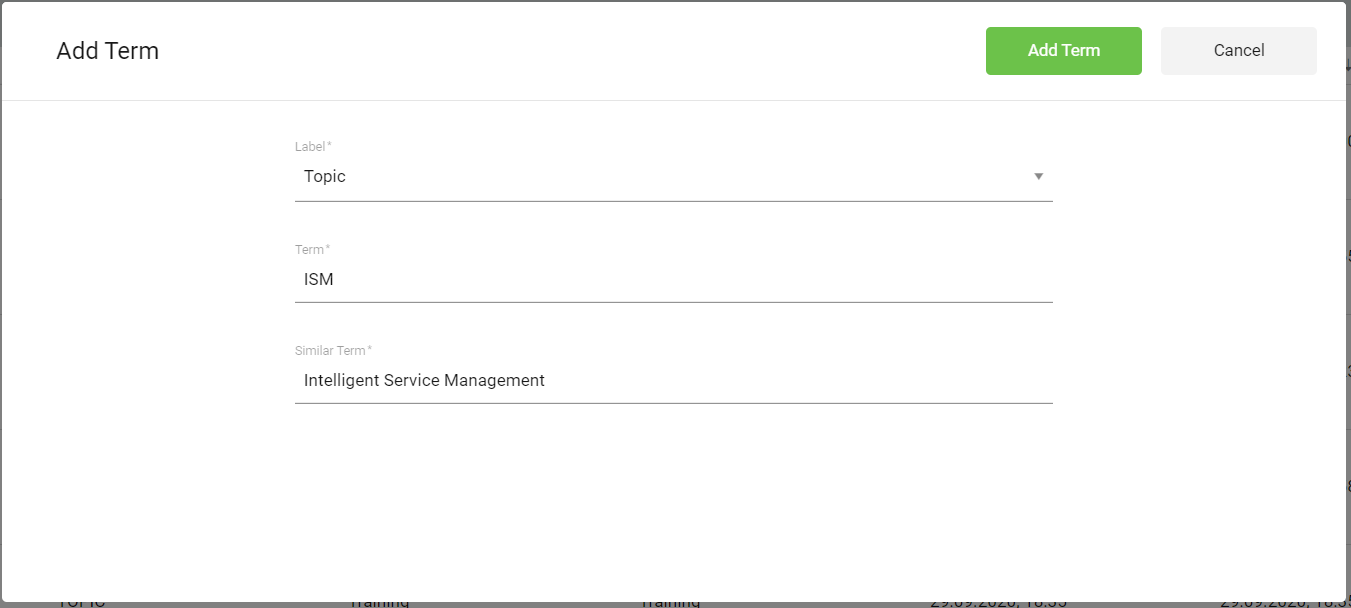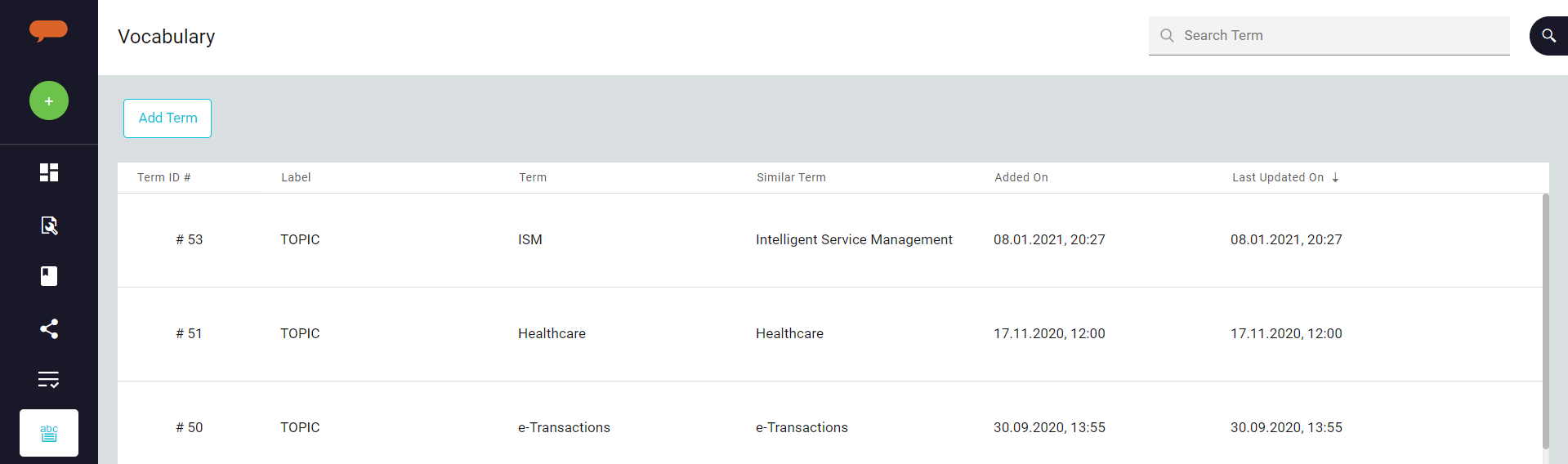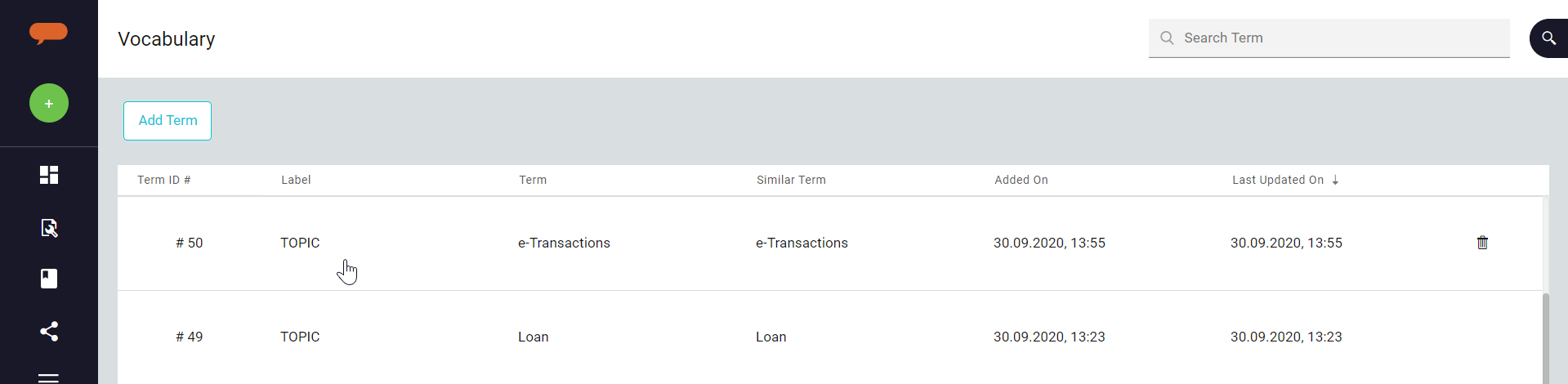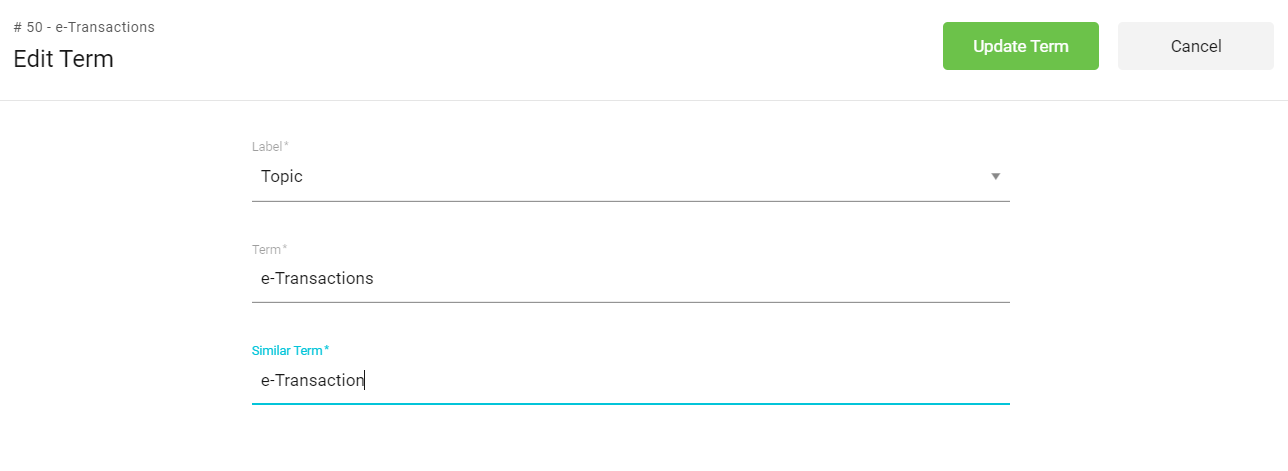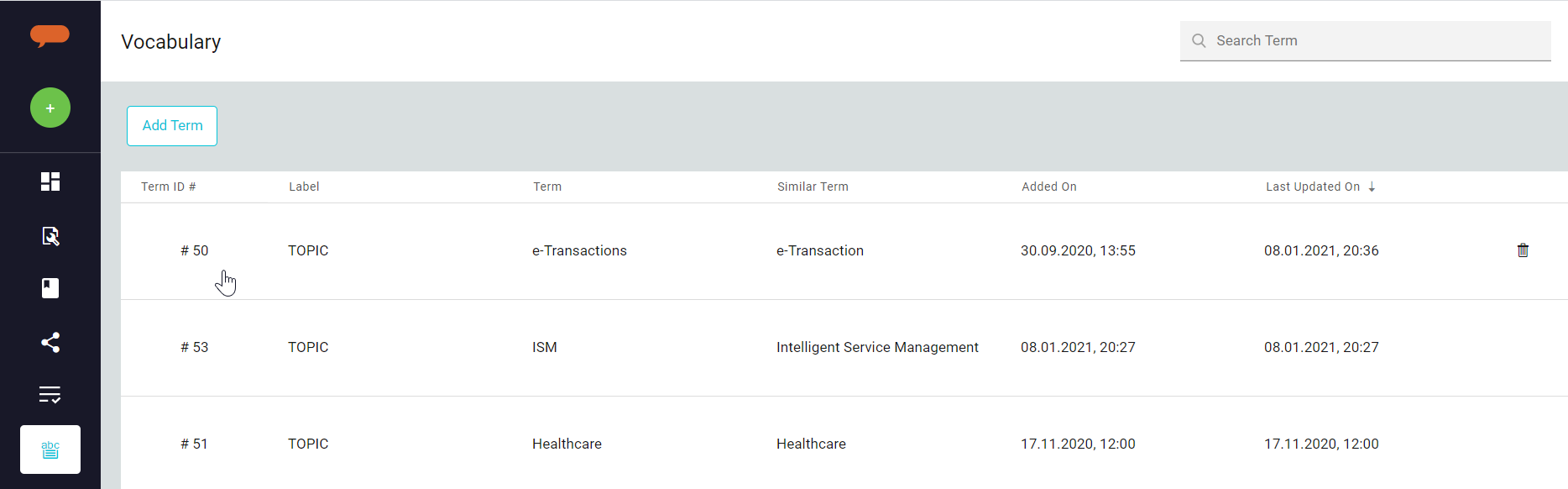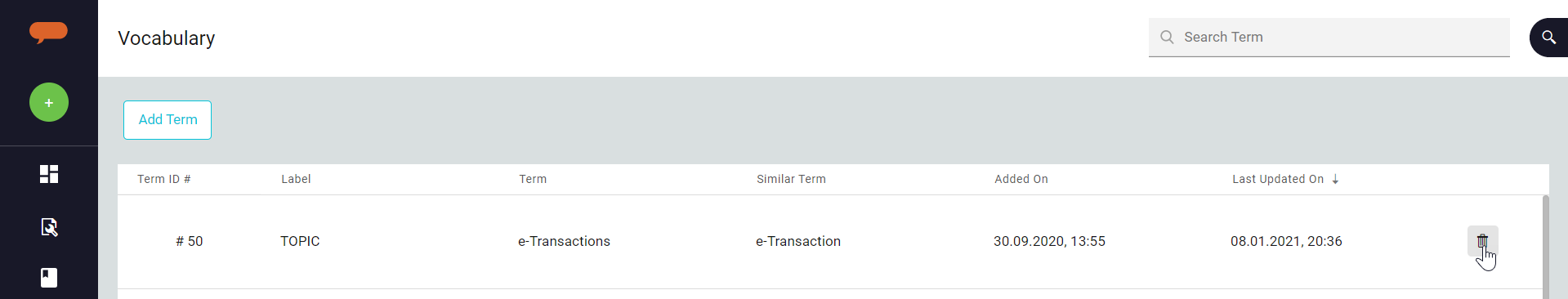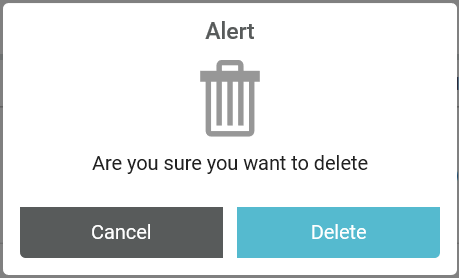...
Navigate to Configurations and click on the Vocabulary tab.
...
All the similar terms available in your tenant are listed on the tab.
...
The following Following details are available on the list.
Term ID: System-generated ID for the term.
Label: Indicates the type of metadata the Term represents. Labels are Action, Motivation, Provider, Subject, and Topic
Term: Indicates the metadata terms or words for which Vocabulary is being built
Similar Term: Synonyms or Acronyms for the Term
Added on: Date on which the similar term is added
Last updated on: Date on which the s is last updated.
To add a new similar term,
Click on Add Terms.
On the Add Term window,
Select the type of metadata in the Label field.
Add the metadata Term field.
Add similar terms in the Similar Terms field.
Click on Add Term.
The new similar term will be added to the list.
| Info |
|---|
When a Topic is added to the Knowledge Graph, a row is automatically is added to the Vocabulary. New rows should be added for each Similar Term. |
Edit a similar term
As a curator, you can edit an existing similar term on the list. To edit:
Select the record on the list.
On the Edit Term window, update the information and click the Update Term button.
The updated term will be available at the top of the list.
Delete a similar term
In order to To delete an existing similar term,
Click on the Delete button corresponding to the term.
On the confirmation message, click on the Delete button.
The record is deleted from the list.
| Info |
|---|
When a topic or domain is deleted from the Knowledge Graph, the vocabulary entries for the node are also deleted. |