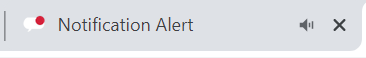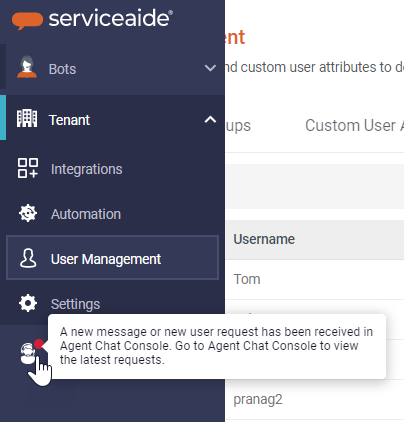Overview
At times, there would be scenarios where the end-users need assistance from a support team where the bot is unable to resolve certain requests. Agent Chat Console interface allows Support Agents from various Support Groups to manage and respond to multiple inbound requests from users who want to chat with a Support Agent during a conversation with the bot.
...
This is an agent-specific queue and contains the conversations closed due to Agent Idle Time Out, User Idle Time Out, Agent Closed, User aborted the conversation. The queue allows the Support Agents to review historical conversations when required. The Conversations are automatically moved to the Closed queue as soon as the support Agent “Removes“ the conversation from the Ongoing queue. Refer to the End Conversation section for more information.
...
The browser tab blinks with a Red status indicator with the text: "Notification Alert."
Alert sound to the Agent. Audio Autoplay should be enabled on your browser to receive the sound alerts.
A Red status indicator appears on the Agent Chat Console menu in the left-hand navigation.
The alerts stop once the support agent accesses the Agent Chat Console page. The new request in the Waiting queue is highlighted to draw Agent’s attention to the new conversation added to the queue.
...