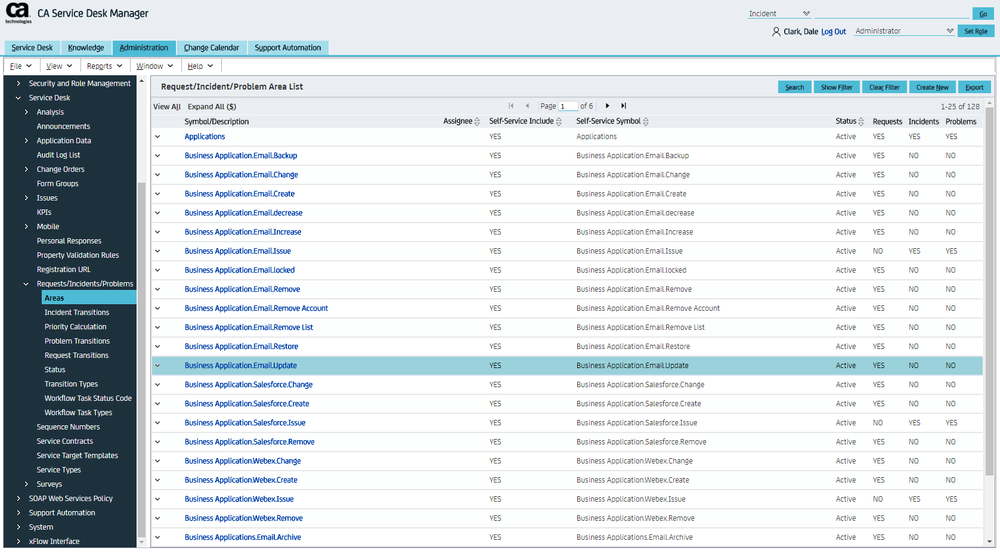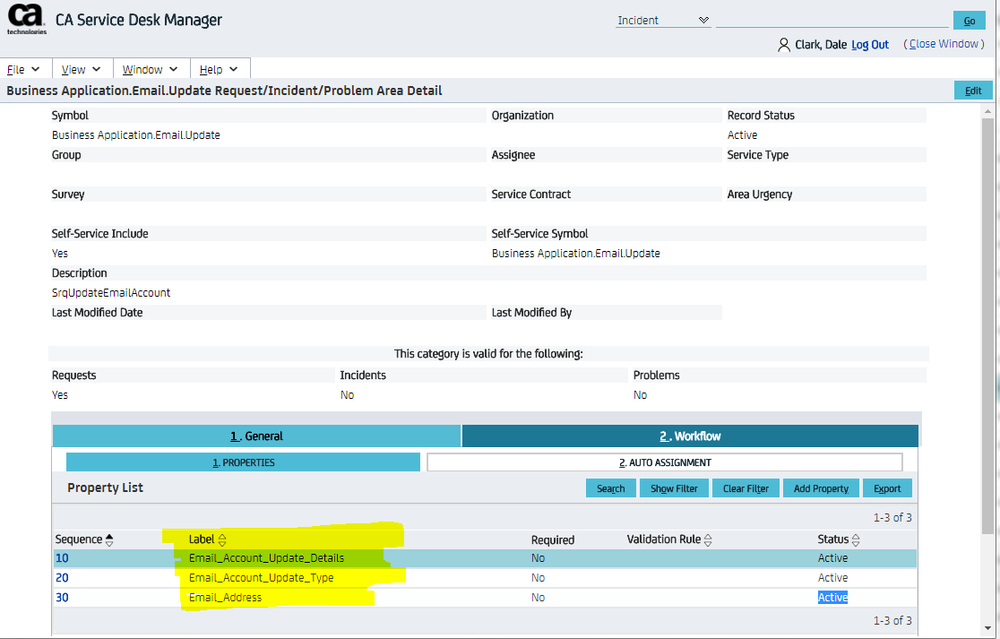The following topics are covered in this article to configure CA Service Desk Manager:
...
| Info | ||
|---|---|---|
| ||
CA SDM has a sophisticated user permissions model that controls functional and data access. To enable web services-based applications, SDM provides a mechanism to allow web services with proper access privileges to create and use sessions based on the specific permissions of a user - this is known as impersonation. Luma accesses data and creates various records and artifacts on behalf of SDM users through the SDM impersonation model. The Luma therefore requires SDM Administrator access so that the web service calls can impersonate users with lower levels of permission such as an analyst or end user. The following steps list how to set up the Luma connector access, implement the policy to support impersonation, and extract the key to be used by Luma. |
...
When the APIs are available, the Luma system must be configured with the URL information for your system. The following details need to be entered for the SDM implementation.
- ServiceDesk URL
- ServiceDesk REST URL
- ServiceDesk Webservices URL
- ServiceDesk Webservice Policy Name
- ServiceDesk Webservice Policy Content
- ServiceDesk Webservice Policy Owner
Export Ticket Area Details to Create Luma Skills (Optional)
Luma's conversational interaction approach leverages a combination of skills. Each skill may in turn have a number of attributes that are discovered in the conversation process. One of the areas that Luma adds a lot of value to a Service Desk activity is by helping create well-formed tickets (Incidents and Requests). If you are integrating Luma with an instance of Service Desk Manager that is already in place, you most likely already have defined a number of Incident and Request Areas to capture information that is unique to each type of ticket. That unique information is stored in the Properties associated with the Area.
You can use the Areas/Properties information within your Service Desk Manager implementation to help guide which Luma skills should be created or imported to match up with the ticket areas you have already defined.
To determine properties related to a specific Incident/Problem/Request Area (aka Category) through Web Services, use the process defined below.
...
- Find the Incident/Problem/Request Area:
- All active areas - http[s]://server:port/caisd-rest/pcat?WC=delete_flag%3D0
- All active Incident areas - http[s]://server:port/caisd-rest/pcat?WC=delete_flag%3D0%20AND%20in_flag%3D1
- (replace in_flag with pr_flag for Problem or cr_flag for Request)
- All active areas containing string in Symbol - http[s]://server:port/caisd-rest/pcat?WC=delete_flag%3D0%20AND%20sym%20LIKE%20'%string%'
- Use Header Key X-Obj_Attrs, Header Value sym,cr_flag,in_flag,pr_flag
- a '1' in any of the flag attributes indicates the Area is valid for that type of ticket
- Find Properties associated to the selected Incident/Problem/Request Areas (if any) using the id of the area:
- http[s]://server:port/caisd-rest/pcat/id/properties?WC=delete_flag%3D0
- Use Header Key X-Obj_Attrs, Header Value sequence,label,required,sample,validation_rule
- If required = 1 for this property then a value must be provided (when using this I/P/R Area) at point of ticket creation.
- If this property has an associated validation_rule then use the id for the rule in the next step to retrieve the rule information.
- Get validation_rule type
- http[s]://server:port/caisd-rest/prpval_rule/id
- Use Header Key X-Obj_Attrs, Header Value validation_type
- If validation_type "@COMMON_NAME" = "Checkbox" then the valid values are "0" for off (unchecked) and "1" for on (checked).
- If validation_type "@COMMON_NAME" = "Dropdown" then use the id for the rule in the next step to retrieve the values
- Get validation_rule dropdown values
- http[s]://server:port/caisd-rest/prpval_rule/id/values?WC=delete_flag%3D0
- Use Header Key X-Obj_Attrs, Header Value value
Create Ticket Area Categorizations for Desired OOTB Luma Skills (optional)
...
- Create a work directory on a local hard drive.
- Copy the following files into the work directory:
- Luma_Prob_Category.dat
- Luma_Req_Property_Template.txt
- Deref_cr_prptpl.txt
- Luma_pcats.bat
- Open a command prompt and CD into the work directory.
- Run the Luma_pcats.bat batch file.
| Info | ||
|---|---|---|
| ||
|
...