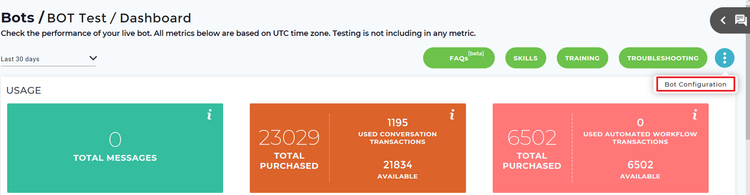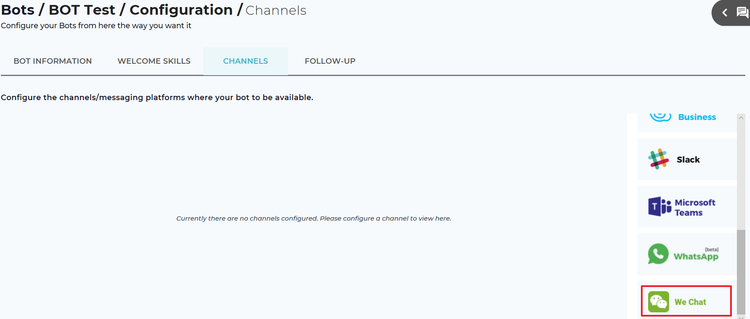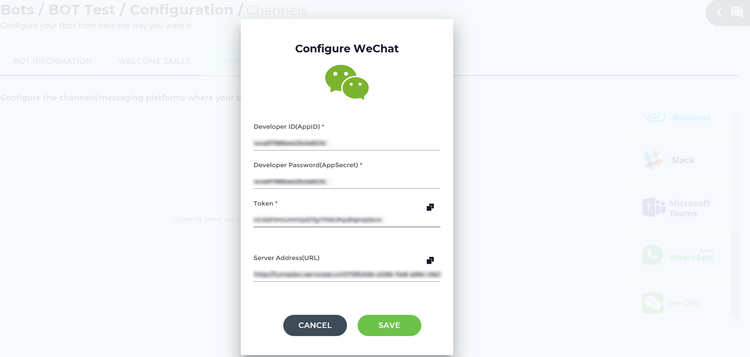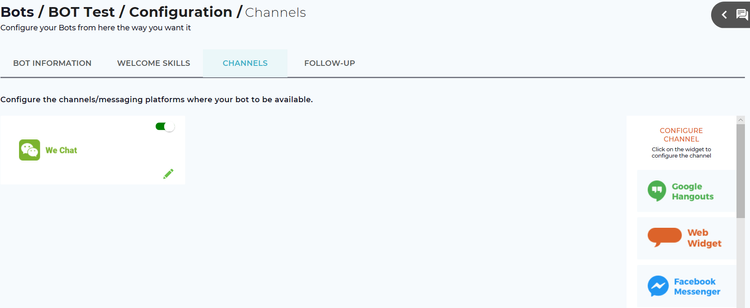WeChat is one of the many chat channels which users can leverage to chat with Luma. To configure WeChat with Luma, it is required to first have an official WeChat account. Once the account is setup, an organization's users can chat with Luma through WeChat using the WeChat Messaging API.
...
- On the Bots dashboard, from more options click Bot Configuration as shown below.
- On the Bot Configuration page, click the Channels tab.
The Channels page appears as shown below. - Select WeChat from the Configure Channel list.
The Configure WeChat dialog box appears as shown below. Paste the copied Developer ID (App ID) and Developer Password (App Secret) (from step 2 in Enable WeChat Channel in section) in the Configure WeChat dialog box.
Info title Note Developer ID (App ID) and Developer Password (App Secret) are used to send messages from Luma to WeChat.
Copy the Token and Server Address (URL) and paste it in the WeChat Basic Configuration page (step 3 4 in Enable WeChat Channel section). You can use the copy icon to the right to simplify the operation.
- Click Save to enable the WeChat channel. The WeChat channel is now enabled.
- The configured WeChat is shown on the Channels page.
- If required, use the toggle button () to make the channel inactive. You can inactivate the WeChat if you do not want to use it.
- If required, use the edit button () to edit the WeChat details.
...