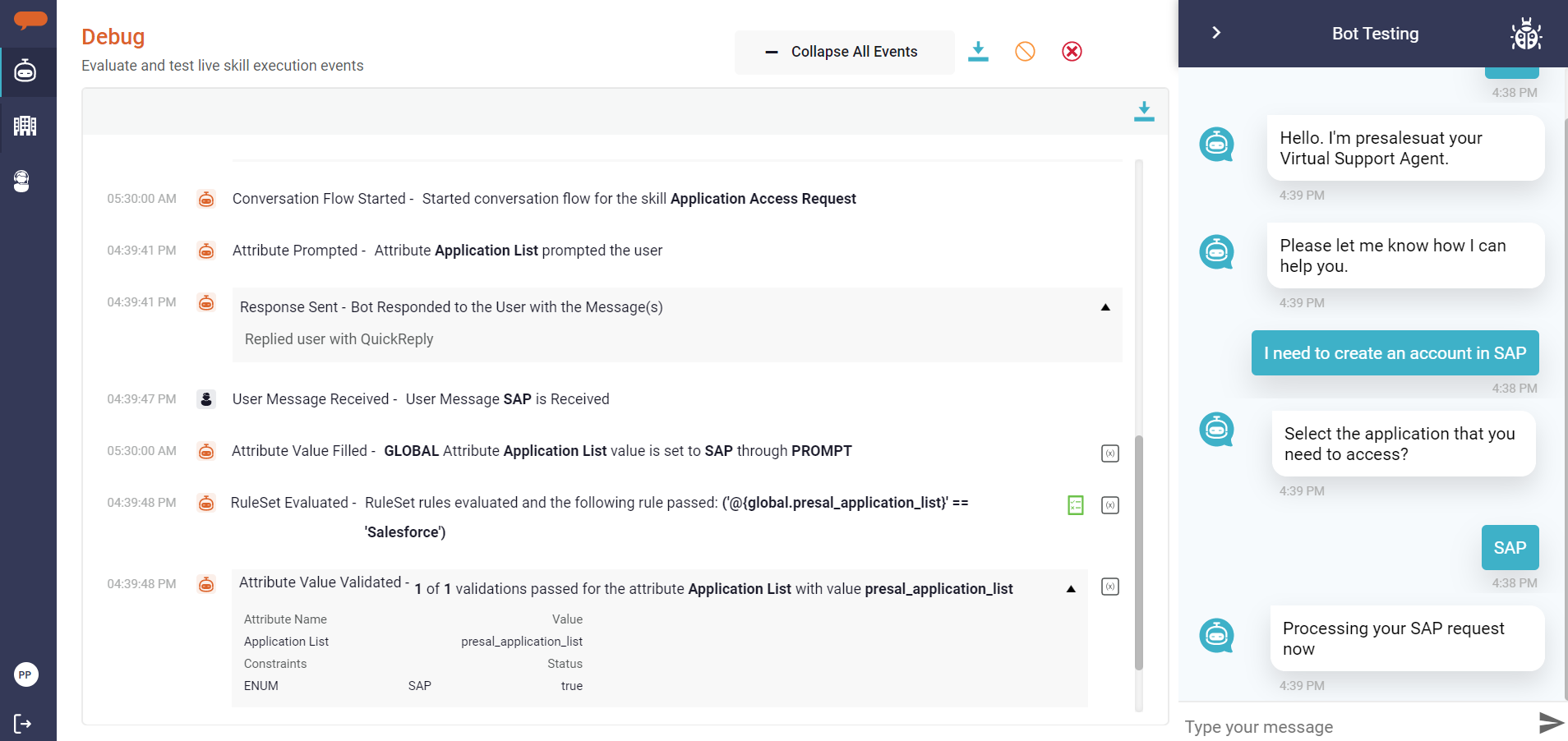During testing of Skills within the bot, the developer/administrator can leverage the Debug Utility that helps understand any issues that may occur during skill execution. Debug log contains the series of events inside the Bot. The information about various conversation items of the skill, like the context of the operation, rulesets, and local/global attribute values can be viewed as part of the debug logs. The debug logs for the current skill being tested are viewed by clicking the icon in the test widget. You can debug a skill once Build and Publish is completed so that the virtual agent can execute the current skill to be debugged.
The information on the list of conversations to the bot from multiple channels can be viewed from the Conversation History workspace while Debug skills helps you analyze any issues that may occur during skill execution.
<include icons for the bot and user in the sentence below>
...
- The existing debug log can be downloaded by clicking on the Download () icon. A text file will be downloaded which includes all of the debug data of current skill that is being tested.
- Use the Clear () icon to clear the debug history.
The Debug page displays all the events when a skill is being executed such as the start and end of a conversation flow, success or failure of a message, response sent, message received, and so on. The following image shows few events.
...