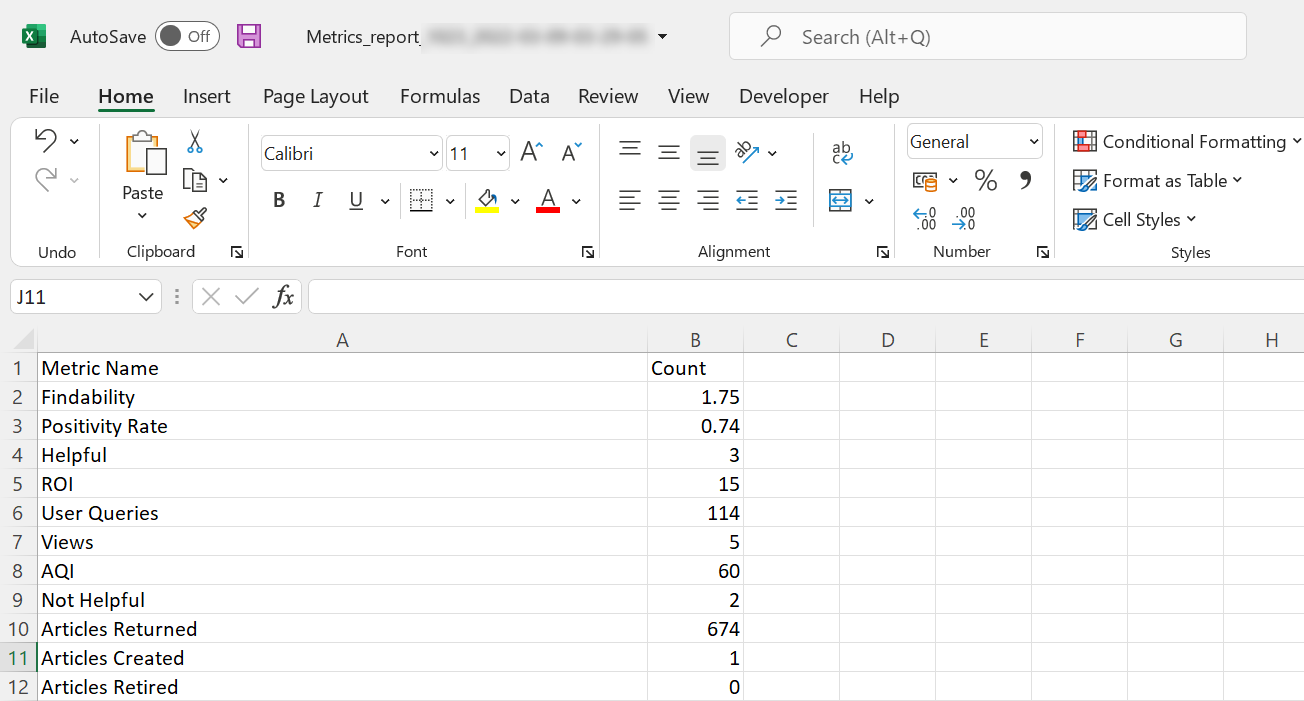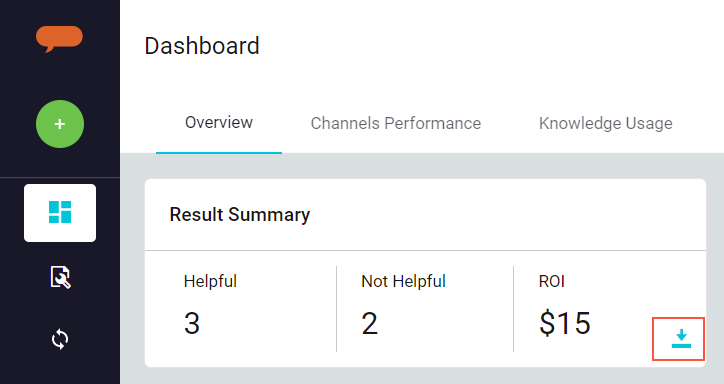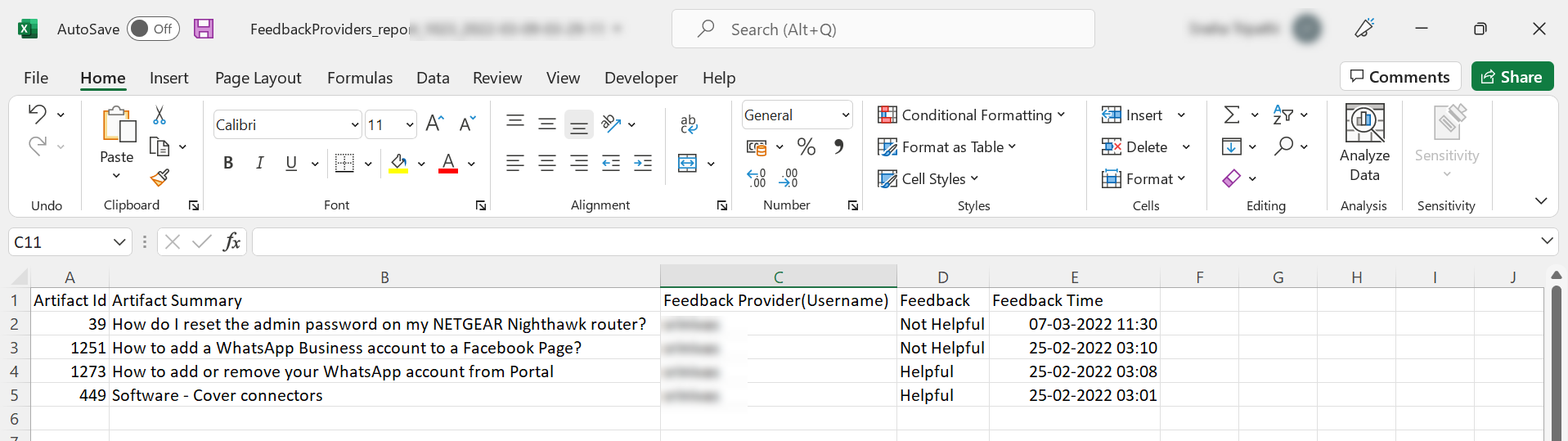Luma Knowledge Dashboard provides Key Performance Metrics in Artifacts Usage, Money, and the value that brings to the organization. It enables a system administrator to view the key metrics related to Artifacts retrieval, User Request Insights, and Channel performance inLuma Knowledge. This DashBoard is beneficial in many ways, and empowers Management, Curators to get real-time data on the system performance and effectiveness.
...
Feedback is the information gathered by the system directly from the end-users or based on users' user’s interaction with the system. It is used to derive the effectiveness and usefulness of the content available in the system.
...
AQI = 75% calculated as (45/(45+15)) *100
Artifact Volume
User Queries
User sessions queries represent the total number of User inquiries or Searches in Luma Knowledge that may or may not lead to retrieval of Knowledge Artifacts or FAQs. It is basically the number of end-user inquiries in a specific period of time.
...
Views represent the number of artifacts accessed or viewed by the user.
User Request Insights
The KPI Parameters in this section are derived from the type of User Inquiries and Feedback.
Hot Spots
Hot spots are the Most frequently viewed artifacts. Here, an Administrator can view the list of artifacts with the highest request volume.
...
Below details are available for each artifact in the list:
...
Domain: The Domain to which artifact belongs to
...
Topic: The main topic of the artifact
...
Type: The type of artifact (Article/FAQ)
...
Title: The title of the artifact
...
ROI: The Return on investment obtained due to the artifact
Catalog Volume
Catalog Queries
Catalog Queries represent the total number of User inquiries or Searches in Luma Knowledge that may or may not lead to the retrieval of catalogs. It is basically the number of end-user inquiries in a specific period of time.
Catalog Returned
This is the number of catalogs returned as responses to user queries in the indicated time period.
Views
Views represent the number of catalogs accessed or viewed by the user.
User Request Insights
The KPI Parameters in this section are derived from the type of User Inquiries and Feedback.
Hot Spots
Hot spots are the Most frequently viewed artifacts. Here, an Administrator can view the list of artifacts with the highest request volume.
...
Below details are available for each artifact in the list:
Domain: The Domain to which artifact belongs to
Topic: The main topic of the artifact
Type: The type of artifact (Article/FAQ)
Title: The title of the artifact
ROI: The Return on investment obtained due to the artifact
Total Requests: Percentage of requests for the artifact versus total requests in the Tenant
AQI: The Artifact Quality Index (AQI) of the artifact. It indicates how effective an artifact is in solving a user’s inquiry.
...
This section lists the Obsolete artifacts in your Tenant. These are the Artifacts that have not been returned as the best response for any user inquiry for a specific period of time, configurable at the tenant level. The system gathers this information as Implicit feedback and uses it to generate Artifact Obsolescence or Deletion recommendations.
As a Curator/Administrator, you can use the information to improve the artifact content or remove the artifact from the system.
For more information on updating the artifact or deleting the artifact refer to Knowledge Store
...
Knowledge Gap
This section lists the Knowledge Gaps recorded for your Tenant. These are searches or user Inquiries for which Knowledge/Artifacts are not available in Luma Knowledge. If User Inquiry does not return a Result, the system considers ‘No result’ as feedback on content available in the system. This implicit feedback is used to derive the metrics.
Based on this information, the Curator and Administrators can identify opportunities to create Artifacts and build knowledge.
| Info |
|---|
|
...
the tenant level. The system gathers this information as Implicit feedback and uses it to generate Artifact Obsolescence or Deletion recommendations.
As a Curator/Administrator, you can use the information to improve the artifact content or remove the artifact from the system.
For more information on updating the artifact or deleting the artifact refer to Knowledge Store
...
Retrieval Accuracy
This section indicates Observed Accuracy for your Tenant. It is the empirical accuracy seen through the actual use of Knowledge. It is a graphical representation of the accuracy of the retrieval over time. It does not represent the quality of the artifact’s contents or its usefulness.
...
The following reports can be downloaded from the dashboard:
Dashboard Metrics Report: This is the summary report that contains all the metrics available on the Luma Knowledge Dashboard.
Click on the download button at the top of the Dashboard to down the report.
Here you can find the Metrics name and the associated counts displayed or used to build the graphs or visual representations.
User Feedback Report: The report provides information on Positive and Negative feedback received for Artifacts in Luma Knowledge. The information enables the administrators to get in-depth information on how the 'Result Summary' metrics are calculated.
Click on the download button at the 'Result Summary' metric.
A CSV file is generated with the following details:
Artifact Id represents the Artifact for which a feedback (positive or negative) is received. The report field contains the Artifact’s Id in Luma Knowledge.
Artifact summary is the summary of the Artifact.
Feedback Provider(Username) is the user who has provided the feedback.
Feedback:This is the feedback recieved for the Artifact. A user may find the artifact Helpful (positive feedback) or Not Helpful (negative feedback).
Feedback Time is the date and time when user feedback is received.