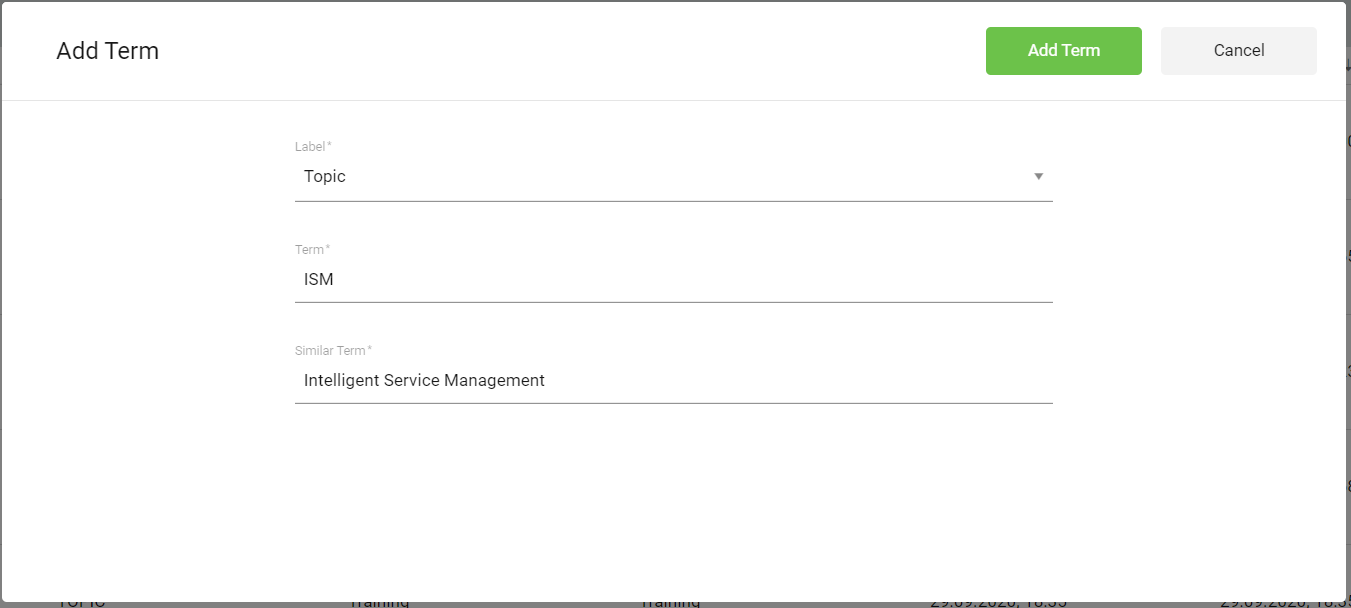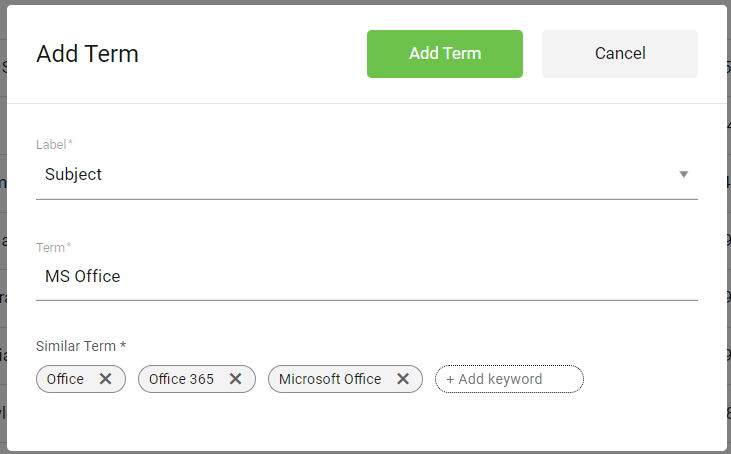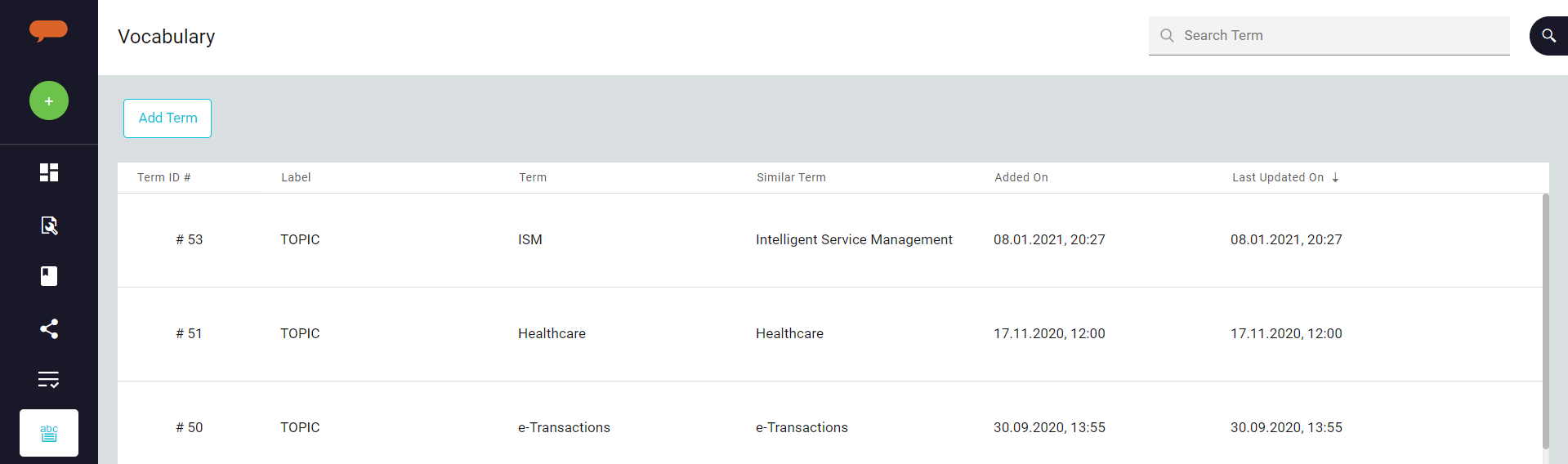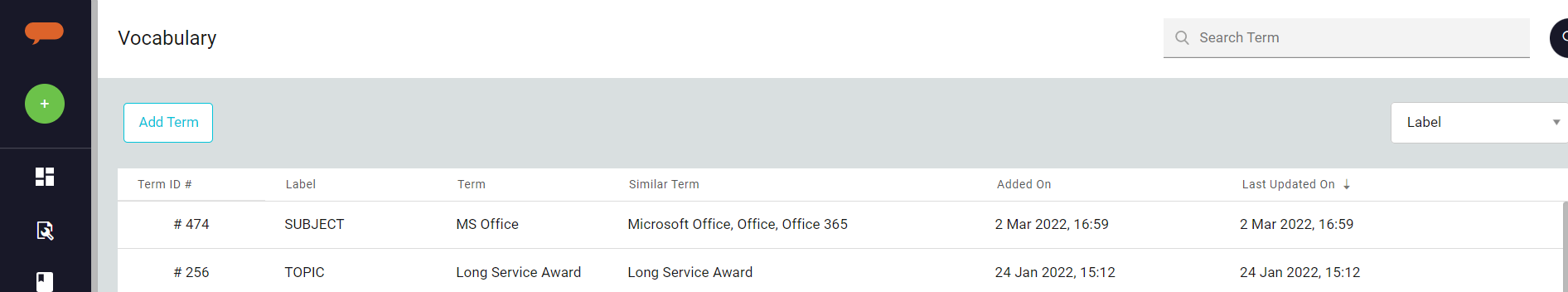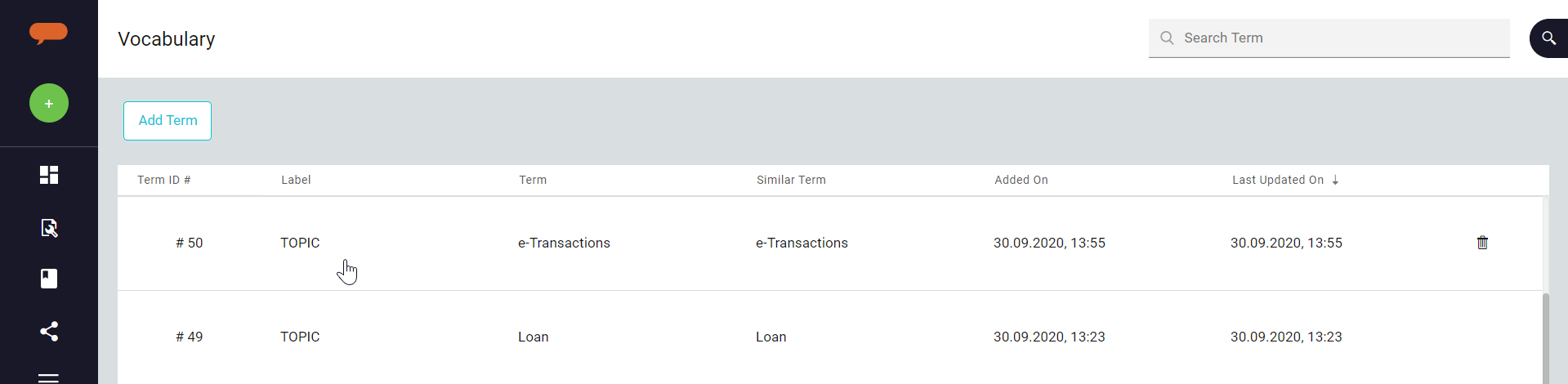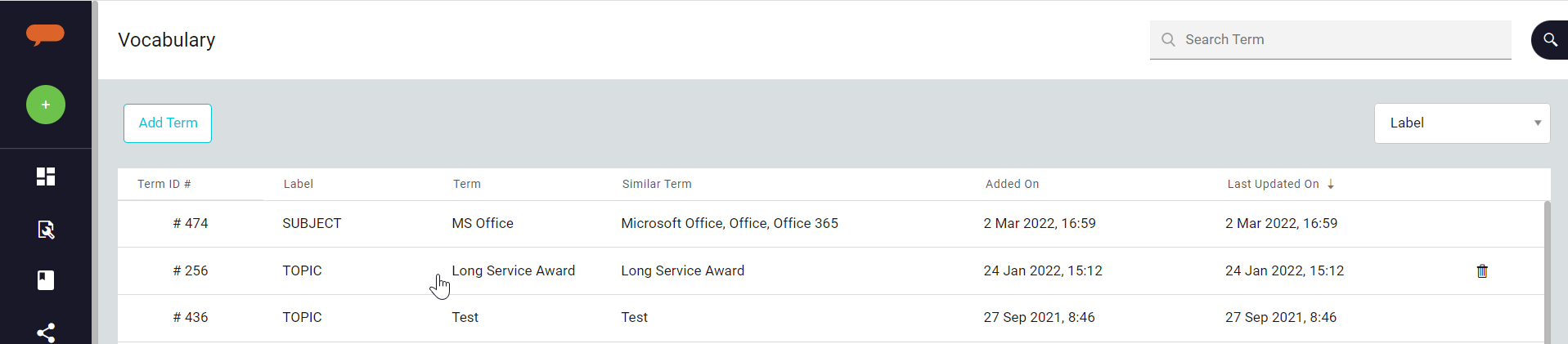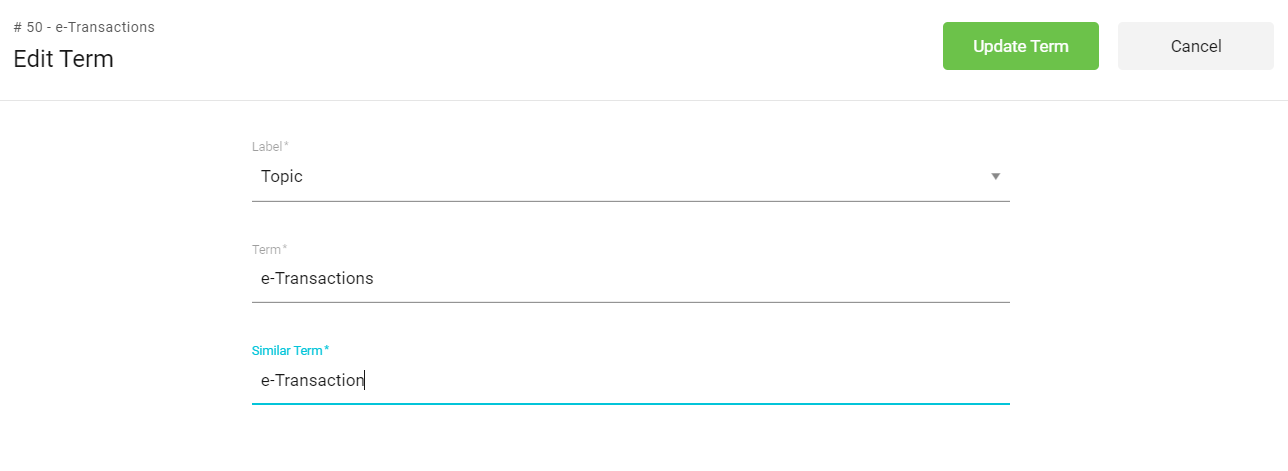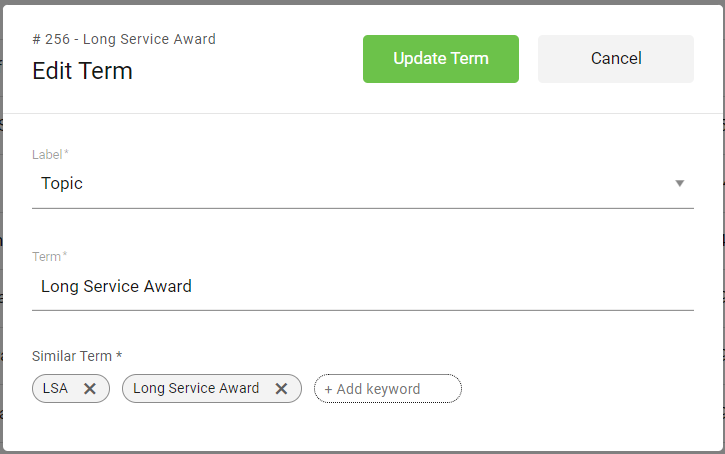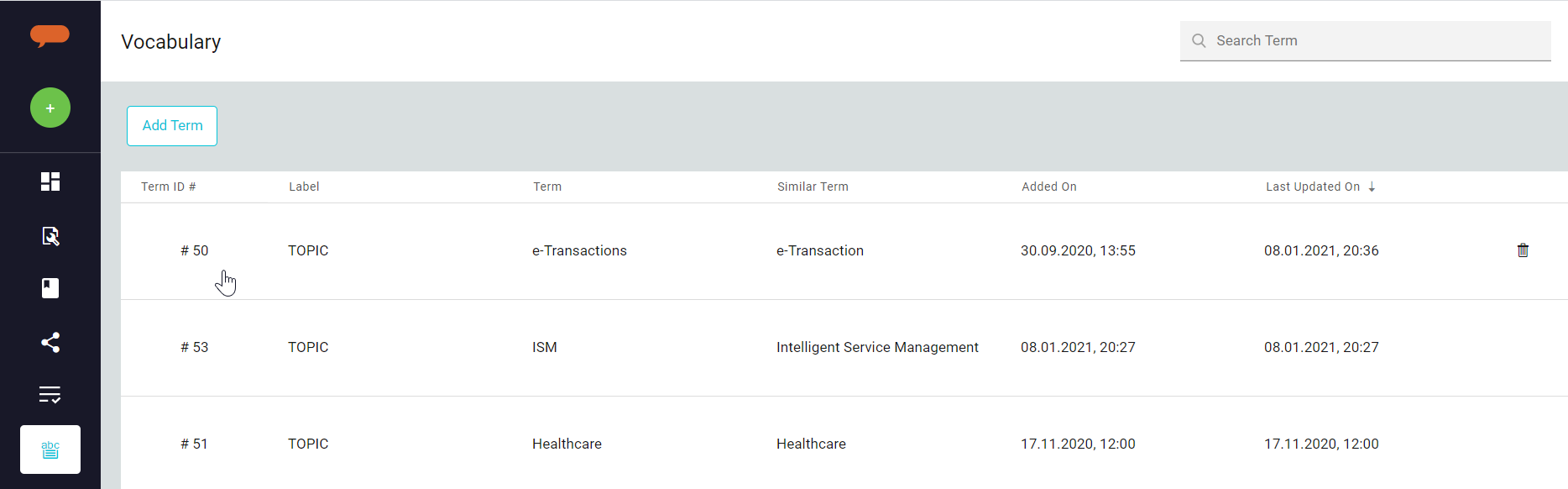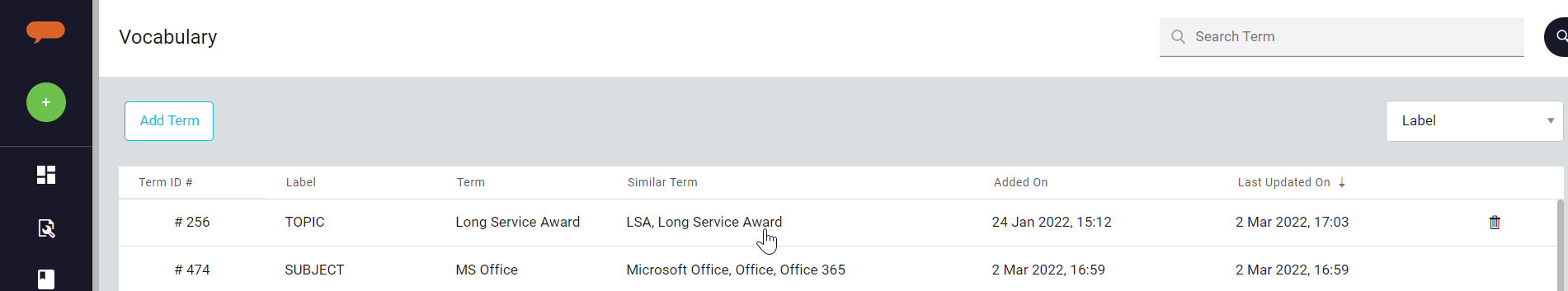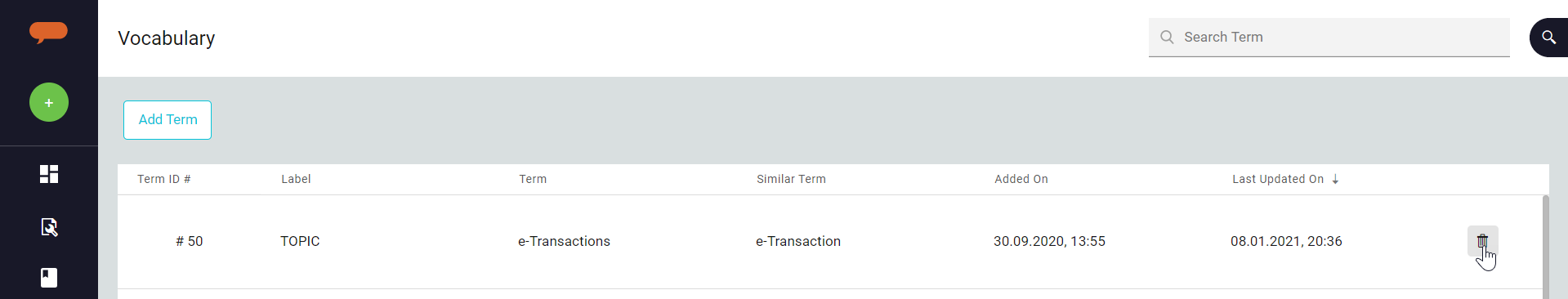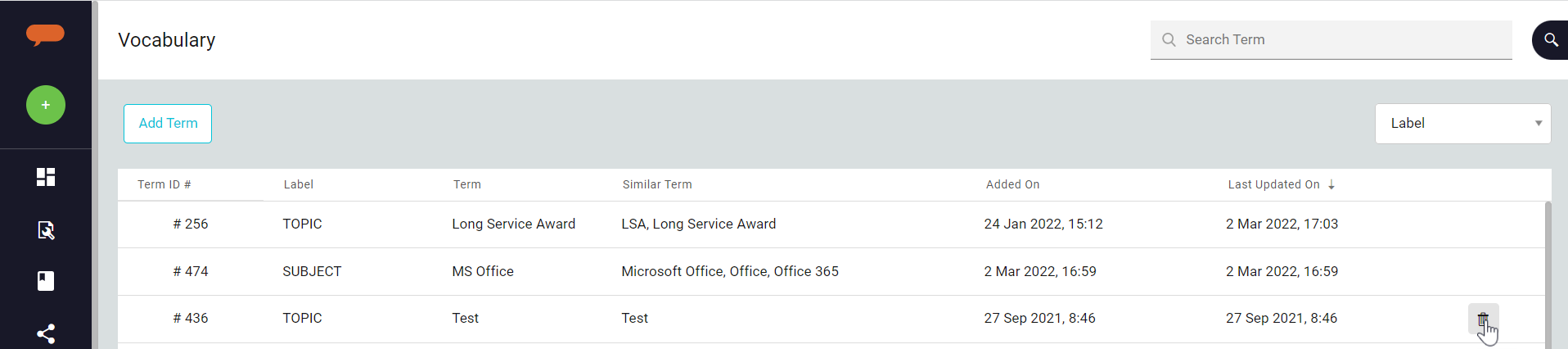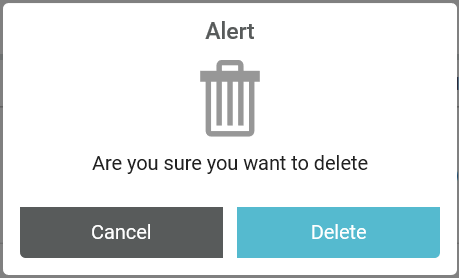...
All the similar terms available in your tenant are listed on the tab.
...
Following The following details are available on the list.
...
To add a new similar term, follow the below steps:
Click on Add Terms.
On the Add Term window,
Select the type of metadata in the Label field.
Add the metadata Term field.
Add similar terms one or more synonyms in the Similar Terms field, as required.
Click on Add Term.
The new term will be and synonyms are added to the list.
| Info |
|---|
When a Topic is added to the Knowledge Graph, a row is automatically is added to the Vocabulary. New rows should be added for each Similar Term. |
...
Select the record on the list.
On the Edit Term window, you may add new or update the information and click the existing synonyms. Click the Update Term button to save the changes.
The updated term will be available at the top of the list.
Delete a
...
Term and Synonyms
To delete an existing similar term,
Click on the Delete button corresponding to the term.
On the confirmation message, click on the Delete button.
The record is deleted from the list.
...