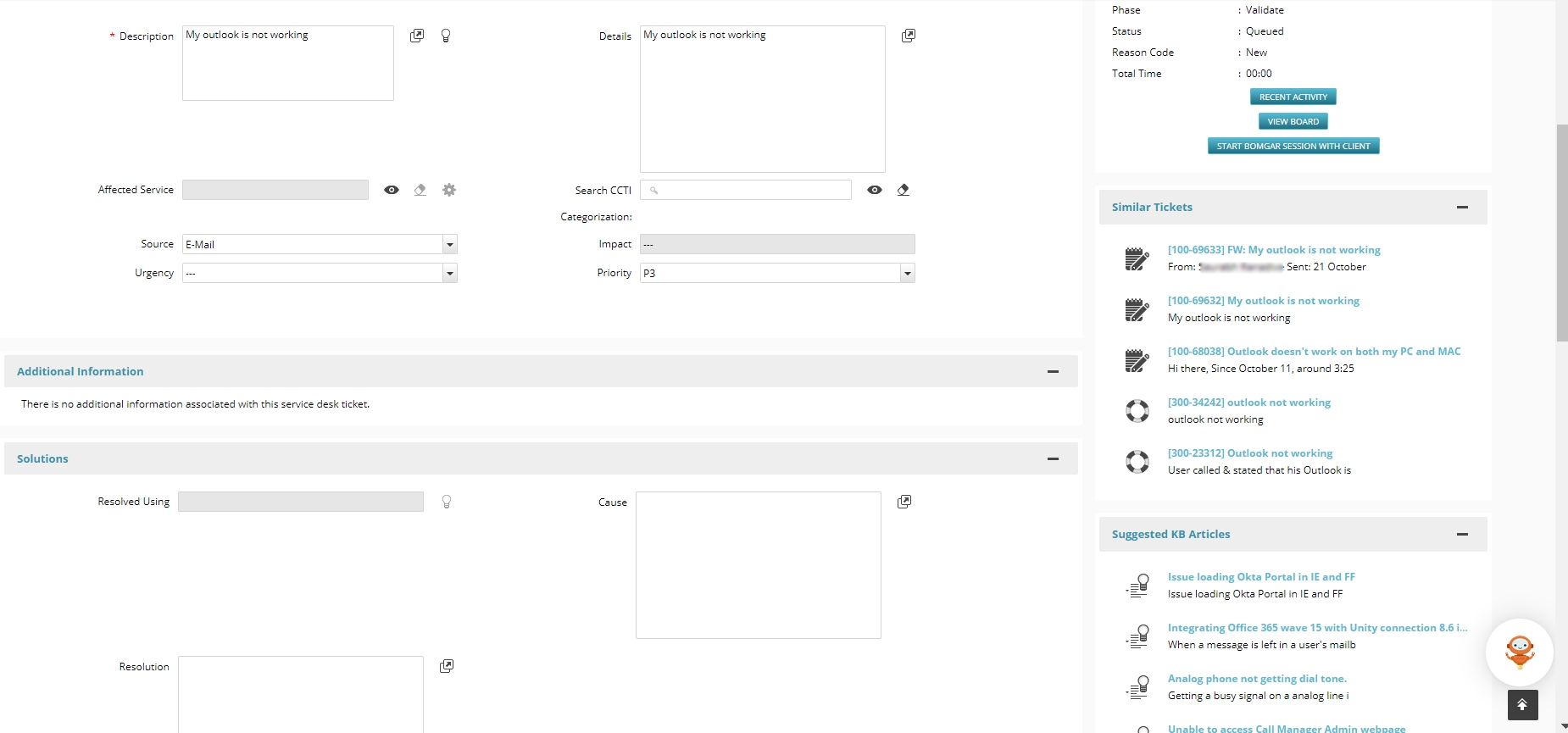This article contains the following topics:
...
Users can send an email to a preconfigured email id to create new tickets or to update the existing tickets. The subject of the email gets reflected as ticket details description and the message body as the ticket descriptiondetails. Any attachments that are related to the email get related as a ticket attachment. The application administrator configures mailboxes to correspond to different ticket types. An email sent to a specific mailbox results in the creation of a Service Request, Incident, Problem, or Change Request. Use the communication template made available to you by the administrator.
...
- Navigate to the ticket click Actions, and then click Take Ownership.
Note: The Status changes to Active, and the Reason Code changes to In Progress. You can manually reassign tickets to specific individuals or groups by clicking Actions, Reassign to Individual, Reassign to Group, or Reassign in My Group under Workflow.
...
Similar Tickets and Suggested KB Articles sections appear on the right panel in the Ticket Details page. When an analyst or end user creates or edits a ticket, the Similar Tickets section displays the top 5 most comparable tickets based on the current ticket's description. The Suggested KB articles section displays the top 5 related Knowledge Articles based on the ticket description. The results in both panels are based on a Machine Learning model that looks at historical tickets and existing knowledge articles in your environment. The suggestions automatically appear on the corresponding panel while creating a ticket (as soon as you type the ticket description). This helps analysts and end-users resolve tickets faster, therefore, improving mean-time-to-resolution by using information from existing or resolved or closed tickets and KB articles.
| Info | ||
|---|---|---|
| ||
|