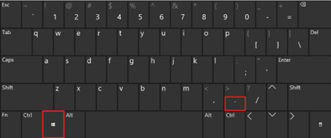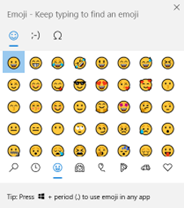This article contains the following topics:
...
- You can either schedule a feedback survey for once or you can select a recurrence pattern.
- The recurrence pattern can be based on the number of tickets from a user or on the number of days.
- If one of the following points is excluded from the survey, a contact is excluded from participating in the survey:
- The primary organization of the contact
- The primary groups of the contact
- The contact
- Apply additional filter criteria on the Assigned Group and/or Ticket Reason Code. You may include or exclude tickets assigned to a specific Support group or tickets with a specific Reason Code.
- You can abort a feedback survey schedule at any time. The application does not send any survey notifications against the aborted schedules.
- If the administrator aborted the survey, the respondents cannot submit the responses to any outstanding survey notifications or to a schedule selected from the Feedback listing.
- An anonymous schedule cannot have a recurrence pattern.
- You cannot change the message to be displayed after a schedule is initiated.
- You can use the same feedback survey form for multiple schedules.
- Respondents can submit their feedback without logging in to the application. The feedback schedule notification contains a direct URL that takes the respondents directly to the survey form.
Note: The direct URL works when the SSO is configured. If the SSO is not configured, a dialog displays to enter credentials.
...
Note: If you want to use smileys or emoticons or something that will make the survey more appealing and improve the grading experience for the user, in the answer values you can use system emoticons with Windows key + . dot key.
Manage Feedback Schedules
...