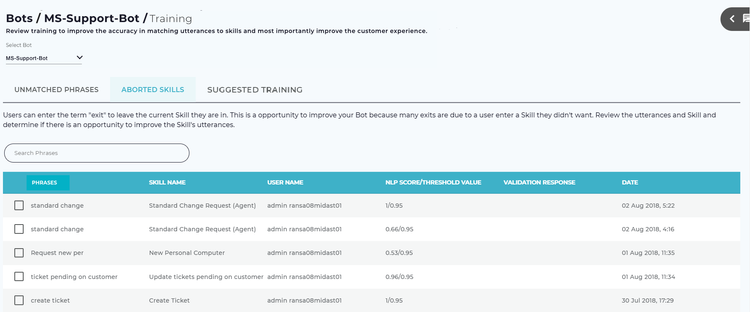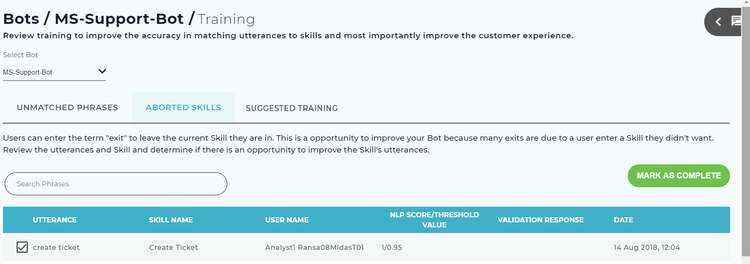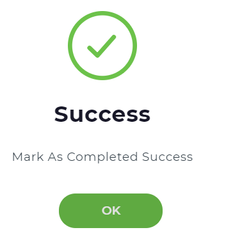The Aborted Skills tab defines the instances when users exit the Skill conversation before fulfillment or execution happens. When a user exits a Skill conversation, it could be for one of the following reasons:
...
Use Search Phrases field to search the required aborted skill.
Following columns are available in the Aborted Skills tab:
- Phrase: Displays the aborted phrases entered by the user.
- Skill Name: Name of the aborted skill.
- User Name: Name of the user who exited from the skill.
- NLP Score/Threshold Value: Threshold is the required score set by the Administrator to execute a skill. NLP Score is system generated score for the executed skill.
- Validation Response: Validates a skill with Yes or No.
- Date: Displays the date on which this aborted skill was entered by the user.
- Once the aborted skills are validated, then you can select the checkbox of that skill and click Mark as Complete to remove it from the list.
- Once the Mark the Mark as Completed successfully message appears, click OK to return to the Aborted Skills page.