Bot Builder is the interface for administrators, developers to create conversations with users that answer questions, automate fulfillment, or create actionable tickets for the support team. These conversations are called Skills. Each Skill is triggered by a set of phrases and uses prompts to chat with the user to get the information needed to fulfill their request.
Once you login to the Bot Builder, the following page appears, which includes the Skill Builder and the menu items on the left navigation pane.

The Bot Builder includes a menu on the left navigation pane.

Hover over a menu item to expand the navigation pane and view all items as shown below.
The menu items are categorized into three different sections:
From the Bots menu, you can view the following sub-menus:
Dashboard
Skill Builder
Supervised Training
Build & Publish
Conversation History
All interactions between users and the bot are captured and available in the Conversation History workspace in the Bot Builder interface.
Configuration
Export & Import
From the Tenant menu, you can view the following sub-menus:
Integrations
Automation
User Management
Settings
From the Support Agent menu, you can view the following sub-menus:
The Agent Chat Dashboard provides the Administrators with real-time Insights related to the performance of Support Agents Groups. It provides details about the Live and Historical conversation.
Agent Chat Console interface allows Support Agents from various Support Groups to manage and respond to multiple inbound requests from users who want to chat with a Support Agent during a conversation with the bot.
About menu item provides the current Luma version.

From the Help menu, you can view the product and training documentation available for Luma:
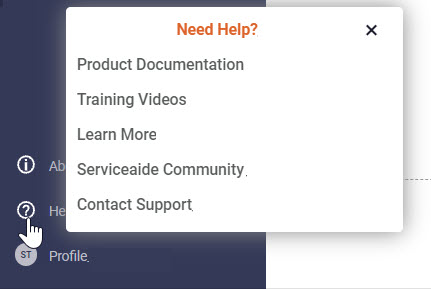
Click the ![]() icon on the main navigation panel on the left to view the User Profile. The User Profile shows the current logged-in user key information about their account in the Luma Virtual Agent platform. The profile includes Username, ID, Email address, Role, Phone number, and so on. A user can leverage this page to update their profile details, including changing their password.
icon on the main navigation panel on the left to view the User Profile. The User Profile shows the current logged-in user key information about their account in the Luma Virtual Agent platform. The profile includes Username, ID, Email address, Role, Phone number, and so on. A user can leverage this page to update their profile details, including changing their password.
Click the Logout ![]() icon, to log out from the Bot Builder Interface.
icon, to log out from the Bot Builder Interface.