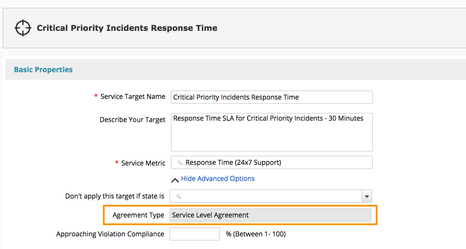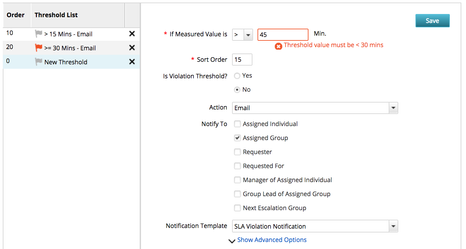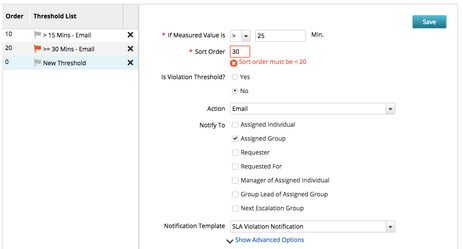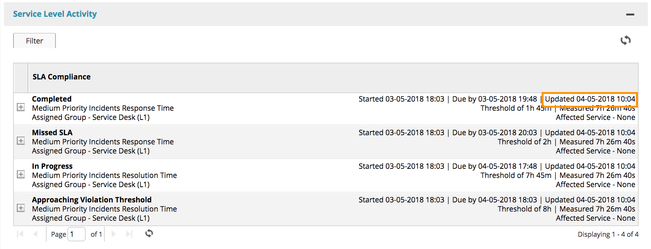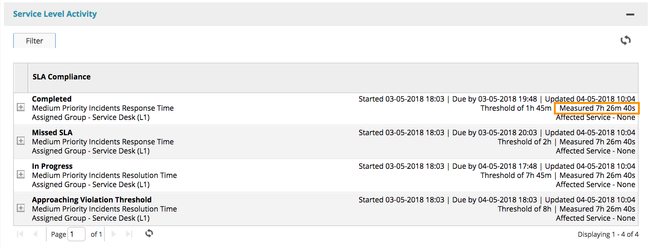Service Level Management Changes in the Midas Release (May 2018)
This document describes changes in the behavior of the Service Level Management functionality that come as part of the Midas (May 2018) release.
User interface changes will be observed by Administrators immediately after the upgrade to the Midas Release. Changes to the actual SLA engine will not visibile until the customer's individual instance is migrated to the new engine. Each customer will be notified of their migration date and time.
Note: Legacy SLA Interface will be declared as EOL from 31-Dec-2018 and all the customers will be migrated to the new SLA Interface
Changes in Service Level Management functionality in Midas Release
Service Level Agreements must have at least one Violation Threshold
| Prior to May 2018 | May 2018 and beyond |
|---|---|
Administrators can create a Service Target without any Violation Thresholds irrespective of the Agreement Type. For example a Service Target of type Service Level Agreement that has only Non-Violation Thresholds. | Service Targets with an Agreement Type set to Service Level Agreement must have a Violation Threshold. When creating a new Service Target with Agreement Type set to Service Level Agreement, the Service Target cannot be made active without at least one Violation Threshold. Administrators can configure a Service Target without any Violation Threshold only if the Agreement Type = Operational Level Agreement OR Agreement Type = Underpinning Contract. |
Actions Required by Administrator: During the Midas release upgrade, your Service Targets that do not have Violation Thresholds will automatically have their Agreement Type changed to Operational Level Agreement. Any actions you have configured for SLA Breach will remain intact, hence escalations via email or escalations to an individual/group on SLA Breach will remain the same. Administrators need to review their old Service Targets and configure at least one Violation Threshold if they want such Targets to be set with Agreement Type = Service Level Agreement.
When Administrator creates new Service Targets with only Non-Violation Thresholds they can set the Service Target to Active only if the Agreement Type is set to Operational Level Agreement OR Agreement Type is set to Underpinning Contract.
Threshold Value set for Violation Threshold must be the highest
| Prior to May 2018 | May 2018 and beyond |
|---|---|
Administrators can create a Service Target having a Non-Violation Threshold value greater than that configured for Violation Threshold. For example: A ticket resolution service target has a violation threshold value of 60 minutes followed by a warning non-violation threshold of 90 minutes. | No change will be observed for existing active Service Targets. When Administrator creates a New Service Target they cannot set Non-Violation Threshold values greater than the configured Violation Threshold. If the Administrator enters a threshold value higher than the configured Violation Threshold, the system will prompt the administrator that the Threshold value must be < Violation Threshold value. For Example - If a Violation Threshold is set for 30 minutes, all other Non-Violation Thresholds must be less than 30 minutes. Similarly if an Administrator configures a Violation Threshold and enters a Threshold Value lower than that of the Non-Violation Threshold, the system will prompt the administrator that the Threshold value must be > Non-Violation Threshold value. For Example - If the largest Non-Violation Threshold is set for 40 minutes then Violation Threshold must be set for more than 40 minutes. |
Sort Order for Violation Threshold must have the highest value
| Prior to May 2018 | May 2018 and beyond |
|---|---|
| Administrators can set the Sort Order of all Thresholds in any order | No change will be observed for existing active Service Targets. When an Administrator creates a New Service Target they need to set the Sort Order of the Violation Threshold to be the highest. Non-Violation thresholds cannot be configured with a Sort order higher than Violation Threshold. If Administrator enters a sort order for a Non-Violation Threshold higher than the sort order for the Violation Threshold then system will prompt that the Sort Order must be less than that of Violation Threshold. Example - If a Violation Threshold's sort order is set to 5 then other Non Violation Thresholds have to be less than 5. |
New 'Updated' Date field in Service Level Activity section
| Prior to May 2018 | May 2018 and beyond |
|---|---|
Started and Due By date fields seen under Service Level Activity section of ticket | In addition to Started and Due By date fields, an additional date field labeled 'Updated' has been added in the Service Level Activity section of the ticket. This field provides the timestamp for when the Service Target was last updated on the ticket. |
Action Required by Administrator - For existing open tickets that were logged prior to the Midas Release, values will not show up in the new Updated field. Tickets manually updated or new tickets will show values in the new Updated field.
Measured Value will update only when the ticket is updated or SLA background job runs
| Prior to May 2018 | May 2018 and beyond |
|---|---|
Measured Value of a Service Target seen under Service Level Activity section of ticket would update on every refresh of the ticket. | Measured Value will no longer be calculated on refresh of Ticket. It will show the accurate value only after a ticket is updated or after the SLA background job runs. |
Action Required by Administrator - For existing open tickets that were logged prior to the Midas Release upgrade, Measured value will not display any value until ticket is updated in the interface or API or via the SLA Background job trigger.
Changes after your instance is migrated to the new Service Level Management module
Only one Service Target with same Service Metric will apply on a ticket
| Legacy SLA Module | New SLA Module |
|---|---|
Multiple Service Targets with same Metric would apply to a ticket if the current condition of ticket matches with the matching criteria of a Service Target. For example the Administrator created a Service Target#1 for the Service Metric Resolution Time (Support Group Business Hours) . After a few days he created another new Service Target#2 with the same Resolution Metric. If a ticket matches both the Target's conditions then both Targets would apply on the ticket. | If multiple Service Level Targets having the same Service Metric match the ticket, only the Target with the most recent modified date applies to a ticket. For example the Administrator created a Service Target#1 for the Service Metric Resolution Time (Support Group Business Hours) . After a few days he created another new Service Target#2 with the same Service Metric Resolution Time (Support Group Business Hours). In this case only Service Target#2 will apply on a new matching ticket since Service Target#2 would be the most recently modified Service Target related to the same Metric. |
Newly created or updated Service Target will apply to only new tickets
| Legacy SLA Module | New SLA Module |
|---|---|
If a new Service Target was created it would not only apply to new tickets but also apply on all open older tickets which have the same matching criteria. | This has changed such that a newly created/updated Service Level Target will apply only to new tickets created after the update of the Target, even if it matches older open tickets |
Service Level Management Date tokens will display time in GMT in Communication Templates
| Legacy SLA Module | New SLA Module |
|---|---|
All Communication Emails related to Service Level Management (like SLA Breached Notification etc) show date time as per Default Timezone set under the Configuration Parameter. | Communication Emails related to Service Level Management will show date time fields in GMT. For example the ${created_date} token in the SLA Breached Notification template will show time in GMT. Administrators are advised to add the label 'GMT' after date tokens if they are using them in the SLA related Communication Templates. Example : ${created_date} GMT |
Thresholds cannot be more than 300000 minutes
| Legacy SLA Module | New SLA Module |
|---|---|
Threshold value set under an SLA Target can be set to any value like 99999, there were no guardrails | The threshold set for a Target cannot be more than 300000 minutes |
Action Required by Administrator - Please review your SLA Targets to check if any thresholds are above 300000 minutes and lower the thresholds prior to the migration.
Known Limitations
- Changes to the Group Work Schedule will update the SLA Target thresholds on an open and qualifying ticket only if ticket window is open and closed. To explain this better consider a ticket is created and the appropriate SLA with support group business hours metric is applied based on the schedule of the current assigned group. Administrator later on changes the Work Schedule of the Group. This will in turn impact the SLA Targets of the ticket. The updated SLA Targets will then show up only when the Ticket is opened and the ticket window is closed.
- New SLA Targets should be created using the new SLA Engine. New SLA target created using the Legacy SLA module will not be supported once your Intelligent Service Management instance is migrated to the new engine.
Business Rules for activating a Service Level Target
A Target will be activated only when it complies with the following rules:
Threshold
- A threshold must have the value <= 300000
Target
- At least one active threshold must be existent for a target
- A Target can have at max one violation threshold
- Violation Threshold is mandatory for Agreement Type = SLA
- It must be the last threshold (based on sort order) regardless of Agreement Type i.e. no non-violation threshold can have sort order >= that of the violation threshold
- A violation threshold must have the highest threshold value i.e. no non-violation threshold can have value >= that of the violation threshold
Note
Business Rules come into the picture only when you try to activate the target.
Old targets will work as expected but if they need any modification, they will have to follow these business rules to apply the modifications.
© 2019 Serviceaide 1-650-206-8988 http://www.serviceaide.com info@serviceaide.com