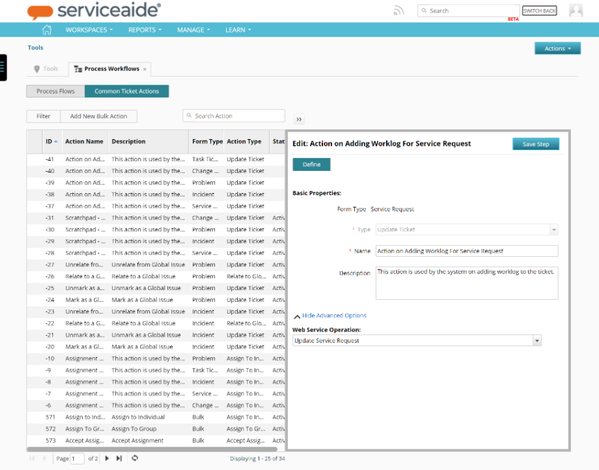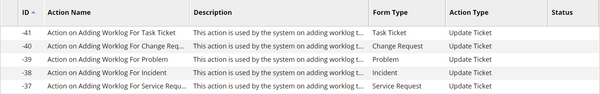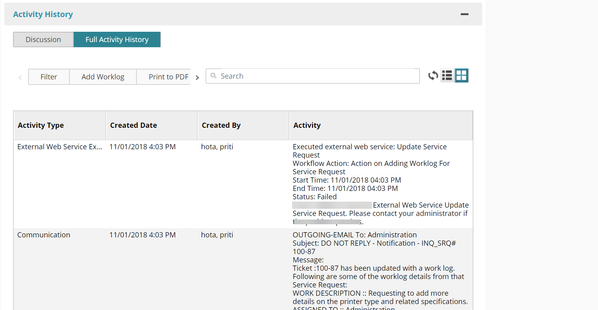Trigger a Web Services Operation When Adding a Worklog
Overview
As an administrator or analyst when you update a ticket, you may also want to update another CRM or service desk application. For instance, a worklog update in Intelligent Service Management needs to be reflected in Service desk B in order to synchronize data quickly and conveniently. This feature helps automate data exchange between two business applications.
Configure Common Ticket Actions
Each ticket type is linked to five out-of-the-box common ticket actions. When a worklog is added to a ticket the associated common ticket action is triggered. Each of these five out-of-the-box actions can optionally trigger a web service operation.
A Web service provides an object-oriented web-based interface to a database server to propagate communication between the client and server applications for instance by another web server and mobile app or so. A web service is designed to perform certain tasks. You can search for the web services over the network and also can be invoked accordingly to perform the required function.
For more information, see Web Services
Note: A Web service operation is invoked only if you configure it in Common Ticket Actions, in the Process Workflow.
These are the five common ticket actions, each ticket type can be associated to a specific web service operation. While adding a worklog to a specific ticket type, the web service operation that is linked to the common ticket action is executed.
Based on this, when you add a worklog to a specific ticket type, a common ticket action is triggered, invoking a web service call to an external system.
The Activity History section displays the information when a web service is invoked based on the worklog update.
© 2019 Serviceaide 1-650-206-8988 http://www.serviceaide.com info@serviceaide.com