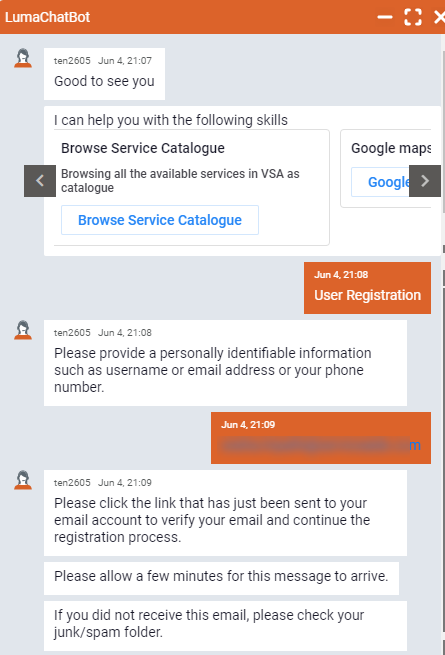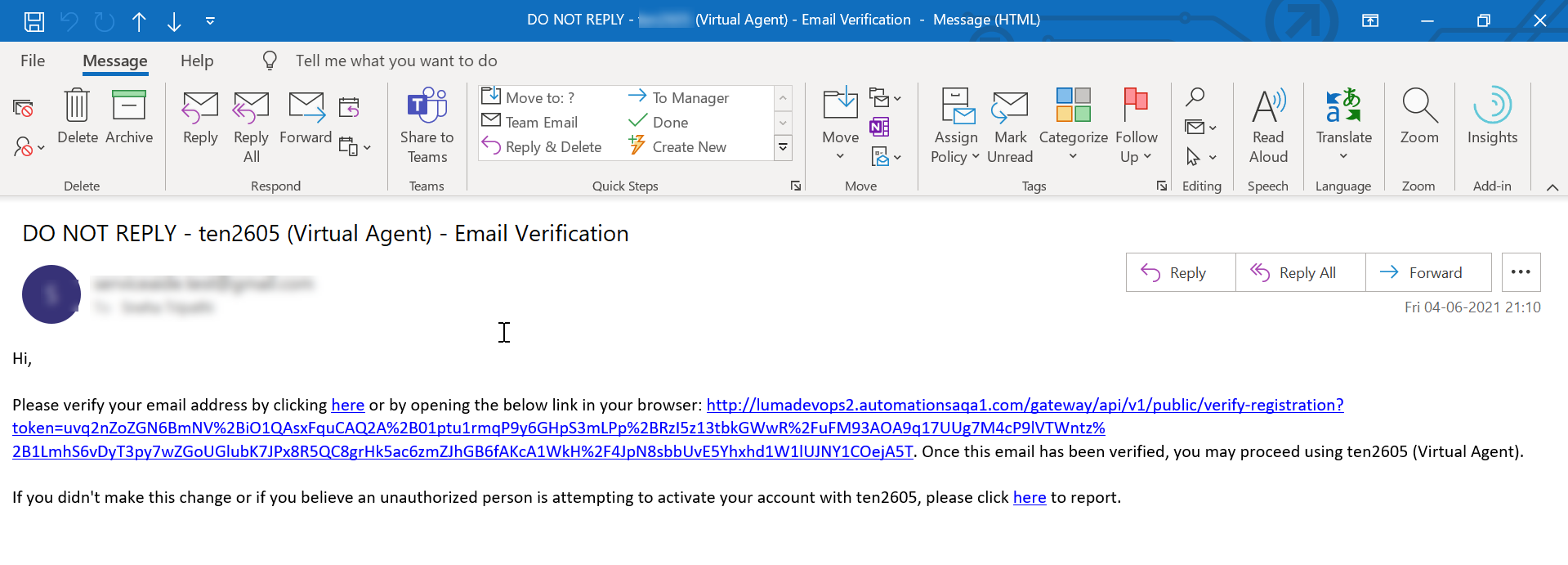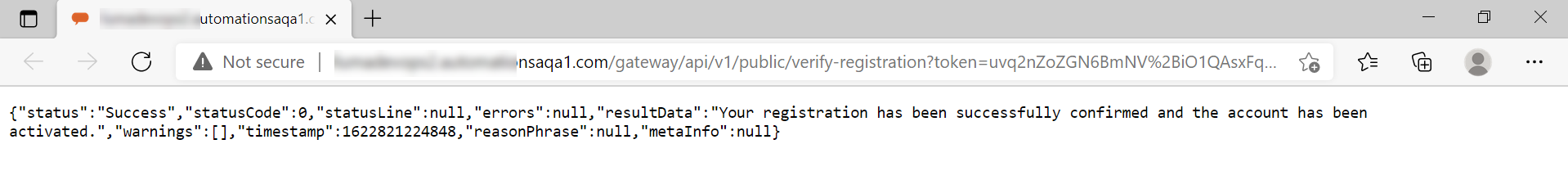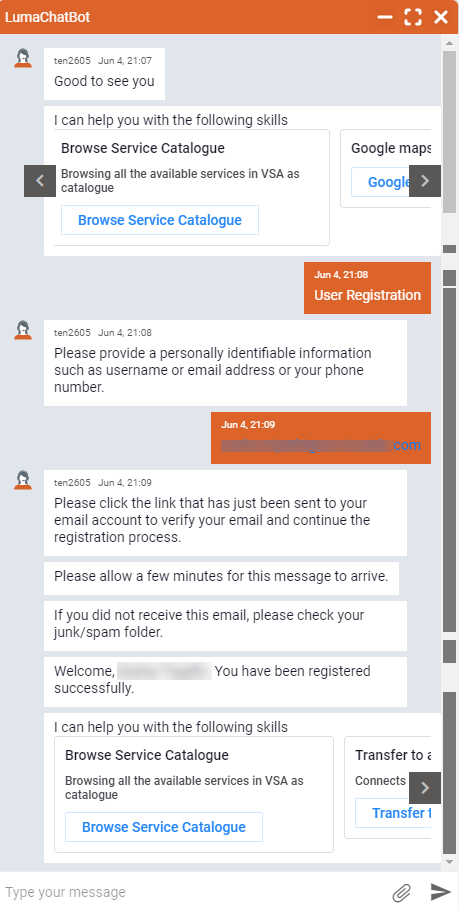Register Users through Email
Before a new user can begin to interact with Luma Virtual Agent through any supported channel, the user should be registered in Luma. An unregistered user is received as an Anonymous user and usually has very limited access to information and services through Luma VA.
Luma VA provides an out-of-the-box Registration process that allows new users to register themselves in Luma. An administrator can add the Skill to the Welcome Suggest Skills that are displayed to a new user. For more details, refer to Customize System Skills behavior.
When a new user requests User Registration Skill, Luma requests for user’s information such as username, email id, or phone number. Upon receiving details, Luma VA verifies if the user (with the provided details) is available in the tenant. If a matching user profile is found, an email is triggered to the user’s email id with a link to complete the registration process. Upon clicking on the link, a web browser opens with a success message. The registration process is now complete.
To register a user through out-of-the-box system skills, do the following:
Select User Registration Skill to register in Luma. Provide identification information such as username, email id, or phone number to validate if the user is available in the Luma tenant.
Note
Ensure that before continuing with the registration process, the administrator has added the user in Luma VA by following the process specified in Create New Users. The email address added while creating a new user is used to send an email for verification.
- If a matching user profile is found, an email is triggered to the user’s email id with a link to complete the registration process.
- Click the verification link to complete the registration process. A web browser opens with a success message. The registration process is now complete.
Chat with Luma
Once the user registration is complete, you can send messages to your Bot user and receive responses from your Luma Virtual Agent.
© 2019 Serviceaide 1-650-206-8988 http://www.serviceaide.com info@serviceaide.com