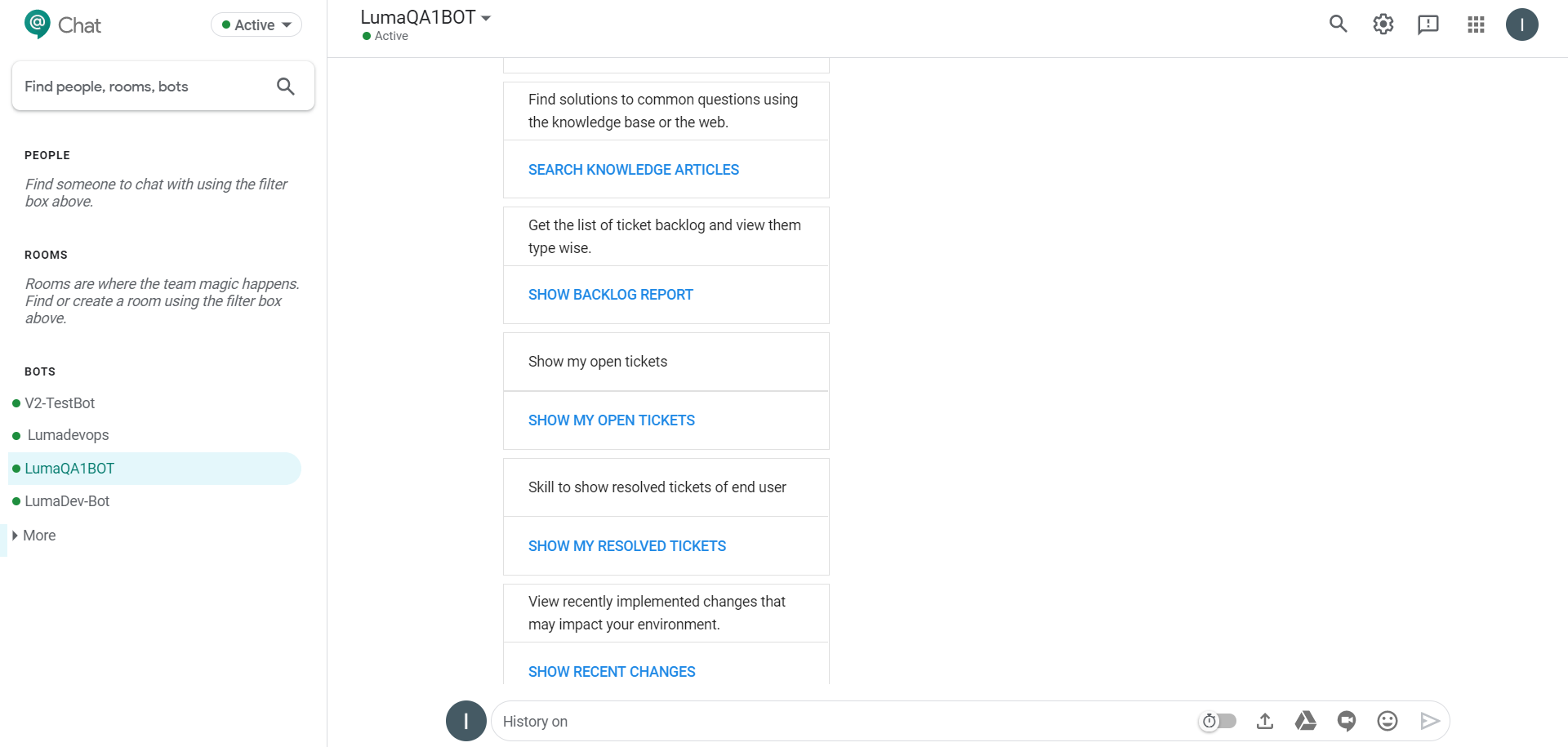...
Once the service is running you can send messages to your Bot user and receive responses from your Luma Virtual Agent. To chat with the Bot user, navigate to https://chat.google.com/ and login to your Google Cloud Platform. If there are multiple bots, select the required Bot to start chatting as shown below.
| Info | ||
|---|---|---|
| ||
Note that the Bot may not be visible by default. You may need to search for the bot during the first chat instance. Once the conversation starts with the bot, the bot will be visible in the Bots list. |
If case of any issues with the configuration, please contact the Serviceaide Support team.