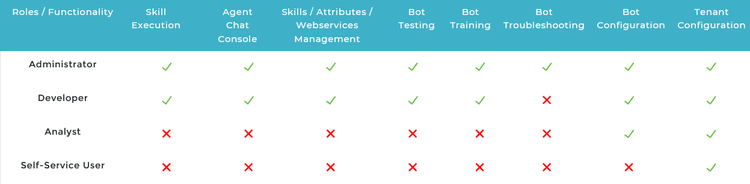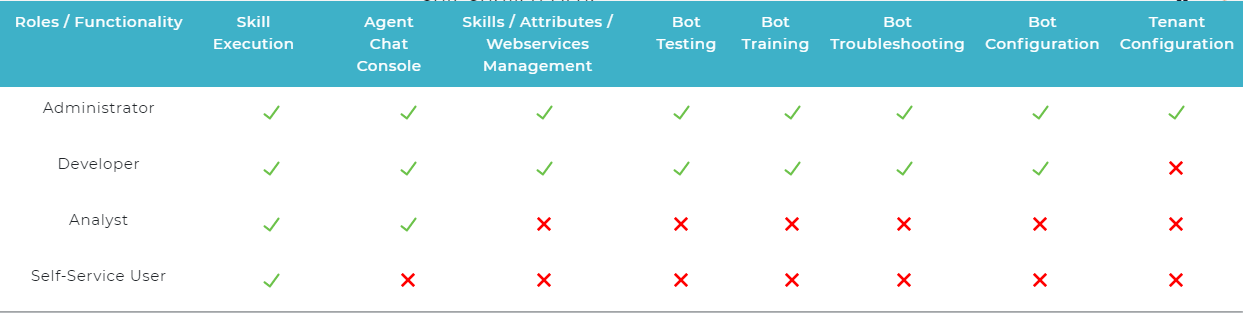This feature helps organize skills and users together to define access to execute skills. For example an HR group will contain all HR skills and all HR users. This ensures that only users in that group can access the HR skills irrespective of the roles. Users in the Finance group will receive a message informing them they do not have access when attempting to execute the HR skills.
...
| Info | ||
|---|---|---|
| ||
|
Create a Group
An Administrator can create and edit a group. To create a user group:
...
An Administrator can assign users and groups to skills in order to set up more granular access. This feature is helpful if an organization has different departments, locations or business units. Each department may have different policies and software solutions that other regions do not have access to. For example, there can be different set of policies in Brazil and in Chile. When a user based in Brazil chats with Luma, they should only be able to access skills related to Brazil HR and not be able to access skills related to Chile HR policies. Skills can be executed based on the roles defined for the skills and the permissions provided to the role and user. Following is an overview of the different user roles and the permissions available to each role.
To learn about the various user roles and their respective permission, see Define Roles and Permissions. To assign skills and users to a group:
...