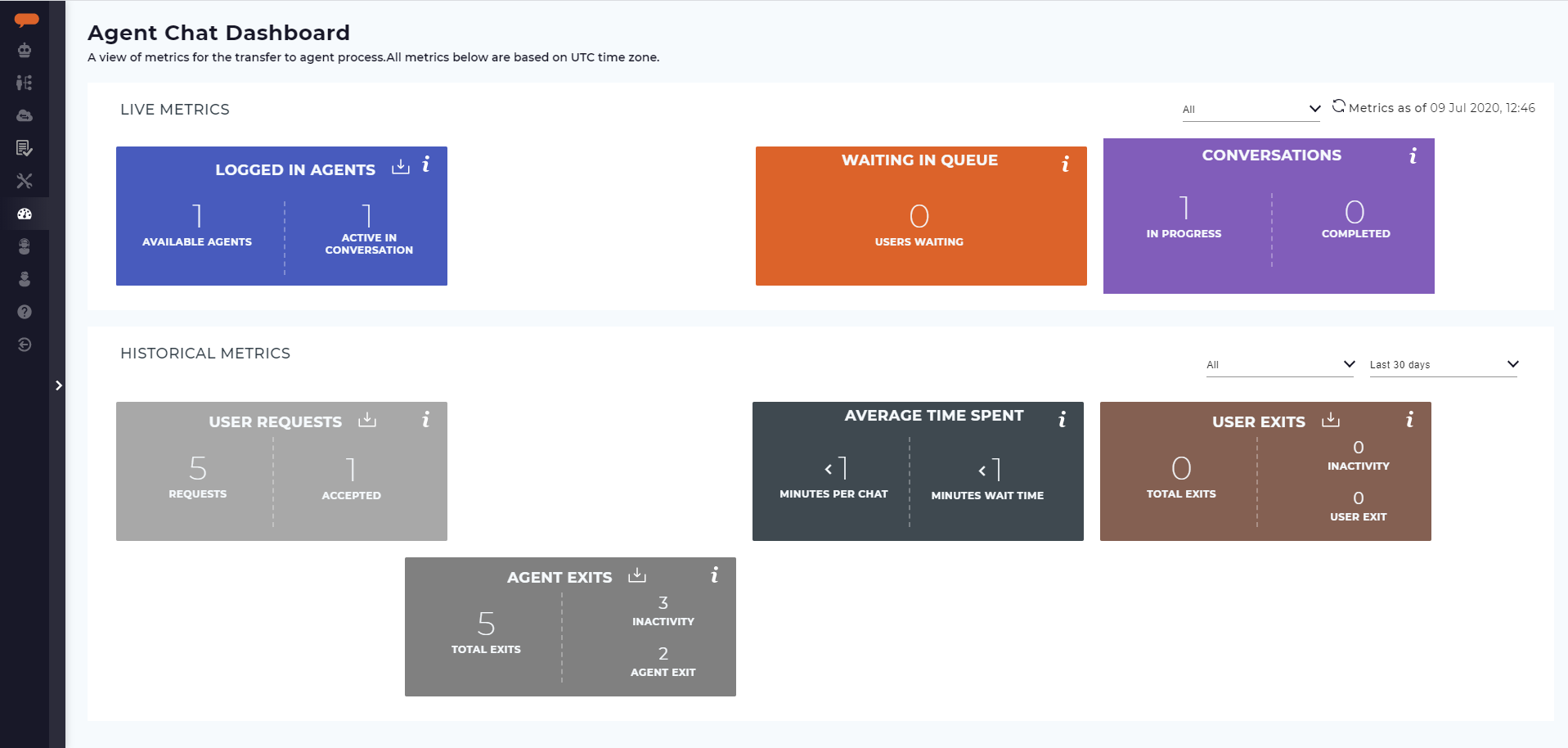Users who have issues communicating with Luma can directly request to communicate with a live Agent. The Agent Chat Console is an interface for agents to handle multiple inbound requests from users. The Agent Chat Dashboard provides managers with real-time insight into the transfer to agent process. This helps them monitor usage and plan for staffing levels based on volumes. The following data is available through this dashboard:
...
To access the Agent Chat Dashboard, an analyst, developer or administrator can click the Agent Chat Dashboard icon . The Agent Chat Dashboard appears as shown below.
The date and time for which the metrics are available is displayed. All metrics are based on UTC time zone. The Agent Chat Dashboard consists of two sections - Live Metrics and Historical Metrics.
...
Logged in Agents: This tile shows the current number of agents logged into the agent chat console Agent Chat Console and how many of them are engaged in active conversations with users. The active conversation metric will count
Available Agents metric indicates the number of logged-in agents who are currently not interacting with any users and are available for chat.
Active in Conversation metric counts each agent in a conversation; however, note that an agent can chat with multiple users at once.
| Info |
|---|
Click on the button on the title to download the list of Available Agents. The below information will be downloaded in a .xlsx file.
|
Waiting in Queue: This tile shows the number of users currently waiting for their transfer to agent request to be accepted.
...