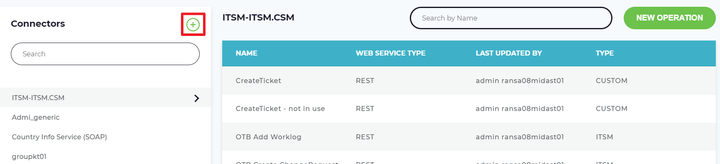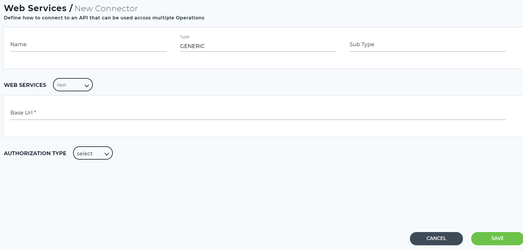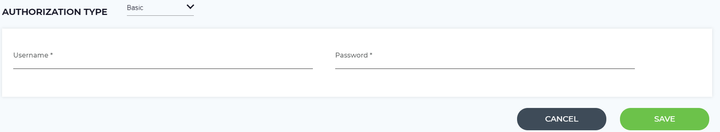Use the Luma feature webservice operations that will connect to the external system for the required fulfillment action. Create a connector and define the webservice operations in it.
To create the New Connector, Click on the + icon. This opens a new connector page.
It consists of following options:
Name: Enter name of the New Connector.
Type: Enter the connector type. By default this is Generic.
Web Services Base URL: Enter the base URL to which Luma need to connect.
Authorization Type: This authorization is used by Luma to login and does the specified operations as part of the Web Service operation.
To define the types of authentication As part of the rest connector Luma supports the following authorizations are of three types:
- Basic: Use this option for authenticating a client to a primary application. Basic auth consists of following fields:
- User Name: Specify the username, Luma uses it as an authentication username to login to the third party systems.
- Password: Specify the Password. Luma uses this password while authenticating to the third party system.
- No Auth: Use this option, if you do not need any authentication to login to the third party systems.
- Click Save to reflect the changes and proceed to the Web Services Operations page.
- From the Web Services page, select the required connector from the left side panel and click New Operation to define the operations for Web Services.