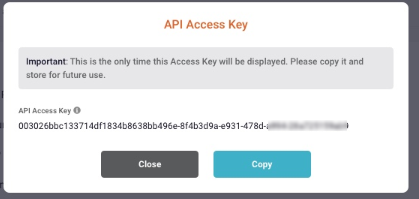...
To access the API Access Keys, click Settings on the left navigation pane panel in the Bot Builder as shown below.
...
| Info | ||
|---|---|---|
| ||
Once the API Access Key is created, it will be shown only one time. After closing the popup window it will not be shown again and is not available within the user interface. Ensure to copy it and store it securely to be used in the other applications. |
Using the API Access Key in the API Request Header
...
- Tenant External ID. This Tenant External ID helps identify the tenant in the Virtual Agent Platform. For The tenant ID is contains 32 alphanumeric characters for example, Luma-tenant-externalId: <19e9ce2e<19e8ce3e-dbdb-4ce95ce0-9401-71ae207be53f71ae207be52g > . Tenant External ID can be retrieved from the Tenant Information page in the Settings menu.
- API Access Key: This API Access Key helps to identify and authorize the external application. ExampleThe API Access key contains 50 alphanumeric characters for example: Luma-api-access-key: <A0k0wba9DWfCikyEfKgA9qrGUIwWMhxgjx0CsL4LRJtcYYT0aS> <A0k1wba7DWfCikyEfKgA8qrGUIwWMhxgjx0CsL5LRJtcXZT0aT>