Knowledge Article using Webservice
Description:
Get knowledge article will provide details of a KB articles which can use to Map with values of Third party application for integration with CSM.
Question:
How to get detail of a Knowledge Article using Webservice ?
Answer:
For getting detail of a Knowledge Article using Webservice Call.
1. Administrator need to have SOAP UI Tool application deployed on his system.
2. Then import webservice call for Configuration Item using below URL,
https://<Nimsoft Service Desk URL>/servicedesk/webservices/KnowledgeArticle?wsdl
3.Specify the URL of CSM based on instance (like CSM1, CSM2 or CSM3) and environment (Staging or Production).
For Example, if someone making update on NA Production instance, then URL will look like as below:
https://csm3.serviceaide.com/servicedesk/webservices/KnowledgeArticle?wsdl
4.After importing Knowledge Article wsdl call, expand "getKnowledgeArticl e"
5.Open the Request1 and then fill credentials details, "responseformat" can be either XML or JSON and give value for knowledgeArticle ID.
Refer Screenshot for more information.
6.After filling all the values, hit Green play icon and it will give detail of a Knowledge Base Articles.
For more Assistance then please contact support.
TechId: TEC1007333
Keywords: Web services; Knowledge Article
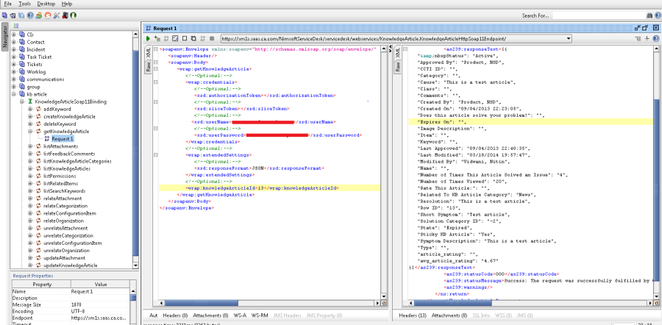
Add Comment