Advance Report - "Exception Getting Data Strategy"
Description:
When executing an Advance Report, having Custom Fields, an error message is displayed i.e, "Exception Getting Data Strategy".
Issue
When executing an Advance Report, having Custom Fields, an error message is displayed.
- Error Message: "Exception Getting Data Strategy"
- Error Message: java.lang.IllegalArgumentException: resource id: xxxx.xxxx_custom_attributes_set.xxxx_xyz does not exist
Environment
Applies to all supported environments for the release.
Cause
This error occurs when the custom fields used in Advanced Reports are not synchronized.
Resolution
- Select Advance Reporting from the Reports menu.
- Select "Sync Custom Fields" from the Actions menu.
3. Select the custom fields which are used in the report and click Sync.
TechId: TEC1657286
Keywords: advanced reporting; adhoc reports
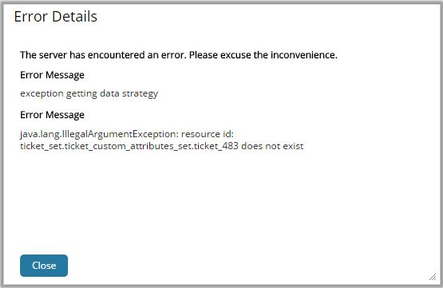
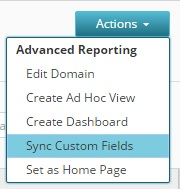
Add Comment