Checklist for SLA Targets validation
Description:
If the SLA Target is not applied on the tickets, then here is a checklist for the Administrator to validate the configuration.
Issue :
SLA target is not applying on the ticket even after configuring it correctly.
Cause :
There are multiple reasons that would cause this issue. Refer to the below checklist and take the necessary steps:
- Check if matching condition of the ticket and matching condition on the SLA target is same or not?
- Check the SLA monitoring job trigger is enabled or not?
- Check if there is any " Don't apply this target if the state is " configured in the SLA Target.
Resolution :
- In order to apply the SLA Target to the ticket matching condition of the ticket, should match the matching condition of SLA target.
- If there is any condition configured in the "Don't apply this target if the state is "of the SLA target, then make sure you configured the correct state.
- If the Target needs to be applied on incident ticket, then make sure that the "Affected Ticket Type" is incident in the matching condition of SLA Target.
- If the ticket is assigned to a group and SLA target is not applied, then make sure that the "Affected Groups" consist of the assigned group.
- Go to Job triggers and check if "Service Level Compliance Monitoring" is enabled or not. If not, click Enable to enable it for the SLA monitoring on the tickets.
TechId: TEC1030944
Keywords: SLA; Service Level Agreement;
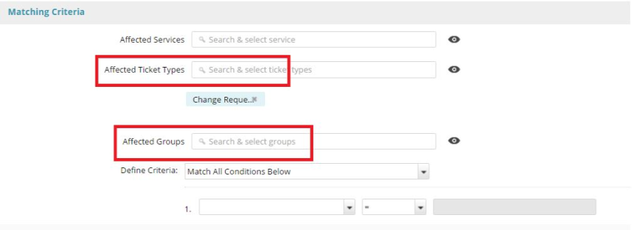
Add Comment