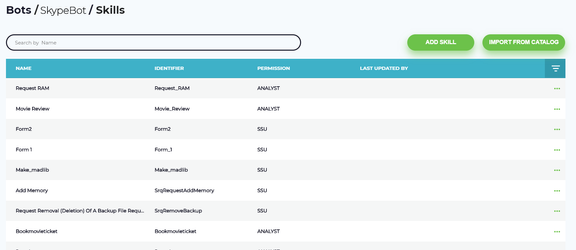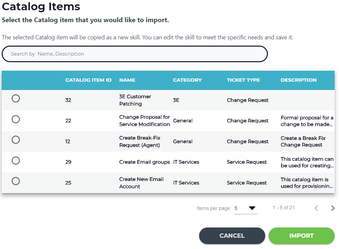Creating a skill from an Intelligent Service Management Catalog Item
Use this section to create skills from existing Catalog Items from Service Catalog. This is an easy way to leverage your existing Catalog Items and expose them as a Skill through Luma. Take advantage of your existing workflow process through Luma.
To create Skills from catalog items do the following:
- From the Skills page, click on Import From Catalog button to open the Catalog Items pop up window.
- Each Catalog Item has the following features:
- Catalog Item ID: Predefined Item ID is given by the system to understand the skills internally.
- Name: Displays the name of the existing skill.
- Category: The skill category (Ex: Employee Services, IT Service, Release Management etc.)
- Ticket Type: The raised Ticket Type. (Ex: Problem, Incident, Service Request, Change Request etc.)
- Description: Displays the description of existing skill.
- Search By Name: It provides advanced search using skill name and description.
- Items per page: From the drop-down list, you can select the total number of catalog items to be displayed per page. They can be 5, 10, 25 etc.
Select the required Catalog Item and click Import that you would like to import or click Cancel.
The selected Catalog item will be copied as a new skill. You can edit the skill to meet the specific needs andSave it.
Note
At least one Utterance must be defined in the utterances field before saving the skill.
© 2019 Serviceaide 1-650-206-8988 http://www.serviceaide.com info@serviceaide.com