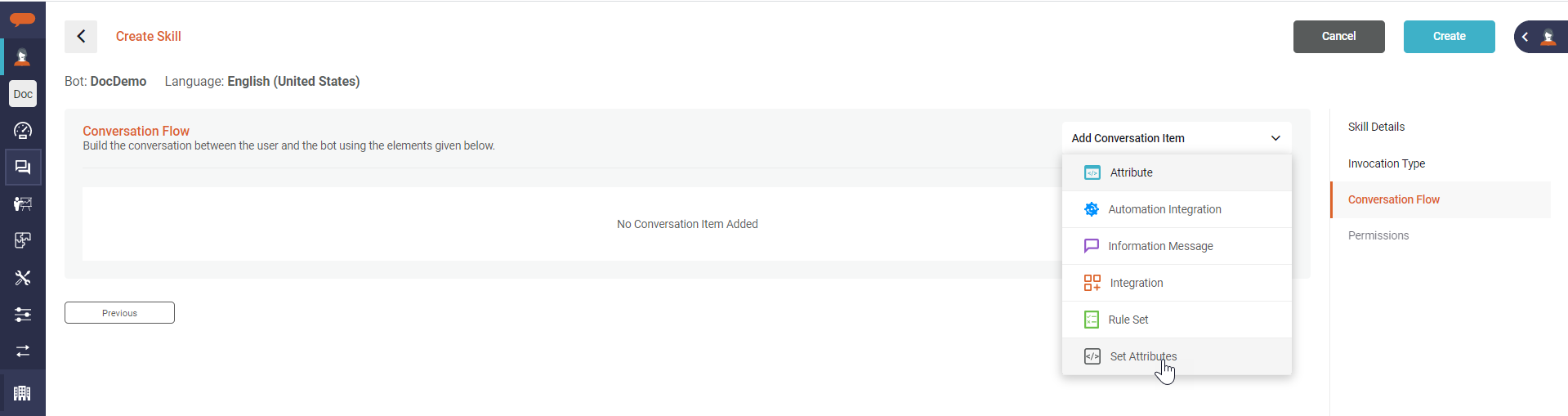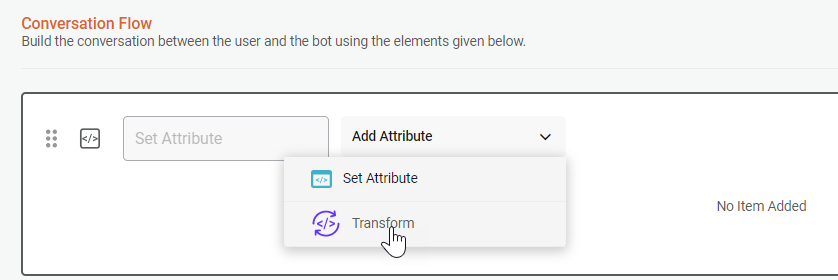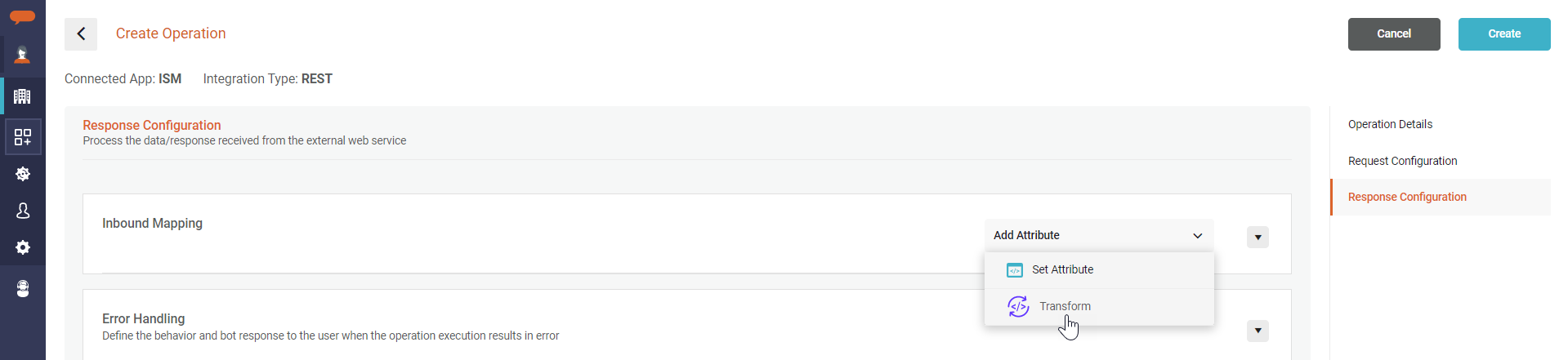...
Using the Transform functions, the Skill Developers/Administrators can extract a string or convert some information into the data, that is required to perform the Skill or the integration.
To add the transformation functions, follow the below steps:
The First step is to add the Set attribute → Transform segment.
When building a Skill, transformation functions can be added to the conversation workflow. Refer to Create Skills for more information on how to create a skill.
On Skill builder-->Conversation flow section, select Set Attribute in Conversation Item.
In the Set Attribute control, select Transform in Add Attribute dropdown.
When creating an Operation, the transformation functions are used in the Inbound mapping section.
On Create Operation--> Response Configuration, select Transform in Add Attribute dropdown.
Once the segment is added to the screen, you may select the transformation function as needed. Besides the function-specific parameters, below details required for each function:
Transform Function: This is the transformation function required. Function Mode, Attribute to Transform and other specific fields appear and are populated based on the selected Transformation function.
Function Mode: Represents the transformation modes available for execution.
Attribute To Transform: Represents the input string to be transformed. You may add a valid attribute or a string to the field.
Scope: This represents the scope of the output Attribute to which the transformed data should be passed. You may assign the value to a Local, Global, or Custom User Attribute.
Attribute: Represents the attribute name.
Data type: Represents the data type of the attribute. In the case of Global and Custom user attributes, the datatype is populated based on the selected attribute’s definition. When using a local attribute, select the data type based on the value to be saved.
The following is are the transformation functions available in the system:
...
Note: Date Time formats should be provided using the below symbols. For Example, Use d-M-y for Date-Month-Year, d/M/y H: m for Date-Month-Year Hours: Minutes.
...
Arithmetic
The Arithmetic function performs the basic arithmetic operations. Using the operation you perform calculations on numbers like add, subtract, multiply, or divide.
Add the following details to use the function:
Function | Function Mode | Function Specific fields | Example | Result |
|---|---|---|---|---|
Arithmetic | Arithmetic | Input Parameters: | Consider the input is: and @{local.counter} holds value 2 The function increments the local variable counter by 1 | 3 |
...