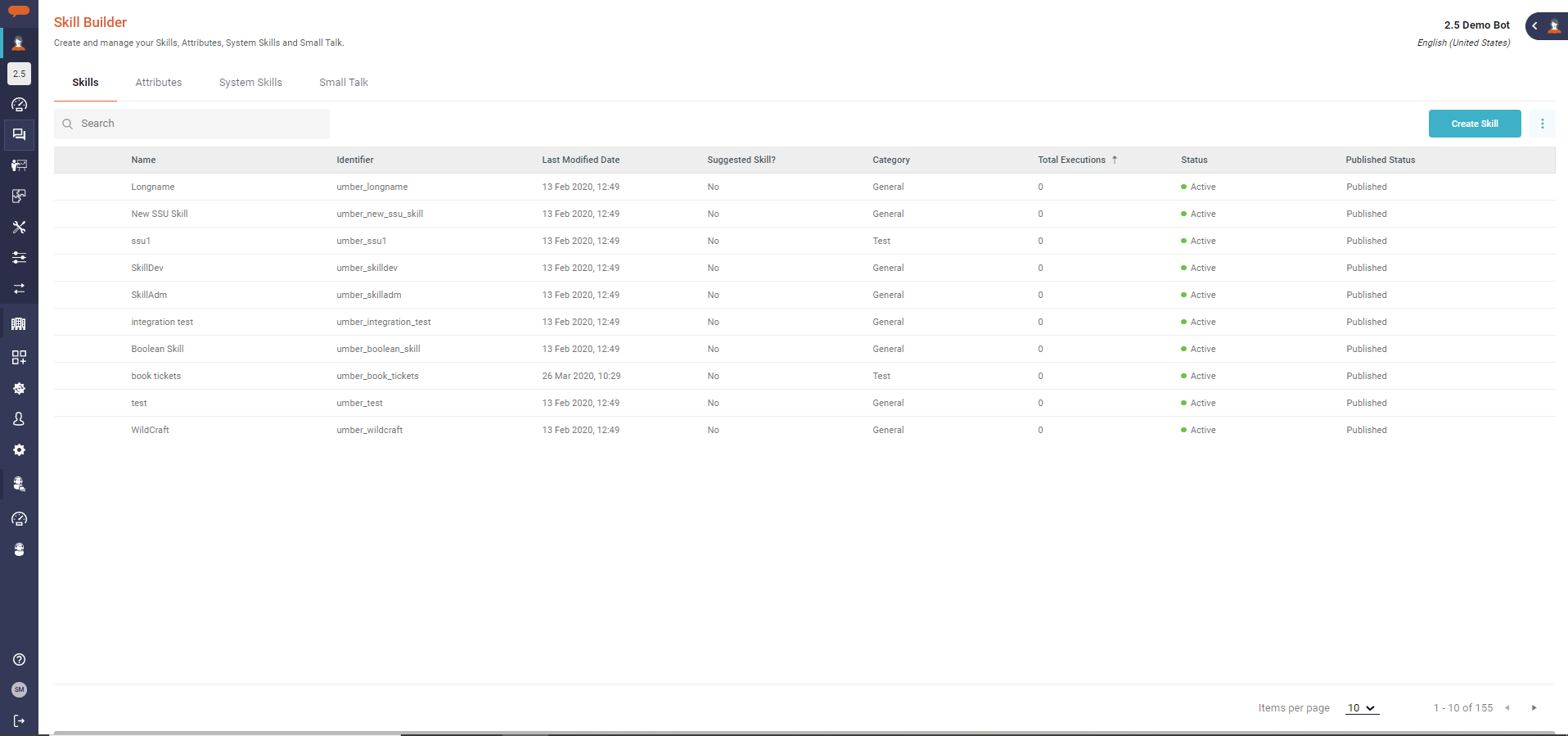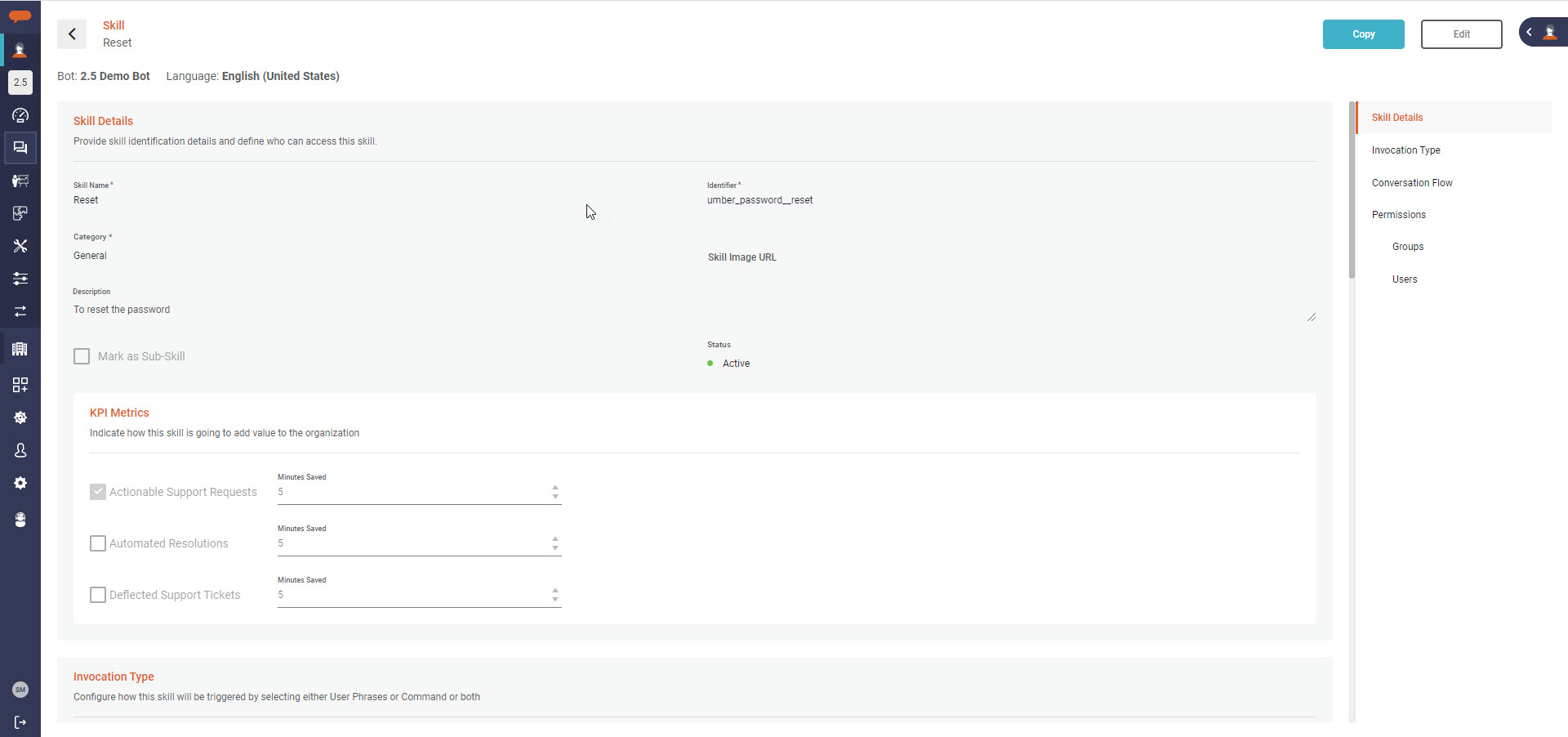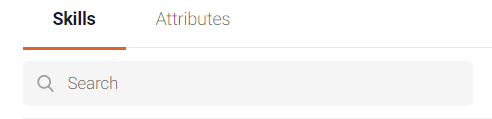Create and Manage Skills
Skills are conversations that Luma can have with a user to assist them with an issue or request. Examples of skills are, an end-user can request access to an application such as WebEx, an analyst can have the bot follow up on all their resolved tickets. In this article, let us look at how to build a skill that can create an incident in Intelligent Service Management (ISM).
Note
If you need to use Attributes in a skill, then it is a good practice to create the Attributes before creating the Skills. To learn how to create Attributes, refer to Create Global Attributes.
View Skills
To view the existing skills, do the following:
- Login to the Bot Builder interface then under Bots on the left navigation pane click Skill Builder.
The Skill Builder page for the bot appears, which displays all the existing skills for the bot as shown below.
- Click any skill to view the details.
The Skill Details page opens. It consists of Skill Details, User Phrases, Conversation Flow, Fulfillment,Status and Permission sections as shown below.
Search Skills
To search for an existing skill, enter the Name, Identifier, Category or Published Status in the search box and press Enter. The skills matching the search criteria appear. Note that Luma supports partial keywords in the search and displays those results as well.
You can select the number of items to be viewed per page, for example, 10. Click the arrows to navigate to the next and previous pages.
Learn more about creating attributes and skills by reviewing the following articles:
Related content
© 2019 Serviceaide 1-650-206-8988 http://www.serviceaide.com info@serviceaide.com