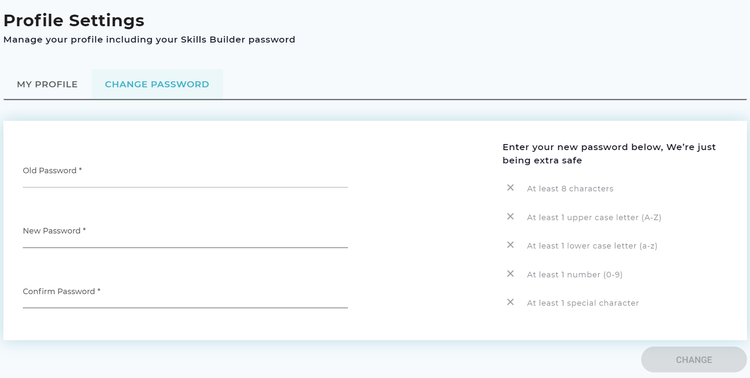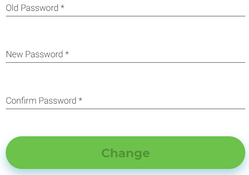Change your Skills Builder Password
To change or modify the existing Skills Builder Profile Settings, on the left navigation pane, click Profile Settings icon.
Profile Settings consists of the following navigation tabs:
- My Profile
For more details on My Profile, refer to Change your Language Settings article. - Change Password
Change Password
Use this section to change the existing or temporary password defined by the Super Admin. This section is for Admins to reset their password for security reasons.
To change the existing password, go to Settings > Change Password. Change Password consists of the following fields:
Old Password: Specify your existing password.
New Password: Specify a new password that was not used in recent times.
Confirm Password: Re-enter the password that is specified in the New Password field.
© 2019 Serviceaide 1-650-206-8988 http://www.serviceaide.com info@serviceaide.com