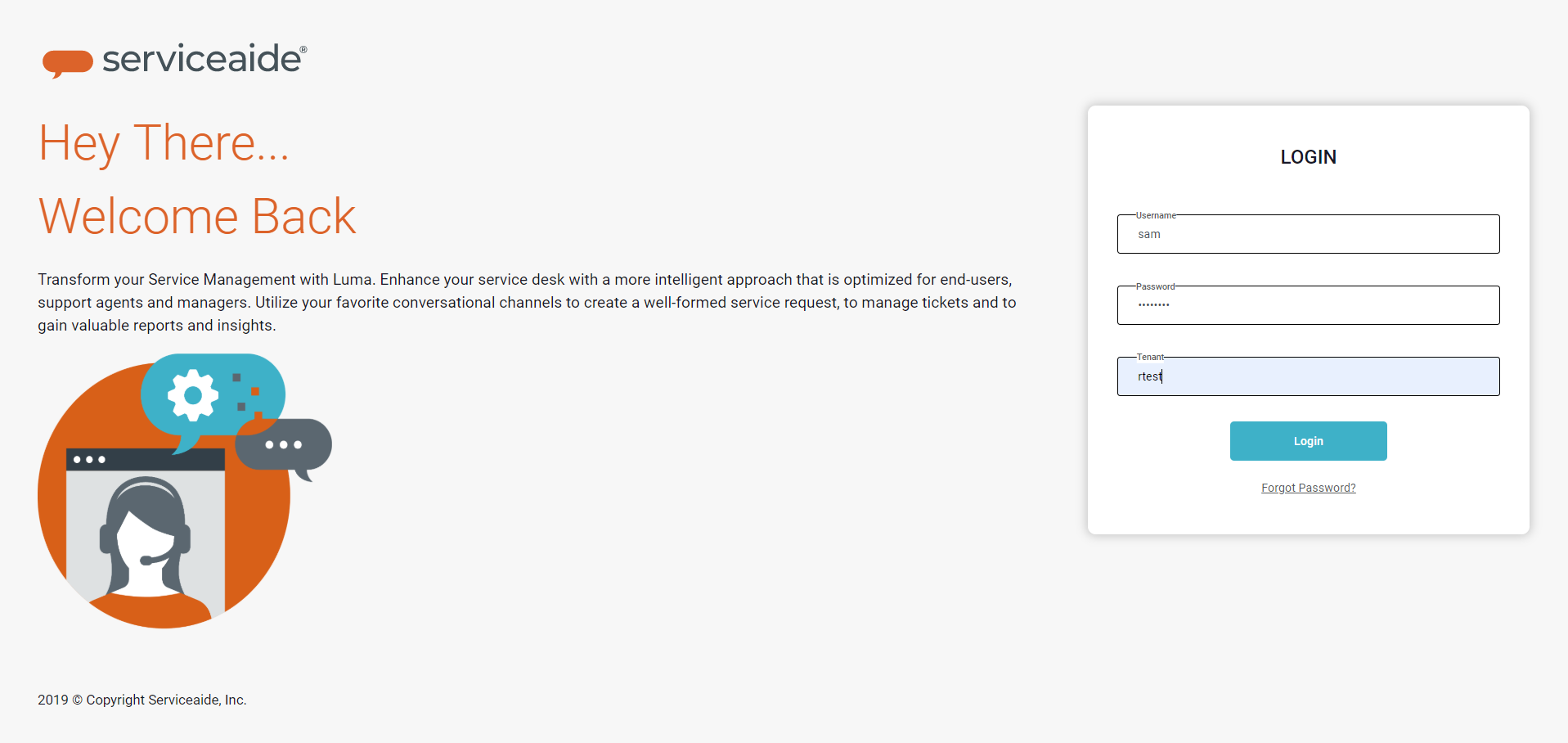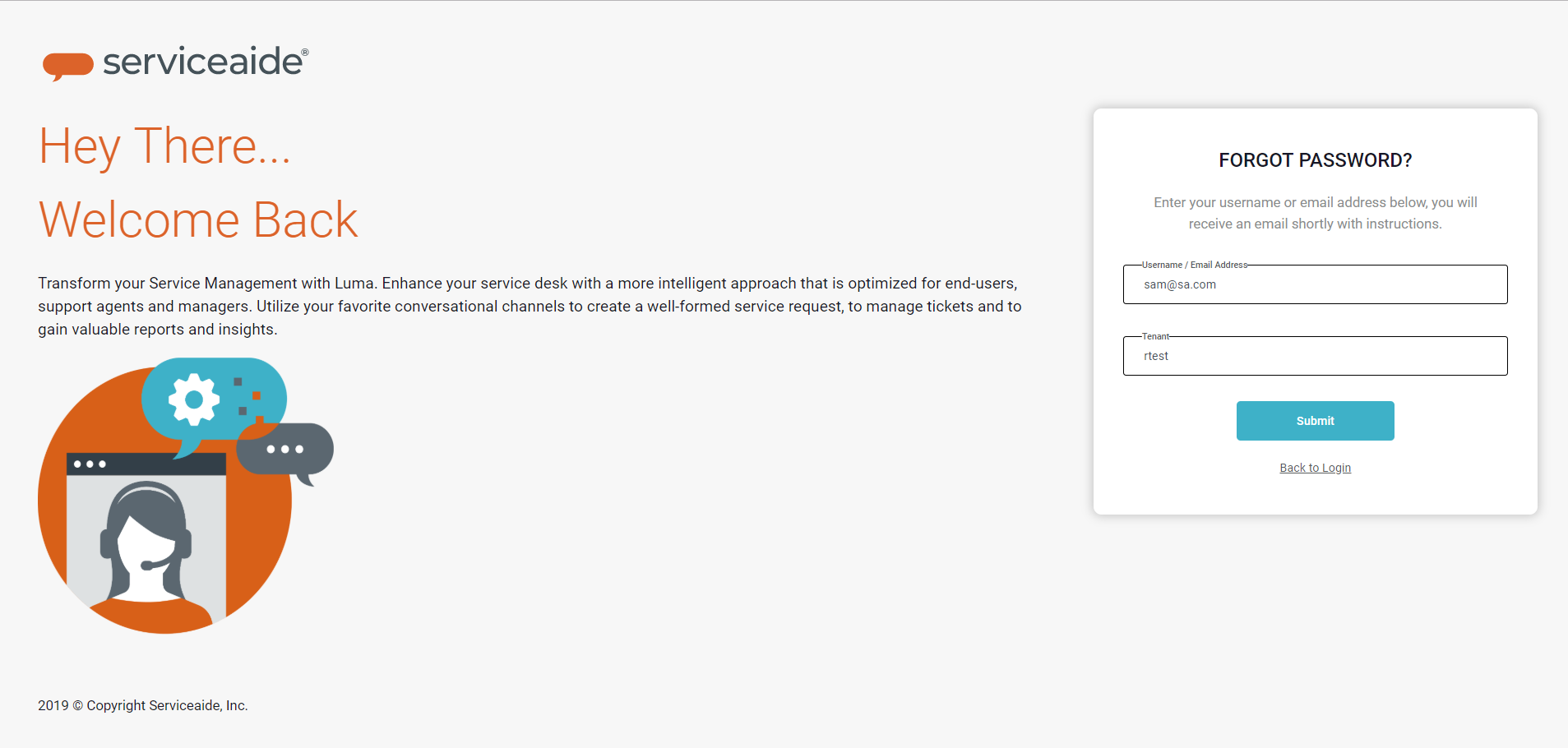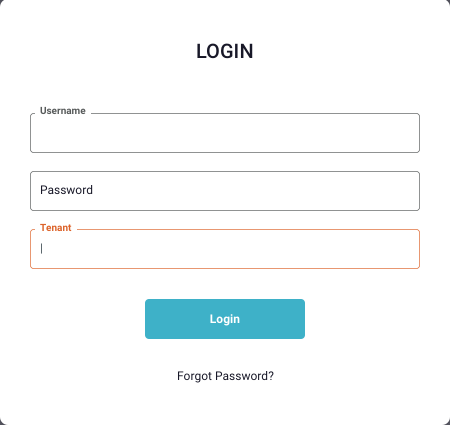Login to Bot Builder
This article contains topics that describe how to log in to your Bot Builder and retrieve the password in case you forget it.
Steps to Login to your Bot Builder
To login to your Bot Builder, enter the Luma URL which is provided by the Serviceaide support team.
- Specify the user name.
- Specify the password.
- Specify the tenant.
- Click Login.
Forgot Password
The Forgot Password feature is provided in case you need help resetting your password during login. You can use this option to recover or create a new password to log in to the Bot Builder. A link is sent to your registered email address to reset your password.
To reset the password, click the Forgot Password link on the Login page. The following page appears.
- Specify your username or email address used during the Signup or Registration.
- Specify the Tenant name.
- Click Submit.
- Select the Back to Login link to navigate back to the Login page.
Application Login Timeout
If you are logged in to Bot builder but are not active on the portal, Luma logs you out once the application idle timeout threshold is reached.
This ensures that the system resources are used optimally, dashboard metrics reflect the latest count of available Support Agents, and appropriate Support Groups are prompted to the users when Transfer to Agent is requested.
Once the threshold is reached and the user is logged out, Luma presents a popup requesting the user to provide credentials to log in again, instead of redirecting the user to the logout screen. This ensures that any unsaved information on the page is not lost and the user can continue working from the last accessed page.
- Application Idle timeout is a system-level configuration and is set at the backend. The default timeout value is 15 minutes.
- In case, the user attempts to log in as a different user or to a different Tenant through the login pop up, the user will be redirected to the landing screen of the application and any unsaved data will be lost.
© 2019 Serviceaide 1-650-206-8988 http://www.serviceaide.com info@serviceaide.com