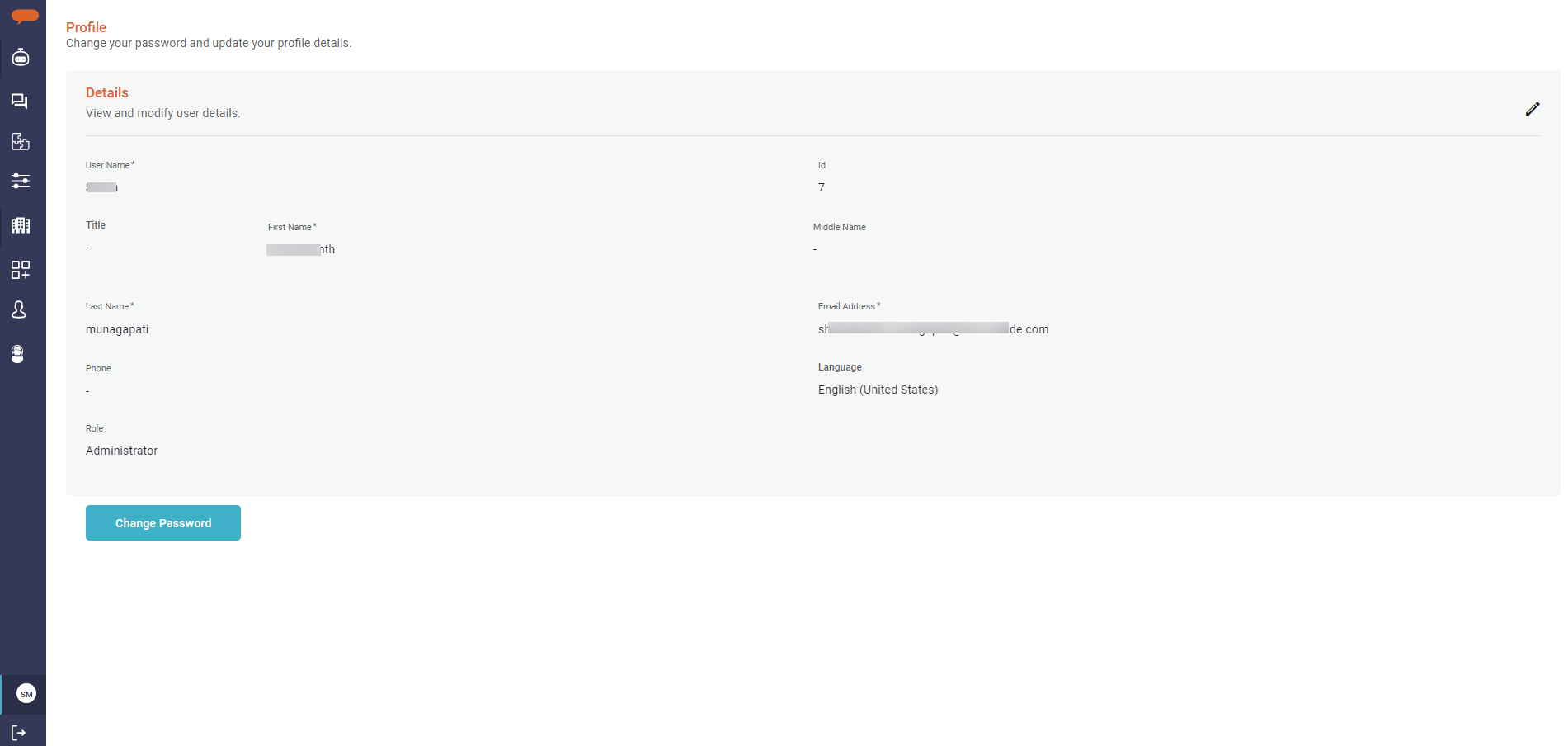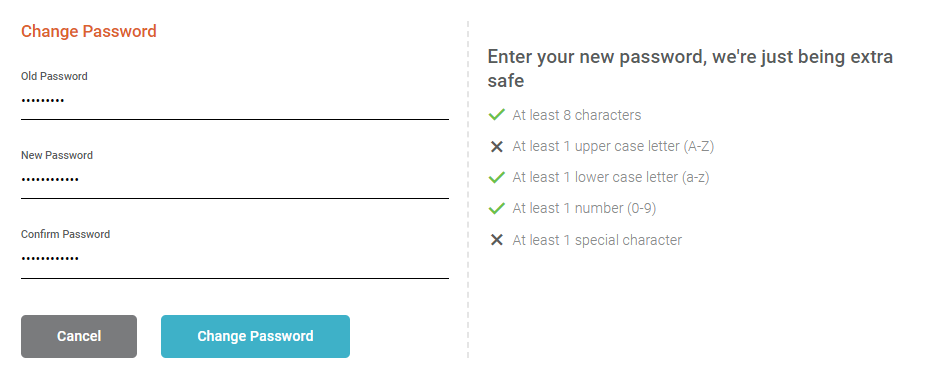User Profile
The User Profile shows the current logged in user key information about their account in the Luma Virtual Agent platform. The profile includes Username, ID, Email address, Role, Phone number, and so on. A user can leverage this page to update their profile details including changing their password.
View Profile
To view your profile, click the icon on the left navigation panel as shown in the below image.
Edit Profile
To edit your profile, click the icon. You can modify the existing data according to your requirements.
Change Password
Click Change Password on the Profile page if you want to update your current password. The following page appears:
Note: You can also refer to the User Management article to learn how to change your password.
- Type your current password.
- Type a new password.
- Re-enter the new password for confirmation.
- Click Change Password to apply the changes Or click Cancel to exit the process.
Ensure to validate the information specified on the right side of the above image while updating the password.
© 2019 Serviceaide 1-650-206-8988 http://www.serviceaide.com info@serviceaide.com