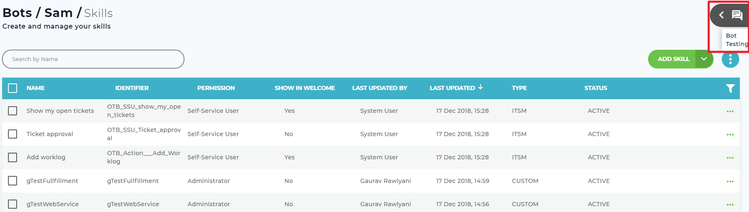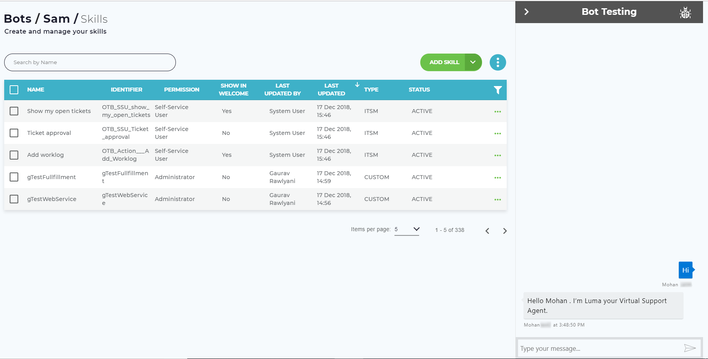Testing your Bot
Testing your Bot
A Skills Builder administrator would require to test the bot skills and debug it during the skill development. This feature aids the skill development on how skills are matched. It actually simulates the actual end-user interaction with the bot.
To access the Bot Testing, go to Bots > Skills and click Bot Testing Icon.
Luma provides the following capabilities as part of Testing bot functionality.
- Test Widget
- Debug -Debug will help to know the underlying system logs to aid the skill development.
Bot Testing using Test Widget
Use this option to test the existing skills of that bot before the end users use it. An Admin can chat with the test version of bot by entering text and receiving responses directly in the Skills Builder.
- Click Bot Testing, to open the text conversation with the bot in a testing panel on the same page.
- This makes testing much easier because admins can test utterances, find a skill name, etc. while the testing panel is open.
- While testing bot admin could also see the list of skills in the bot.
- Start conversation
- Enter a sample utterance in the test widget.
- Bot Testing responds with what the user entered, the skill that was triggered, and response from bot.
- Bot Testing will ensure if the correct skill was triggered and the responses and prompts for that skill.
- Test full skill end to end and see what would happen with fulfillment and response.
, multiple selections available,
Related content
Agent Chat Console
Agent Chat Console
More like this
Skills in Luma Virtual Agent
Skills in Luma Virtual Agent
More like this
Conversation History
Conversation History
More like this
Building Conversation in Visual Designer
Building Conversation in Visual Designer
More like this
Choose your Skill Designer
Choose your Skill Designer
More like this
Customize Conversation startup
Customize Conversation startup
More like this
© 2019 Serviceaide 1-650-206-8988 http://www.serviceaide.com info@serviceaide.com