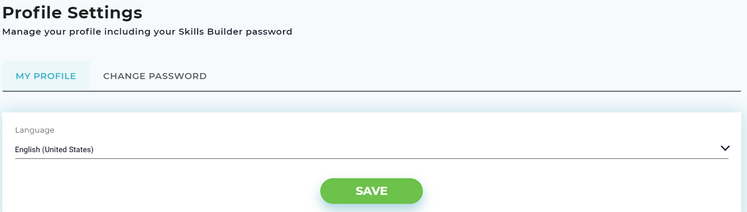/
Change your Language Settings
Change your Language Settings
To change or modify the existing Skills Builder Profile Settings, on the left navigation pane, click Profile Settings icon. An administrator can change the language of Skills Builder as required for the easy understanding of User Interface (UI).
To change the existing language, go to Profile Settings > My Profile > Language and click the drop-down menu.
- From the drop-down list, select the required language. As of now, the following languages are available for Luma Skills Builder:
- English (United States)
- Español (España)
- Português (Brasil)
- 中文 (中国) (Mandarin)
- Once the required language is selected, click Save to reflect the changes in Skills Builder.
, multiple selections available,
Related content
Change your Skills Builder Password
Change your Skills Builder Password
More like this
Deactivate a Skill
Deactivate a Skill
More like this
Build the Language Catalog
Build the Language Catalog
More like this
Manage Users in Luma
Manage Users in Luma
More like this
Create Translation for a Custom Category using Language Catalog0
Create Translation for a Custom Category using Language Catalog0
More like this
© 2019 Serviceaide 1-650-206-8988 http://www.serviceaide.com info@serviceaide.com