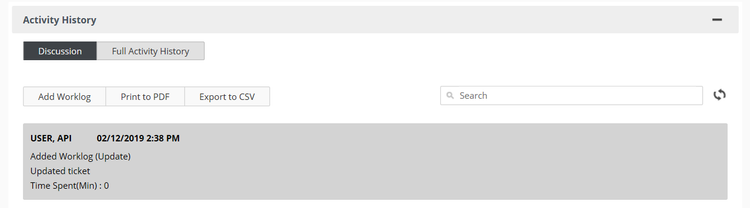Worklog Controller
In this article you will learn how to retrieve and create Worklog for tickets using the REST API.
GET/ Worklog
To retrieve the existing Worklog information, you need to specify the required parameters in Swagger. To learn how to retrieve information using GET method, refer to Incident Controller
POST/ Worklog
To create a new worklog, perform the following:
- Click POST to create information.
- Specify the following details in the Parameters section.:
- ISM application URL
- User authtoken
- Slice token
- Web service user name and password - Click the Example Value text box. The operations displayed in the text box will be copied to the Worklog text box.
- Click Try it out to view the response.
The following information is displayed in the Example Value box.
Valid Attribute { |
|---|
Sample Worklog
{ "Text": "Updated ticket",
"TicketIdentifier": "100-291",
"WorklogType": "Update"
}
Sample Response
{
"data": "Success",
"error": null,
"status": "CREATED"
}
Sample Worklog Updated in an ITSM system
Related content
© 2019 Serviceaide 1-650-206-8988 http://www.serviceaide.com info@serviceaide.com