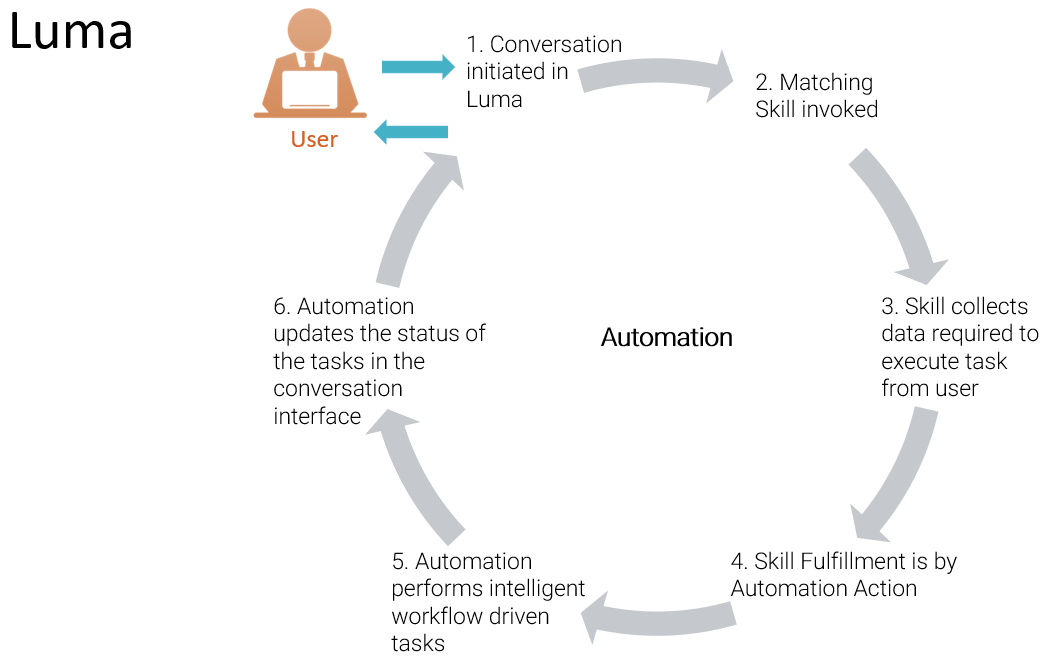Automation
What is Automation?
Automation allows you to automate tasks on remote services, servers, applications, and hardware. It removes the need to manually perform repetitive or rules-based tasks. It can streamline the way IT operates and shift tedious administration tasks away from people in order to allow them to focus on higher-value work. Since the automated processes are recorded, management can review these events to determine if there are areas for continuous improvement. Not only does Automation save your organization a significant amount of money in terms of operating costs, but it also frees up service desk analysts to focus their efforts on more mission-critical tasks such as assisting customers on complex issues and customer satisfaction.
Benefits of Automation
The following are the benefits of automation:
- Automation of standardized processes
- Ensures consistency in Service Delivery
- Reduces the risk of human error
- Speeds up the execution and completion of processes
- Empowers the first line of support to perform more complex tasks
Systems that can be automated
Automation can automate tasks such as employee onboarding, manage user access rights, server management, and more. For example, you can use Directory and Mail Server operations provided out-of-the-box to set up network accounts and mailboxes for new employees. Some examples where Automation allows you to integrate with external systems is:
- Any system that allows Web Services (SOAP and REST)
- Any system accessible from a command line (UNIX, SSH, and more)
- Provisioning virtual systems on any Cloud platform such as AWS, Azure, Google Cloud, and more
- File system SFTP
How Automation works
Following is how automation works:
- Depending on the skill being executed by the User, the skills collect the data required to execute the task from the end-user.
- The skill collects the data required to execute the task from the end-user.
- The automation added as a step in the skill's conversation flow is triggered.
- The Automation workflow executes intelligent workflow-driven tasks.
- Based on the Response received after completing the execution of the automation task, the automation workflow updates the status of the tasks in the user’s conversation channel to the end-user.
Activate Automation add-on
Automation is an optional add-on and is a separate subscription from the Luma license. Automation is licensed based on workflow executions.
To purchase a subscription, contact your Serviceaide account manager. The account manager can arrange to have the add-on activated for your organization's production and staging instances, generally within a few days.
You can send an email to info@serviceaide.com to request a trial.
Learn More
© 2019 Serviceaide 1-650-206-8988 http://www.serviceaide.com info@serviceaide.com