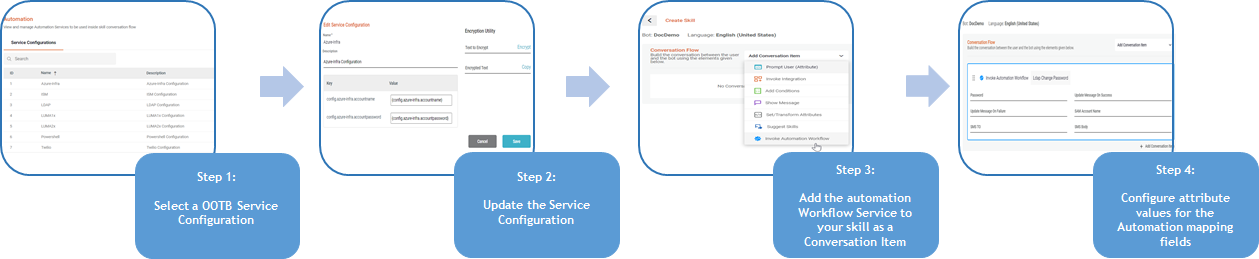Configure an Automation Workflow
The following flowchart shows the steps in which an Automation workflow can be defined and then linked to a skill.
Step 1: Identify an out-of-the-box Automation Service Configuration
First, you should validate an out-of-the-box (OOTB) Automation Workflow is already available. If so, you can directly use it.
Step 2: Update Service Configurations
The Automation Workflow will require certain Service Configurations in order to execute successfully. For example, details and login credentials of a Server are required when trying to start a service on a Server.
You need to identify the appropriate Service Configurations for the workflow and update them here.
Step 3: Add the Automation Workflow into Skill Fulfillment
Once the automation service is ready, you can now create a skill and relate the automation workflow service as a conversation item. Select the required workflow service from the list and add the required mapping field details.
Step 4: Configure Conversation Items
After selecting the automation workflow service, the next step is to configure values to the input mapping fields for the selected workflow. This is done in the Conversation items section by associating the required mapping fields to the attributes in the skill. Once the skill is saved successfully and published, upon skill execution, Luma will prompt the user to enter values for the attributes in order to execute the automation task.
Automation Terminology
| Term | Definition | Create New Allowed | Update Allowed |
|---|---|---|---|
| Service Configurations | In order to execute a workflow, the system will need some configurations such as how to connect to the system where the automated task will be executed. For example, when trying to add a user to Active Directory (AD), the Automation system may need parameters such as AD server details, username, password, and more. You can store these configurations under the Service Configurations, which are used during the execution of a workflow. | No | Yes |
| Workflow Service | These are out-of-the-box workflow services available for the Service Configurations. These services can be added to a Skill to trigger a task. | No | No |
| Input Parameters | These are the inputs required to execute a Workflow service. For example, when adding a deleting a user in Active Directory, you might store the User ID in an attribute, and pass the value to Automation Workflow. | No | No |
For ease of use, some out-of-the-box Service Configurations and Workflows, are available.
For a complete list refer to /wiki/spaces/DOC/pages/1616052336.
Learn More
Out-of-the-box Automation Service Configurations and Workflows
Configure Service Configuration
Execute an Automation Service from a Skill
Related content
© 2019 Serviceaide 1-650-206-8988 http://www.serviceaide.com info@serviceaide.com