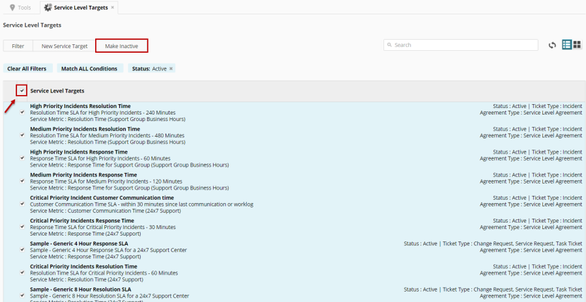/
Service Level Targets Administration
Service Level Targets Administration
Service Level Targets are based upon pre-defined service level metrics, such as Resolution Time. There are several default Service Level Targets in Intelligent Service Management. Until you have had a chance to map out your business's requirements for Service Level Agreements or Targets, you may want to inactive the out of the box list to reduce confusion with violation firings. To view the default list and inactive the targets:
- Navigate to MANAGE> ADMINISTRATION> Tools> Service Level Targets
- Select the check box next to Service Level Target
- Select the Make Inactive button
, multiple selections available,
Related content
Manage Service Level Agreements
Manage Service Level Agreements
More like this
View and Respond to SLA Notifications
View and Respond to SLA Notifications
More like this
Service-Level Management Parameters
Service-Level Management Parameters
More like this
Service Level Management Changes in the Midas Release (May 2018)
Service Level Management Changes in the Midas Release (May 2018)
More like this
Checklist for SLA Targets validation
Checklist for SLA Targets validation
More like this
© 2019 Serviceaide 1-650-206-8988 http://www.serviceaide.com info@serviceaide.com