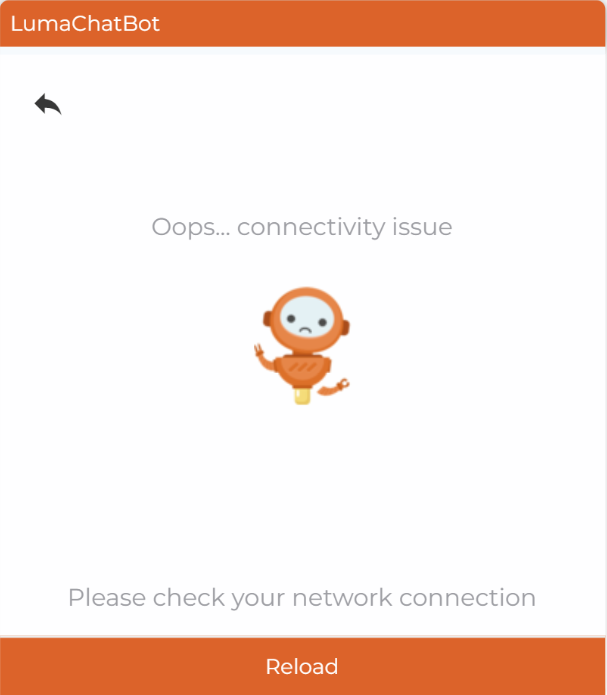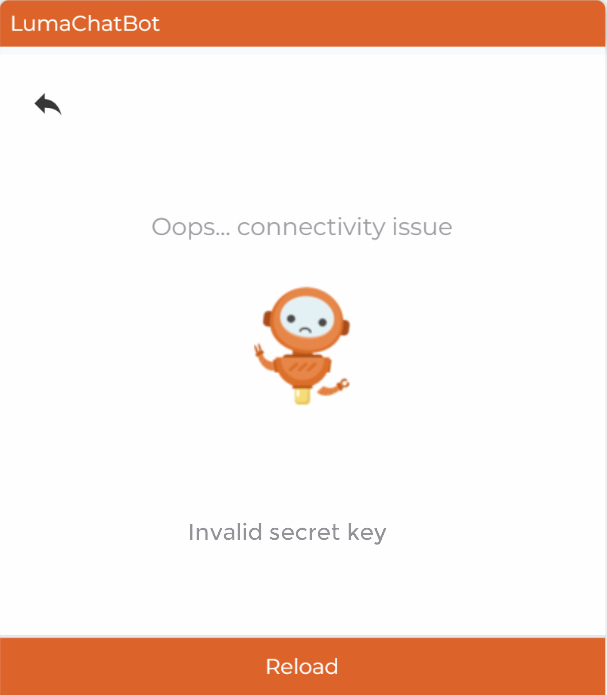/
Troubleshooting the Web Widget
Troubleshooting the Web Widget
Connecting the Web Widget to your custom web site can be difficult. Below are some common errors and troubleshooting tips:
- Disable unwanted Web Widgets to avoid performance-related issues.
- Widget display issues are often caused by the firewall. Ensure that any firewall ports restricting the external API calls are open.
If the server stops responding or the connection is lost during a chat session, the following error message appears. Check your internet connection and then click Reload to re-establish the connection and continue where you left.
- If your secret key is exposed to external persons and there are security concerns, you can regenerate the secret key anytime by clicking the refresh icon on the Web Widget configuration page and replace the secret key in the Body Code of the index.html page as well.
- If the secret key is entered incorrectly, or if it is refreshed in the Bot Builder interface but the refreshed code is not updated in the Body Code of the index.html page, then the following error message appears. To resolve this issue, replace the old secret key with the new one.
Related content
Troubleshooting the Web Widget
Troubleshooting the Web Widget
More like this
Configure Web widget for SharePoint 2016 server (using embed code)
Configure Web widget for SharePoint 2016 server (using embed code)
More like this
Solución de problemas del widget web
Solución de problemas del widget web
More like this
Configure Web Widget for SharePoint
Configure Web Widget for SharePoint
More like this
Deploying into Web Widget Channel
Deploying into Web Widget Channel
More like this
Configurar el widget web
Configurar el widget web
More like this
© 2019 Serviceaide 1-650-206-8988 http://www.serviceaide.com info@serviceaide.com